User manual SONY ICF-C1IPMK2
Lastmanuals offers a socially driven service of sharing, storing and searching manuals related to use of hardware and software : user guide, owner's manual, quick start guide, technical datasheets... DON'T FORGET : ALWAYS READ THE USER GUIDE BEFORE BUYING !!!
If this document matches the user guide, instructions manual or user manual, feature sets, schematics you are looking for, download it now. Lastmanuals provides you a fast and easy access to the user manual SONY ICF-C1IPMK2. We hope that this SONY ICF-C1IPMK2 user guide will be useful to you.
Lastmanuals help download the user guide SONY ICF-C1IPMK2.
You may also download the following manuals related to this product:
Manual abstract: user guide SONY ICF-C1IPMK2
Detailed instructions for use are in the User's Guide.
[. . . ] 3-873-060-32(1)
A
1
B
FM/AM Clock Radio
ICF-C1iPMK2
Operating Instructions 2
R
ES
ET
There is a tactile dot on the VOL +, N/X, M and PRESET + button.
1
CR2032
FM wire aerial
Dream Machine is a trademark of Sony Corporation.
AC power cord
3
R
ES
ET
2
No Power No problem is a trademark of Sony Corporation.
g
CR2025
There is a tactile dot on the VOLUME +, N/X and PRESET TUNING 3 button.
©2008 Sony Corporation
Printed in China
R
ES
ET
WARNING
To reduce the risk of fire or electric shock, do not expose this apparatus to rain or moisture. To reduce the risk of fire, do not cover the ventilation of the apparatus with newspapers, tablecloths, curtains, etc. And do not place lighted candles on the apparatus. The apparatus shall not be exposed to dripping or splashing and no objects filled with liquids, such as vases, shall be placed on the apparatus. [. . . ] · Do not place the AM loop aerial near the unit or other AV equipment, as noise may result. · If you use an external polarized AM aerial, be sure to connect the ground cord to the U terminal. The supplied AM aerial cord has no polarity. Tip Adjust the direction of the AM loop aerial for best AM broadcast sound.
Setting the clock for the first time
This unit is preset to the current date and time at the factory, and is powered by the back up battery. All you need to do the first time is just plug it in. Note During the shipment and your first use, a clock error may occur. In this case, refer to "Setting the clock and date" to set the correct time.
Operating the iPod
You can enjoy iPod audio by connecting this unit. To use an iPod, refer to the user's guide of your iPod.
2
Press N/X.
The iPod begins to play automatically. You can operate the connected iPod by the unit or iPod buttons.
To
Press N/X To resume play, press it again. > .
Tip If the FM broadcast is noisy, press FM MODE on the remote commander to turn off "STEREO" in the display. The radio becomes clearer although the sound becomes monaural.
To activate the alarm
After setting the alarm time, follow these steps: To activate the ALARM A, press ALARM SET A to display ALARM A. To activate the ALARM B, press ALARM SET B to display ALARM B.
Notes · The alarm sounds at the set time even if the unit is on. · Make sure the iPod is installed correctly after setting the iPod alarm. Notes on using iPod touch/iPhone · If you set the iPod alarm while iPod touch/iPhone music is playing, and then turn the unit power off, when the alarm time comes on, the alarm music will resume from the point where the power was turned off. · Even if the iPod alarm setting is complete, if you turn the iPod touch/iPhone power off before the unit, the iPod alarm will not work.
Connecting external equipment
To listen to sound 1 Connect the AUDIO IN jack of the unit to
the line out jack or headphone jack of the external equipment using the audio connecting cable (supplied).
Compatible iPod models
The compatible iPod models are as follows. Update your iPod to use the latest software before you use it.
Turn off the iPod OFF, or press and hold u Pause playback Go to the next track Go back to the previous track
Presetting your favourite station
--Preset tuning
You can preset up to 10 stations in FM (5 stations in FM1, 5 stations in FM2), and 5 stations in AM.
When daylight saving time (summer time) begins
This model employs the Automatic Daylight Saving Time/Summer Time adjustment. The DST indicator in the display appears in the display at the beginning of the daylight saving time (summer time), and disappears at the end of it. Automatic DST/Summer Time adjustment is based on GMT (Greenwich Mean Time). · Summer time begins at: 1:00 AM on the final Sunday of March. · Standard time begins at: 2:00 AM on the final Sunday of October.
iPod touch
iPod nano 3rd generation (video) iPod classic
Locate a point > (forward) or . while listening to (backward) while playing and the sound hold it until you find the point. · When placing or removing the iPod, brace the unit with one hand and take care not to press the controls of the iPod by mistake. [. . . ] Press TIME SET +/ to set the desired alarm mode (RADIO, BUZZER or iPod) and press ALARM SET A. If you select the RADIO or iPod, press TIME SET +/ to set the wake up volume and press ALARM SET A.
The display returns to clock mode five seconds after you have finished setting the duration setting and released SLEEP, and then the sleep timer starts. The unit will play for the duration you set, and then shut off.
To turn off the unit before the preset time
Press OFF.
To use both sleep timer and alarm
You can fall asleep to the radio and also be awakened by the radio or buzzer alarm at the preset time.
Specifications
Time display 12-hour System Frequency range Band FM AM Frequency 87. 5 108 MHz 531 1 611 kHz Channel step 0. 05 MHz 9 kHz
FM1 and FM2 are the same frequency bands.
3
Use TUNING + or to tune into the desired station.
The FM frequency advances or reverses in 0. 05 MHz channel steps and the AM frequency in 9 kHz channel steps.
To set ALARM B, follow the same steps above using ALARM B instead of ALARM A. To change the display between ALARM TIME A and ALARM TIME B, press ALARM DISPLAY. [. . . ]
DISCLAIMER TO DOWNLOAD THE USER GUIDE SONY ICF-C1IPMK2 Lastmanuals offers a socially driven service of sharing, storing and searching manuals related to use of hardware and software : user guide, owner's manual, quick start guide, technical datasheets...manual SONY ICF-C1IPMK2

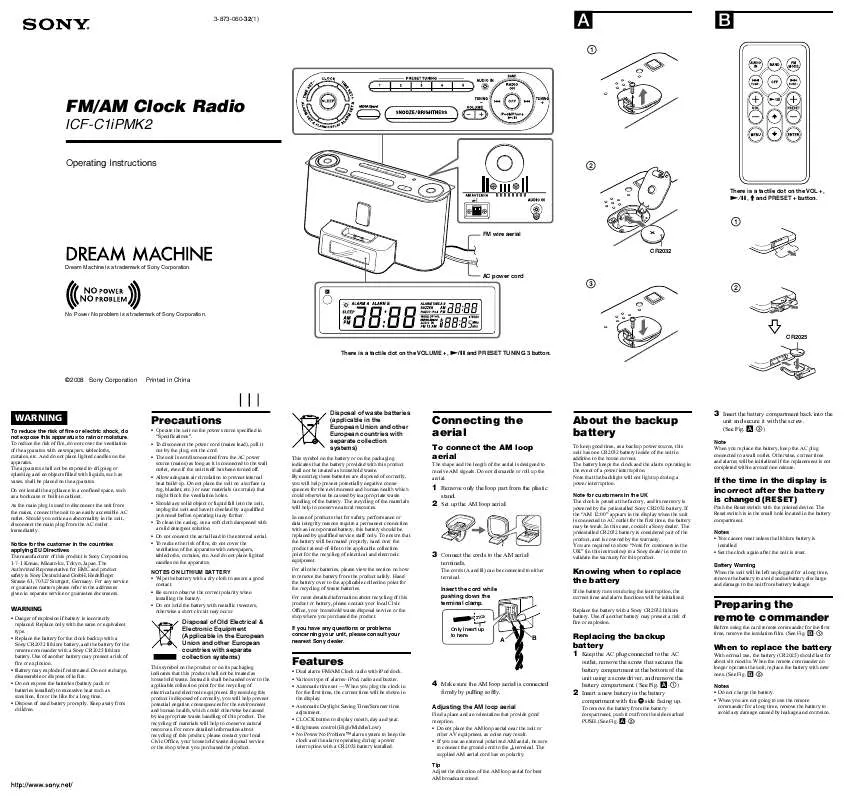
 SONY ICF-C1IPMK2 annexe 1 (393 ko)
SONY ICF-C1IPMK2 annexe 1 (393 ko)
 SONY ICF-C1IPMK2 annexe 7 (1472 ko)
SONY ICF-C1IPMK2 annexe 7 (1472 ko)
 SONY ICF-C1IPMK2 annexe 5 (215 ko)
SONY ICF-C1IPMK2 annexe 5 (215 ko)
 SONY ICF-C1IPMK2 annexe 3 (214 ko)
SONY ICF-C1IPMK2 annexe 3 (214 ko)
 SONY ICF-C1IPMK2 annexe 4 (391 ko)
SONY ICF-C1IPMK2 annexe 4 (391 ko)
 SONY ICF-C1IPMK2 annexe 8 (777 ko)
SONY ICF-C1IPMK2 annexe 8 (777 ko)
 SONY ICF-C1IPMK2 annexe 2 (739 ko)
SONY ICF-C1IPMK2 annexe 2 (739 ko)
 SONY ICF-C1IPMK2 annexe 6 (1470 ko)
SONY ICF-C1IPMK2 annexe 6 (1470 ko)
 SONY ICF-C1IPMK2 DATASHEET (172 ko)
SONY ICF-C1IPMK2 DATASHEET (172 ko)
