User manual SONY ICF-C703
Lastmanuals offers a socially driven service of sharing, storing and searching manuals related to use of hardware and software : user guide, owner's manual, quick start guide, technical datasheets... DON'T FORGET : ALWAYS READ THE USER GUIDE BEFORE BUYING !!!
If this document matches the user guide, instructions manual or user manual, feature sets, schematics you are looking for, download it now. Lastmanuals provides you a fast and easy access to the user manual SONY ICF-C703. We hope that this SONY ICF-C703 user guide will be useful to you.
Lastmanuals help download the user guide SONY ICF-C703.
You may also download the following manuals related to this product:
Manual abstract: user guide SONY ICF-C703
Detailed instructions for use are in the User's Guide.
[. . . ] Carefully observe all warnings, precautions and instructions on the appliance and in the operating instructions, and adhere to them.
Do not use powerline operated appliances near water - for example, near a bathtub, washbowl, kitchen sink, or laundry tub, in a wet basement, or near a swimming pool, etc.
FM/AM CD Clock Radio
Operating Instructions
This symbol is intended to alert the user to the presence of uninsulated "dangerous voltage" within the product's enclosure that may be of sufficient magnitude to constitute a risk of electric shock to persons. This symbol is intended to alert the user to the presence of important operating and maintenance (servicing) instructions in the literature accompanying the appliance. * The graphical symbols are on the bottom of the enclosure.
Heat
Do not place the appliance near or over a radiator or heat register, or where it is exposed to direct sunlight.
Ventilation
The slots and openings in the cabinet are provided for necessary ventilation. To ensure reliable operation of the appliance, and to protect it from overheating, these slots and openings must never be blocked or covered. [. . . ] You are cautioned that any changes or modifications not expressly approved in this manual could void your authority to operate this equipment. CAUTION The use of optical instruments with this product will increase eye hazard.
Grounding or Polarization
This appliance is equipped with a polarized AC power cord plug (a plug having one blade wider than the other), or with a three-wire grounding type plug (a plug having a third pin for grounding). Follow the instructions below:
-For the appliance with a polarized AC power cord plug:
This plug will fit into the power outlet only one way. If you are unable to insert the plug fully into the outlet, try reversing the plug. If the plug should still fail to fit, contact your electrician to have a suitable outlet installed. Do not defeat the safety purpose of the polarized plug by forcing it in.
CD player section
System: Compact disc digital audio system Laser diode properties: Material: GaAlAs Wavelength: 780 nm Emission duration: Continuous Laser output: Less than 44. 6 µW (This output is the value measured at a distance of about 200 mm from the objective lens surface on the optical pick-up block with 7mm aperture. ) +1 Frequency response: 20-20 000 Hz 1. 5 dB Wow and flutter: Below measurable limit
-For the appliance with a three-wire grounding type AC plug:
This plug will only fit into a grounding-type power outlet. If you are unable to insert the plug into the outlet, contact your electrician to have a suitable outlet installed. Do not defeat the safety purpose of the grounding plug.
Overloading
Do not overload wall outlets, extension cords or convenience receptacles beyond their capacity, since this can result in fire or electric shock.
Dream Machine is a trademark of Sony Corporation.
When not in use
Unplug the power cord of the appliance from the outlet when left unused for a long period of time. To disconnect the cord, pull it out by grasping the plug. Never pull the plug out by the cord.
ICF-C703
© 2004 Sony Corporation
Printed on 100% recycled paper using VOC (Volatile Organic Compound)-free vegetable oil based ink.
Radio section
Frequency range: FM: 87. 5-108 MHz AM: 530-1 710 kHz
Power-Cord Protection
Route the power cord so that it is not likely to be walked on or pinched by items placed upon or against them, paying particular attention to the plugs, receptacles, and the point where the cord exits from the appliance.
Printed in China
Lightning
For added protection for this appliance during a lightning storm, or when it is left unattended and unused for long periods of time, unplug it from the wall outlet and disconnect the antenna or cable system. This will prevent damage to the appliance due to lightning and powerline surges.
General
Time display: 12-hour system Speaker: 66 mm (2 5/8 inches) dia. , 8 Power outputs: 1 W + 1 W (at 10% harmonic distortion) Power requirements: 120 V AC, 60 Hz Dimensions: Approx. -The appliance does not appear to operate normally or exhibits a marked change in performance. -If the appliance does not operate normally when following the operating instructions, adjust only those controls that are specified in the operating instructions. Improper adjustment of other controls may result in damage and will often require extensive work by a qualified technician to restore the appliance to normal operation. -If the appliance has been subject to excessive shock by being dropped, or the cabinet has been damaged.
Servicing
Do not attempt to service the appliance yourself as opening or removing covers may expose you to dangerous voltage or other hazards. Refer all servicing to qualified service personnel.
Replacement parts
When replacement parts are required, be sure the service technician has used replacement parts specified by Sony that have the same characteristics as the original parts. Unauthorized substitutions may result in fire, electric shock, or other hazards.
Safety Check
Upon completion of any service or repairs to the appliance, ask the service technician to perform routine safety checks (as specified by Sony) to determine that the appliance is in safe operating condition.
ALARM SET A
SET RE
Changing the Brightness of the Clock display
Turn BRIGHTNESS to adjust the brightness of the clock display.
OF F
ALARM
Music discs encoded with copyright protection technologies
This product is designed to play back discs that conform to the Compact Disc (CD) standard. Recently, various music discs encoded with copyright protection technologies are marketed by some record companies. Please be aware that among those discs, there are some that do not conform to the CD standard and may not be playable by this product. To handle compact discs Correct
7
IF you selected the CD alarm, press TIME SET + or select the desired wake-up track number.
The wake-up track number can be set up to 99. Its default value is "01".
Setting the Sleep Timer
You can fall asleep to the radio or CD using the builtin sleep timer that turns off the CD or the radio automatically after a preset duration.
ALARM MODE selector
The CD button has a tactile dot. · If you press CD u when there is no disc in the CD compartment, "00" flashes for about 5 seconds on the display and the unit turns off automatically.
VOLUME
BAND AM FM
· To set the current time rapidly, hold down TIME SET + or . [. . . ] repeatedly** > repeatedly** OFF x
Setting the Alarm
This clock radio is equipped with 3 alarm modes-- CD, radio and buzzer. Before setting the alarm, make sure to set the clock (see "Setting the Clock"). This unit is also equipped with a dual alarm function. You can set the alarm for two different times ALARM SET A and ALARM SET B.
Set the ALARM MODE selector to OFF. [. . . ]
DISCLAIMER TO DOWNLOAD THE USER GUIDE SONY ICF-C703 Lastmanuals offers a socially driven service of sharing, storing and searching manuals related to use of hardware and software : user guide, owner's manual, quick start guide, technical datasheets...manual SONY ICF-C703

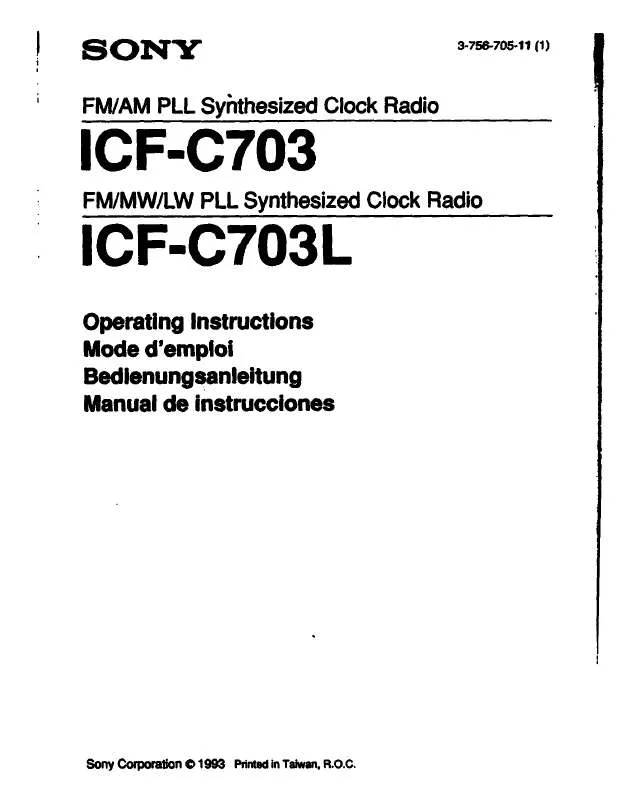
 SONY ICF-C703 (2319 ko)
SONY ICF-C703 (2319 ko)
 SONY ICF-C703 (2319 ko)
SONY ICF-C703 (2319 ko)
 SONY ICF-C703 annexe 1 (2319 ko)
SONY ICF-C703 annexe 1 (2319 ko)
 SONY ICF-C703 DATASHEET (163 ko)
SONY ICF-C703 DATASHEET (163 ko)
