Detailed instructions for use are in the User's Guide.
[. . . ] · Date button to display the year, month and day. · Extendable snooze--snooze time can be extended from 8 to 60 minutes in maximum every time you use.
Heat
Do not install the appliance near sources of heat such as radiators, heat registers, stoves, or other appliances that produce heat.
Ventilation
Slots and openings in the cabinet and in the back or bottom are provided for necessary ventilation. To ensure reliable and safe operation of the appliance, and to protect it from overheating, these slots and openings must never be blocked or covered. Do not place the appliance on a bed, sofa, rug or other similar surface which may block the slots and openings. [. . . ] -the appliance has been dropped, or the enclosure damaged. Do not attempt to service the appliance beyond that described in the operating instructions. For all other servicing refer to qualified service personnel only.
To improve reception
Reception is governed in large part by where the radio-controlled clock antenna is set up and which direction it is pointed in. Location of radio-controlled clock antenna setup: If the installation is within a building made of reinforced concrete, reception will be weaker the farther the antenna is from a window. To improve reception, place the antenna as closes as possible to the window. Direction the antenna faces: Reception changes depending on the direction that the antenna is facing. Look at the display window to check reception, and turn the antenna so that it faces in the direction where reception is most stable. Reception may be poor when the antenna is placed on a metal surface such as that of a steel desk.
· To set the current time rapidly, hold down CLOCK + or . · In step 6, when you press CLOCK after the minute setting to activate the clock, the seconds start counting from zero. · When the alarm setting dial is set to ALARM TIME SET A or B, the clock cannot be set. Note The clock is set to automatically receive time signals and will continue to do so even if it is manually reset.
Setting the Alarm
Before setting the time for the radio and buzzer alarms, make sure you have set the current time (See "Setting the Clock and Date").
Setting the Sleep Timer
You can enjoy falling asleep to the radio using the built-in sleep timer that turns off the radio automatically after a preset duration.
To Set the Alarm Time
1
Set the alarm setting dial to either ALARM TIME SET A (radio) or ALARM TIME SET B (buzzer).
After one beep, the indicator A or B and the display will flash.
Press SLEEP.
The radio turns on. You can set the sleep timer to durations of 90, 60, 30, or 15 minutes. Every push changes the display as follows:
To display the year and date
Press SNOOZE/DATE/SLEEP OFF once for the date, and within 2 seconds press it again for the year. The display shows the date or year for a few seconds and then changes back to the current time.
On 15
90 30
60
Bottom
2
, , , , , , , , , , , , , , , , , , , , , , , , , , , , , ,
, , , , , , , , , , , , , , , , , , , , , , , , , , , , , , , , , , , , , , , , , , , , , , , ,
Press CLOCK + or until the desired time appears.
When CLOCK + or is held down, the displayed time initially changes in oneminute steps, and after a few seconds, switches to ten-minute steps.
VOL
FM wire antenna Zone selector
Screw (not supplied)
To set the brightness of the backlight
Set BRIGHTNESS for the display to H (high) or L (low) according to your preference.
3
Set the alarm setting dial to ALARM MODE OFF. Two short beeps will confirm the setting.
Two short beeps sound when the display returns to "On". "SLEEP" will appear in the display when the duration time is set. The radio will play for the time you set, then shut off. · To turn off the radio before the preset time, press SNOOZE/DATE/SLEEP OFF.
· When the alarm setting dial is set to ALARM TIME SET A or B, the radio will be interrupted.
, ,
Playing the Radio
Manual Tuning
1
Press RADIO ON to turn on the radio.
The display shows the band and frequency for a few seconds and then changes back to the current time.
To Activate the Alarm
Set the alarm setting dial to the desired alarm mode (radio, buzzer, or radio and buzzer), and the indicator(s) you chose will be lit. Alarm Radio Buzzer Radio and Buzzer Set the alarm setting dial to A RADIO B BUZZER A+B Lighting indicator A B A and B
To Use Both Sleep Timer and Alarm
You can fall asleep to the radio and also be awakened by the radio or buzzer alarm at the preset time.
1 2
AC power cord
Radio-controlled clock antenna
Notes Reception may be impossible in these locations: · Close to television sets, personal computers, refrigerators or similar electrical appliances and equipment. · Close to high voltage wires or overhead power lines. · Locations where there could be interference with electrical signals such as construction sites, airports or any other place where there is a large volume of traffic.
2 3
Press BAND repeatedly to select the desired band. Use TUNING + or to tune in to the desired station.
The FM frequency advances or reverses in 0. 1MHz channel steps and the AM frequency in 10kHz channel steps. [. . . ] It takes about three minutes from the moment that reception starts until the displayed time is correct even if the reception is good.
The display shows reception conditions when time signals are being received (when the power cord is inserted in a wall socket, or CLOCK AUTO ADJUST is pressed).
Press CLOCK for a few seconds.
You will hear a beep and the year will start to flash in the display.
The display shows the frequency for a few seconds and then changes back to the current time. For the radio alarm, preset the station to be used as the alarm onto preset button 1.
8
16 40
24 48
32 56 60
reception conditions
Flashes
reception conditions
Display Changes regularly between " " and " " at one second intervals Reception Good
Press CLOCK + or until the correct year appears in the display. Repeat steps 4 and 5 to set the month, day, hour, and minute.
After setting the minute, press CLOCK to start the counting of the seconds, and you will hear two short beeps.
To change a preset station
Tune in manually to the station you want to store and hold down the preset button until you hear two short beeps. The previously stored station will be replaced by the new one.
The display shows the snooze time for a few seconds and returns to show the current time. [. . . ]

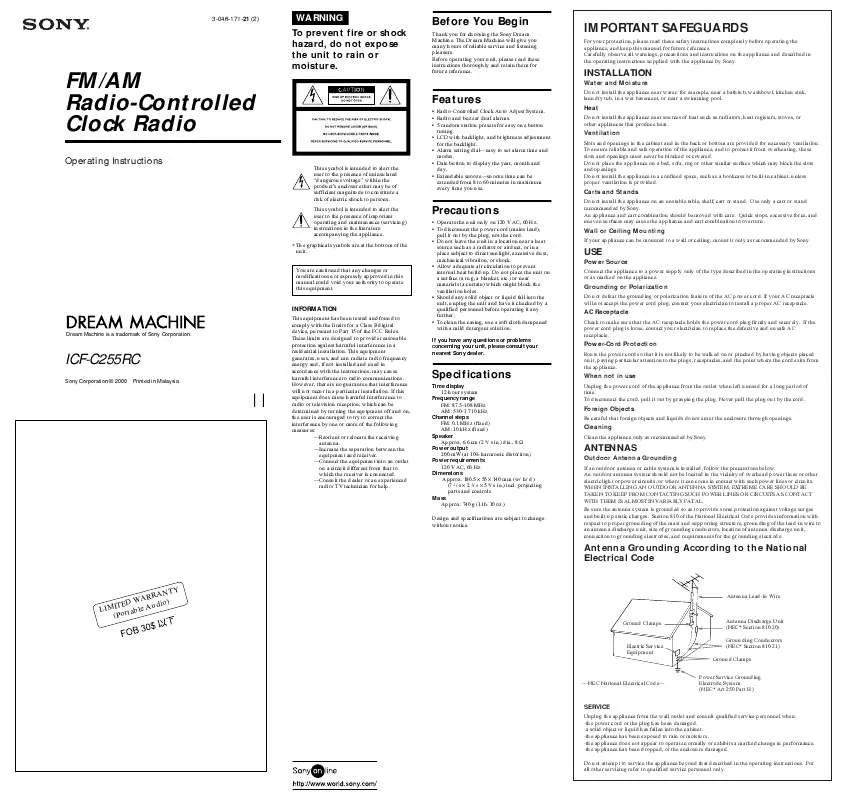
 SONY ICF-C255RC (447 ko)
SONY ICF-C255RC (447 ko)
 SONY ICF-C255RC annexe 1 (211 ko)
SONY ICF-C255RC annexe 1 (211 ko)
 SONY ICF-C255RC annexe 2 (211 ko)
SONY ICF-C255RC annexe 2 (211 ko)
 SONY ICF-C255RC DATASHEET (223 ko)
SONY ICF-C255RC DATASHEET (223 ko)
