User manual SONY IT-M804
Lastmanuals offers a socially driven service of sharing, storing and searching manuals related to use of hardware and software : user guide, owner's manual, quick start guide, technical datasheets... DON'T FORGET : ALWAYS READ THE USER GUIDE BEFORE BUYING !!!
If this document matches the user guide, instructions manual or user manual, feature sets, schematics you are looking for, download it now. Lastmanuals provides you a fast and easy access to the user manual SONY IT-M804. We hope that this SONY IT-M804 user guide will be useful to you.
Lastmanuals help download the user guide SONY IT-M804.
You may also download the following manuals related to this product:
Manual abstract: user guide SONY IT-M804
Detailed instructions for use are in the User's Guide.
[. . . ] 3-047-339-12 (1)
4-Line CALLER ID Telephone
Operating Instructions
US
IT-M804
©2000 Sony Corporation
Owner's Record
The model and the serial numbers are located at the bottom of the unit. Record the serial number in the space provided below. Refer to these numbers whenever you call upon your Sony dealer regarding this product. ________________
2US
IMPORTANT SAFETY INSTRUCTIONS
When using your telephone equipment, basic safety precautions should always be followed to reduce the risk of fire, electric shock and injury to persons, including the following: 1. [. . . ] Line 1 is put on hold and the LINE 1 button flashes slowly. Now you can talk to the other caller on line 2. To disconnect line 2, press (LINE 1).
Note If you do not press (HOLD) in step 1, line 1 will be disconnected.
To talk with two parties at the same time using both line 1 and line 2, see "Having a three-way conference call" on page 48.
36US
Basics
Telephone Features
One-touch dialing
You can dial with a one-touch dial button by storing a phone number to that button. Since two phone numbers can be stored in a one-touch dial button, up to 16 phone numbers can be stored.
Storing phone numbers and names
Example: to store "SONY" "1234567".
1 Press (PROGRAM).
(ERASE/CLEAR)
"DIRECTORY" appears on the display.
2 Select the first memory or
Jog Button Jog Dial
(SPEAKERPHONE)
second memory of the onetouch dial button by pressing (LOWER). When you store the phone number in the first memory of a one-touch dial button, make sure that the LOWER button is not lit. When you store the phone number in the second memory of a one-touch dial button, press (LOWER) so that the LOWER button lights up.
Telephone Features
Character table
Key (1) (2) (3) (4) (5) (6) (7) (8) (9) (0) (*) (#) Character 1 AtBtCt2 DtEtFt3 GtHtIt4 JtKtLt5 MtNtOt6 PtQtRtSt7 TtUtVt8 WtXtYtZt9 0 * &t't, t-t. t# t (space)
3 Press one of the one-touch dial
buttons. "ENTER NAME" appears on the display.
4 Enter the name by pressing
dialing keys. Press a dialing key until the desired character appears. (See the character table for details. ) Enter successive characters in the same way.
continued Telephone Features
37US
One-touch dialing (continued)
To enter two characters assigned to the same key, or to enter a "space", turn Jog Dial up to move the cursor to the right. Example: to enter "SONY", press (7) four times (S), press (6) three times (O), turn Jog Dial up to move the cursor, press (6) twice (N), and press (9) three times (Y).
SONY
5 Press Jog Button.
"ENTER NUMBER" appears on the display.
6 Enter the phone number by pressing the dialing
keys. You can enter up to 20 digits, including a tone and a pause, each of which is counted as one digit.
1234567
7 Press Jog Button.
You will hear a long confirmation beep, and the name and the number are stored. The display goes off.
Note Do not allow more than 20 seconds to elapse between each step of the procedure. Tips · If you have entered a wrong number in step 6, press Jog Button, then follow the procedure in "Changing a stored name and/or phone number" on page 39. · You can store a flash only to the first digit.
38US
Telephone Features
Changing a stored name and/or phone number
1 2
Display the name you want to change by pressing the one-touch dial button. The cursor flashes at the first character of the name. Turn Jog Dial up until the character to be changed flashes. Enter the new name by pressing the dialing keys. Repeat steps 3 and 4 to change the name. If you want to change only the number, skip these steps. The new phone number will be entered on the first line in step 6. The current phone number is displayed on the second line. As shown below, the display of the entered phone number will change after registration.
Key (*) (#) (REDIAL/PAUSE) (pause) (CALL WAITING/FLASH) (flash) TONE (*) (tone) First line (Entered number) * # P F T Second line (Current number)
SONY SONY
3 4
5
1234567
6
Enter the new phone number as described previously by pressing the dialing keys. [. . . ] · Make sure your home area code is entered (page 19). · Make sure you have subscribed to "Caller ID with call waiting" service (see page 60).
Caller ID
The caller's name and/or phone numbers does not appear on the display during call waiting. You cannot dial the number from the Caller ID list. The memory match function does not work. [. . . ]
DISCLAIMER TO DOWNLOAD THE USER GUIDE SONY IT-M804 Lastmanuals offers a socially driven service of sharing, storing and searching manuals related to use of hardware and software : user guide, owner's manual, quick start guide, technical datasheets...manual SONY IT-M804

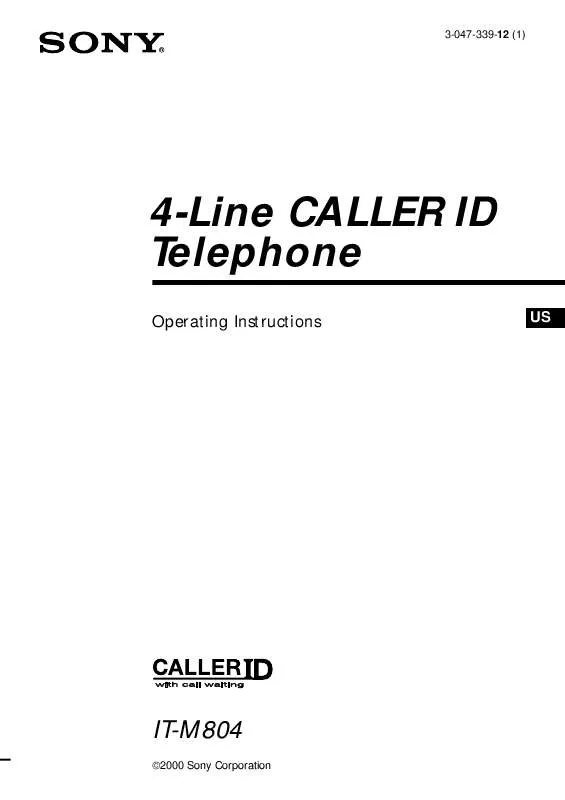
 SONY IT-M804 (2180 ko)
SONY IT-M804 (2180 ko)
 SONY IT-M804 (2182 ko)
SONY IT-M804 (2182 ko)
 SONY IT-M804 annexe 1 (2182 ko)
SONY IT-M804 annexe 1 (2182 ko)
