User manual SONY KD-32FS170
Lastmanuals offers a socially driven service of sharing, storing and searching manuals related to use of hardware and software : user guide, owner's manual, quick start guide, technical datasheets... DON'T FORGET : ALWAYS READ THE USER GUIDE BEFORE BUYING !!!
If this document matches the user guide, instructions manual or user manual, feature sets, schematics you are looking for, download it now. Lastmanuals provides you a fast and easy access to the user manual SONY KD-32FS170. We hope that this SONY KD-32FS170 user guide will be useful to you.
Lastmanuals help download the user guide SONY KD-32FS170.
You may also download the following manuals related to this product:
Manual abstract: user guide SONY KD-32FS170
Detailed instructions for use are in the User's Guide.
[. . . ] Connecting Additional Equipment
2-670-362-21(3)
Operating Instructions
KD-27FS170 KD-32FS170 KD-36FS170
© 2006 by Sony Corporation
User Guide
WARNING
To reduce the risk of fire or electric shock, do not expose the TV to rain or moisture.
Pursuant to FCC regulations, you are cautioned that any changes or modifications not expressly approved in this manual could void your authority to operate this equipment.
CAUTION
RISK OF ELECTRIC SHOCK DO NOT OPEN
NOTIFICATION
This equipment has been tested and found to comply with the limits for a Class B digital device pursuant to Part 15 of the FCC Rules. These limits are designed to provide reasonable protection against harmful interference in a residential installation. This equipment generates, uses, and can radiate radio frequency energy and, if not installed and used in accordance with the instructions, may cause harmful interference with radio communications. However, there is no guarantee that interference will not occur in a particular installation. [. . . ] Vivid: Select for enhanced picture contrast and sharpness. Standard: Select for a standard picture. Movie: Select for a finely detailed picture. Pro: Select for natural picture and sharpness.
on the remote control to directly select picture modes (Vivid, Standard, Movie, Pro).
Press
Picture Brightness Color Hue Sharpness Color Temp. White tint adjustment
Press B to decrease the contrast. Use the V or v buttons to highlight one of the following options, then press to select it. Neutral: Gives white colors a neutral tint. Cool: Gives white colors a blue tint.
ClearEdge VM
v buttons to highlight: High, Low, or Off, then press
Sharpens picture definition to give objects a crisp, clean edge. Use the V or to select it.
Available only for KD-32FS170 and KD-36FS170 models.
21
Analog Menus
Using the Channel Setup
To access the Channel Setup Menu, use the following steps:
To Display To Highlight
Menu
Channel Setup
Favorite Channels Cable:On Channel Fix:Off Auto Program Channel Show/Hide Channel Label
To Select
Press v to highlight an option, then press Favorite Channels Quick access to analog favorite channels
.
Move
Select
End
Applies to analog channels only. To set up favorite digital channels, see page 31. To set up your analog Favorite Channels list: 1 Use the V or v buttons to highlight the position (1-5) where you want to set a 2 3
favorite channel, then press . Use the V or v buttons to find the channel you want to add to your favorite channels. The TV will automatically change to the selected channel and assign it to the selected position (1-5). Press B to return to the Channel Setup menu or press to exit.
Cable
4 Use the V or v buttons to highlight one of the following options, then press to select it. On: Off: Select if you are receiving cable channels with a CATV cable. Select if you are using a TV antenna.
After changing the Cable setting the first time, you will need to run Auto Program. For digital channels, see page 31.
Channel Fix
Not available when in digital tuning mode. Use the V or v buttons to highlight one of the following options, then press to select it. Off: 2-6: Video 1: Channel Fix is not set. "Fix" your TV's channel setting to 26 (VHF/UHF input) and use the cable box or satellite receiver to change channels. Select from available video inputs when you have connected video equipment (e. g. , a satellite receiver) and you want your TV fixed to it.
You cannot use Favorite Channels, Cable, Channel Show/Hide, or Channel Label when Channel Fix is set.
Auto Program
Applies to analog channels only. To Auto Program digital channels, see page 31. [. . . ] Move the TV away from other electronic equipment. Some electronic equipment creates electrical noise, which can interfere with TV reception. Check your outdoor antenna or call your cable service. Some wide-screen programs are filmed in aspect ratios that are greater than 16:9, such as 2. 35:1. [. . . ]
DISCLAIMER TO DOWNLOAD THE USER GUIDE SONY KD-32FS170 Lastmanuals offers a socially driven service of sharing, storing and searching manuals related to use of hardware and software : user guide, owner's manual, quick start guide, technical datasheets...manual SONY KD-32FS170

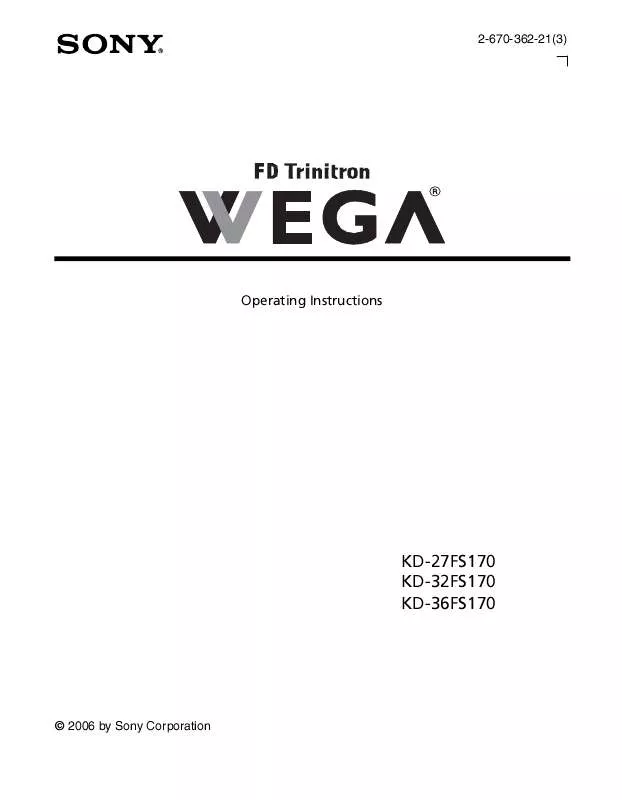
 SONY KD-32FS170 annexe 1 (3362 ko)
SONY KD-32FS170 annexe 1 (3362 ko)
 SONY KD-32FS170 DATASHEET (3077 ko)
SONY KD-32FS170 DATASHEET (3077 ko)
