User manual SONY KDL-15G2000
Lastmanuals offers a socially driven service of sharing, storing and searching manuals related to use of hardware and software : user guide, owner's manual, quick start guide, technical datasheets... DON'T FORGET : ALWAYS READ THE USER GUIDE BEFORE BUYING !!!
If this document matches the user guide, instructions manual or user manual, feature sets, schematics you are looking for, download it now. Lastmanuals provides you a fast and easy access to the user manual SONY KDL-15G2000. We hope that this SONY KDL-15G2000 user guide will be useful to you.
Lastmanuals help download the user guide SONY KDL-15G2000.
You may also download the following manuals related to this product:
Manual abstract: user guide SONY KDL-15G2000
Detailed instructions for use are in the User's Guide.
[. . . ] 2-889-390-15(1)
U
LCD Digital Colour TV
Operating Instructions
Before operating the TV, please read the "Safety information" section of this manual. Retain this manual for future reference.
GB
KDL-20G2000 KDL-15G2000
For useful information about Sony products
© 2006 Sony Corporation
NOTICE FOR CUSTOMERS IN THE UNITED KINGDOM
A moulded plug complying with BS1363 is fitted to this equipment for your safety and convenience. Should the fuse in the plug supplied need to be replaced, a 5 AMP FUSE approved by ASTA or BSI to BS 1362 (i. e. , marked with or ) must be used. When an alternative type of plug is used it should be fitted with a 5 AMP FUSE, otherwise the circuit should be protected by a 5 AMP FUSE at the distribution board. [. . . ] For KDL-15G2000
AV1/ AV1: Audio/video or RGB input signal through the scart socket / 1. appears only if an RGB source has been connected. AV2: Component input signal through the Y, PB/CB, PR/CR sockets / 2, and audio input signal through the L, R sockets / 2. As for supported signal format, please refer to "Specifications" (page 31). AV3/ AV3: Video input signal through the video socket 3, and audio input signal through the L (MONO), R audio sockets 3. appears only if the equipment is connected to the S video socket 3 instead of the video socket 3, and S video input signal is input through the S video socket 3. 4: RGB input signal through the PC connectors audio input signal through the socket 4. 4, and
AV4/ AV4: Video input signal through the video socket 4, and audio input signal through the L (MONO), R audio sockets 4. appears only if the equipment is connected to the S video socket 4 instead of the video socket 4, and S video input signal is input through the S video socket 4.
Additional operations
To Do this
Return to the normal Press DIGITAL or ANALOG. TV operation Access the Input signal index table Press to access the Input signal index table. (Then, only in analogue mode, press g. ) To select an input source, press F/f, then press .
For KDL-20G2000
AV1/ AV1, AV2/ AV2: Audio/video or RGB input signal through the scart socket / 1 or 2. appears only if an RGB source has been connected. AV3: Component input signal through the Y, PB/CB, PR/CR sockets / 3, and audio input signal through the L, R sockets / 3. As for supported signal format, please refer to "Specifications" (page 31).
18 GB
Using MENU Functions
Navigating through menus
"MENU" allows you to enjoy various convenient features of this TV. You can easily select channels or external inputs with the remote. Also, settings for your TV can be changed easily using "MENU".
1
Press MENU to display the menu.
Digital Favourites
2, 3
Using MENU Functions
1
Select: Enter: Exit:
MENU
2 3
Menu Digital Favourites (in digital mode only) Analogue (in digital mode only) Description
Press F/f to select an option. Press to confirm a selected option.
To exit the menu, press MENU.
Launches the Favourite list. For details about settings, see page 17.
Returns to the last viewed analogue channel.
Digital (in digital mode only)
Returns to the last viewed digital channel.
Digital EPG (in digital mode only) External Inputs
Launches the Digital Electronic Programme Guide (EPG). For details about settings, see page 15. Selects equipment connected to your TV.
· To watch the desired external input, select the input source, then press . · To assign a label to an external input, see page 24. Settings
Opens the Settings menu screen where most of advanced settings and adjustments are performed. [. . . ] · Check the aerial location and direction. · Check if the aerial is broken or bent. · Check if the aerial has reached the end of its serviceable life (three to five years in normal use, one to two years at the seaside). · Keep the TV away from electrical noise sources such as cars, motorcycles, hair-dryers or optical equipment. [. . . ]
DISCLAIMER TO DOWNLOAD THE USER GUIDE SONY KDL-15G2000 Lastmanuals offers a socially driven service of sharing, storing and searching manuals related to use of hardware and software : user guide, owner's manual, quick start guide, technical datasheets...manual SONY KDL-15G2000

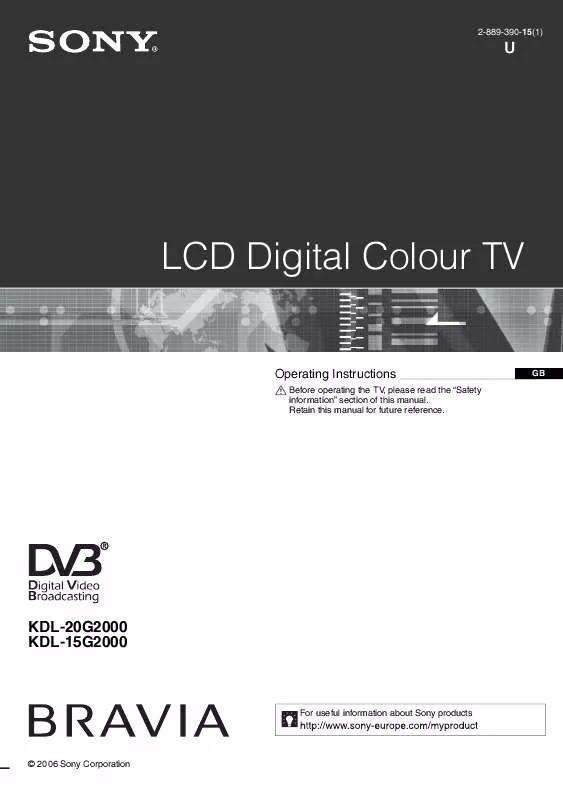
 SONY KDL-15G2000 annexe 1 (10474 ko)
SONY KDL-15G2000 annexe 1 (10474 ko)
