User manual SONY KDL-20S4000
Lastmanuals offers a socially driven service of sharing, storing and searching manuals related to use of hardware and software : user guide, owner's manual, quick start guide, technical datasheets... DON'T FORGET : ALWAYS READ THE USER GUIDE BEFORE BUYING !!!
If this document matches the user guide, instructions manual or user manual, feature sets, schematics you are looking for, download it now. Lastmanuals provides you a fast and easy access to the user manual SONY KDL-20S4000. We hope that this SONY KDL-20S4000 user guide will be useful to you.
Lastmanuals help download the user guide SONY KDL-20S4000.
You may also download the following manuals related to this product:
Manual abstract: user guide SONY KDL-20S4000
Detailed instructions for use are in the User's Guide.
[. . . ] 3-282-329-11(1)
U
LCD Digital Colour TV
Operating Instructions
Before operating the TV, please read the "Safety information" section of this manual. Retain this manual for future reference.
KDL-20S40xx
For useful information about Sony products
© 2007 Sony Corporation
NOTICE FOR CUSTOMERS IN THE UNITED KINGDOM
A moulded plug complying with BS1363 is fitted to this equipment for your safety and convenience. Should the fuse in the plug supplied need to be replaced, a 10 AMP fuse approved by ASTA or BSI to BS 1362 (i. e. , marked with or ) must be used. When an alternative type of plug is used it should be fitted with a 10 AMP FUSE, otherwise the circuit should be protected by a 10 AMP FUSE at the distribution board. [. . . ] Adjusts the brightness of the backlight. Increases or decreases picture contrast. Increases or decreases colour intensity. Increases or decreases the green tones.
Tip
"Hue" can only be adjusted for an NTSC colour signal (e. g. , U. S. A. video tapes).
Backlight Contrast Brightness Colour Hue
Sharpness Colour Tone
Sharpens or softens the picture.
Adjusts the whiteness of the picture. · "Cool": Gives the white colours a blue tint. · "Neutral": Gives the white colours a neutral tint. · "Warm": Gives the white colours a red tint.
Tip
"Warm" can only be selected when you set "Picture Mode" to "Custom".
Reset Noise Reduction
Resets all picture settings except "Picture Mode" to the factory settings. Reduces the picture noise (snowy picture) in a weak broadcast signal. · "Auto": Automatically reduces the picture noise. · "High/Mid/Low": Modifies the effect of the noise reduction.
18 GB
Sound Adjustment menu
Sound Adjustment Sound Effect Treble Bass Balance Reset Dual Sound Auto Volume TV Speakers Mono On On Standard 50 50 0
You can select the options listed below on the Sound menu. To select options in "Settings", see "Navigating through menus" (page 17).
Back:
Select:
Enter:
Exit:
MENU
Using MENU Functions
Sound Effect
Selects the sound mode. · "Standard": Enhances clarity, detail, and sound presence by using "BBE High definition
Sound System. " · "Dynamic": Intensifies clarity and sound presence for better intelligibility and musical realism by using the "BBE High definition Sound System. " · "BBE ViVA": BBE ViVA Sound provides musically accurate natural 3D image with Hi-Fi sound. The clarity of the sound is improved by BBE while the width depth and height of sound image are expanded by BBE's proprietary 3D sound process. BBE ViVA Sound is compatible with all TV programs including news, music, dramas, movies, sports and electronic games. · "Dolby Virtual": Uses the TV speakers to simulate the surround effect produced by a multi channel system. · "Off": Flat response.
Tips
· You can change sound effect by pressing 9 repeatedly. · If you set "Auto Volume" to "On", "Dolby Virtual" changes to "Natural".
Treble Bass Balance Reset Dual Sound
Adjusts higher-pitched sounds. Emphasizes left or right speaker balance. Resets all the sound settings to the factory settings.
Selects the sound from the speaker for a stereo or bilingual broadcast. · "Stereo", "Mono": For a stereo broadcast. · "A"/"B"/"Mono": For a bilingual broadcast, select "A" for sound channel 1, "B" for sound channel 2, or "Mono" for a mono channel, if available.
Tip
If you select other equipment connected to the TV, set "Dual Sound" to "Stereo", "A" or "B".
Auto Volume
Keeps a constant volume level even when volume level gaps occur (e. g. , adverts tend to be louder than programmes).
19 GB
TV Speakers
Turns off the TV speakers e. g. [. . . ] · Check the aerial location and direction. · Check if the aerial is broken or bent. · Check if the aerial has reached the end of its serviceable life (three to five years in normal use, one to two years at the seaside). · Keep the TV away from electrical noise sources such as cars, motorcycles, hair-dryers or optical equipment. [. . . ]
DISCLAIMER TO DOWNLOAD THE USER GUIDE SONY KDL-20S4000 Lastmanuals offers a socially driven service of sharing, storing and searching manuals related to use of hardware and software : user guide, owner's manual, quick start guide, technical datasheets...manual SONY KDL-20S4000

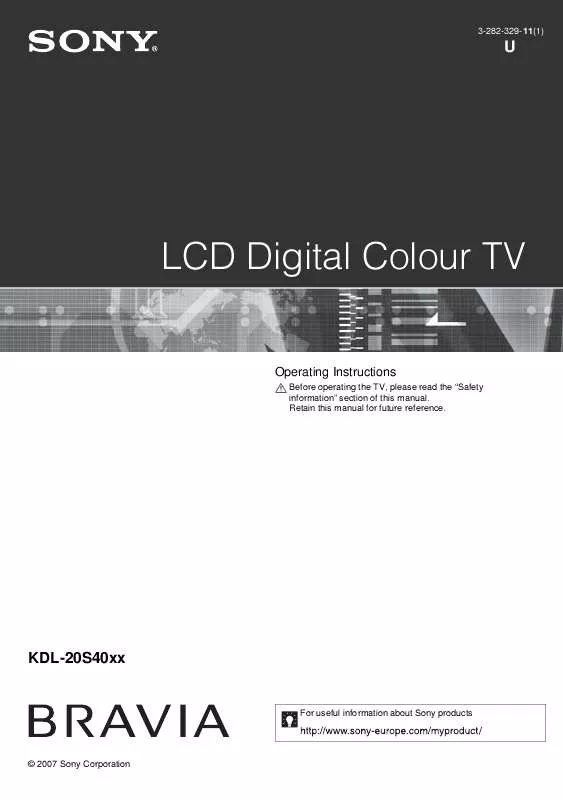
 SONY KDL-20S4000 annexe 1 (17188 ko)
SONY KDL-20S4000 annexe 1 (17188 ko)
