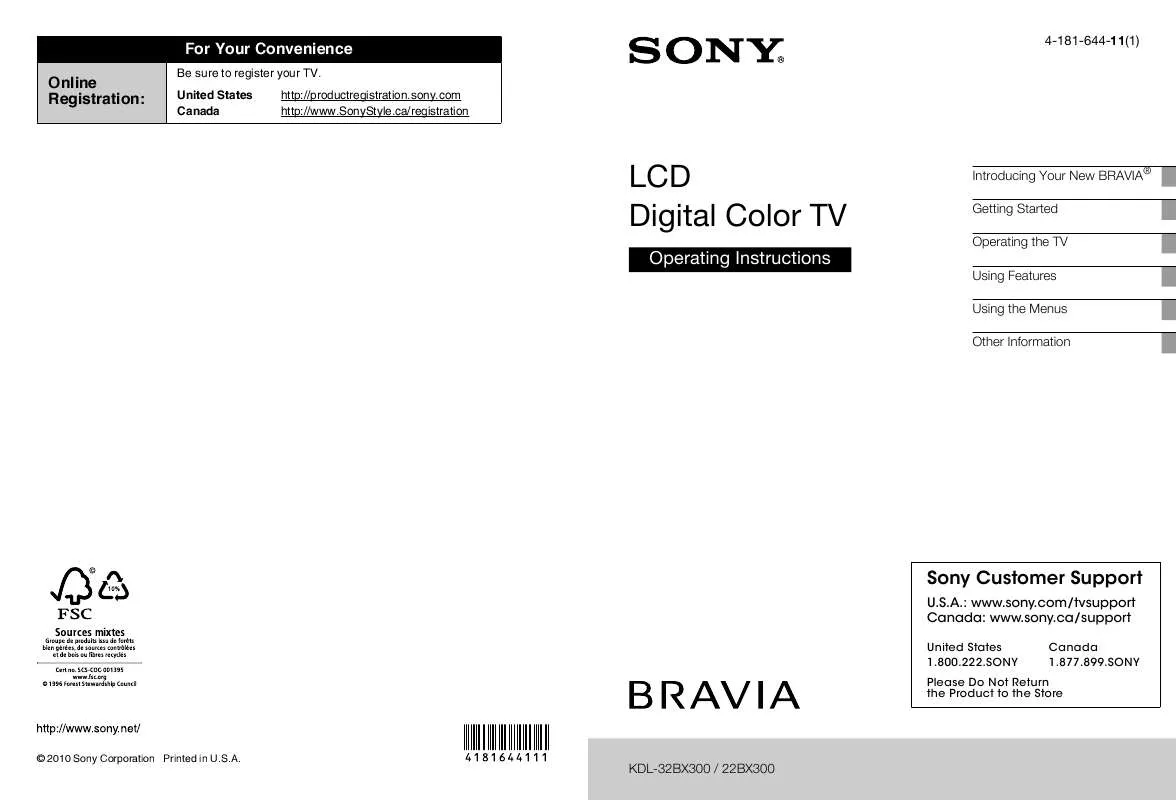User manual SONY KDL-22BX300
Lastmanuals offers a socially driven service of sharing, storing and searching manuals related to use of hardware and software : user guide, owner's manual, quick start guide, technical datasheets... DON'T FORGET : ALWAYS READ THE USER GUIDE BEFORE BUYING !!!
If this document matches the user guide, instructions manual or user manual, feature sets, schematics you are looking for, download it now. Lastmanuals provides you a fast and easy access to the user manual SONY KDL-22BX300. We hope that this SONY KDL-22BX300 user guide will be useful to you.
Lastmanuals help download the user guide SONY KDL-22BX300.
Manual abstract: user guide SONY KDL-22BX300
Detailed instructions for use are in the User's Guide.
[. . . ] For Your Convenience Online Registration:
Be sure to register your TV. United States Canada http://productregistration. sony. com http://www. SonyStyle. ca/registration
4-181-644-11(1)
LCD Digital Color TV
Operating Instructions
Introducing Your New BRAVIA® Getting Started Operating the TV Using Features Using the Menus Other Information
Sony Customer Support
U. S. A. : www. sony. com/tvsupport Canada: www. sony. ca/support
United States 1. 800. 222. SONY Canada 1. 877. 899. SONY
Please Do Not Return the Product to the Store
© 2010 Sony Corporation Printed in U. S. A.
KDL-32BX300 / 22BX300
Owner's Record
The model and serial numbers are located at the side and rear of the TV. Record these numbers in the spaces provided below. Refer to them whenever you call upon your Sony dealer regarding this TV.
Model Name
Serial No.
Your BRAVIA TV is ENERGY STAR® qualified in the "Home" mode. [. . . ] · You can also access Sound Mode, MTS Audio and Alternate Audio by using the TOOLS button on the remote control.
30
Using the Screen Settings
Option Description
Wide Zoom Fills the screen with minimum distortion. Normal Select to display 4:3 picture in original size when the original source is 4:3. Full Select to enlarge the picture horizontally to fill the screen when the original source is 4:3 (Standard definition source). When the original source is 16:9 (High-definition source), select this mode to display the 16:9 picture in its original size. Zoom Select to enlarge the original picture without distorting the aspect ratio. Auto Wide On Select On to automatically change Wide Mode setting based on the content. Off If frequent screen changes are disturbing to you, select Off. Choose one of the Wide Mode options when this function is set to Off. Wide Zoom Enlarges the 4:3 picture to fill the 16:9 screen, displaying as much of the 4:3 Default Select the default original image as possible. Screen Mode to use Normal Select to display the 4:3 picture in its original size. for 4:3 sources Full Select to enlarge the 4:3 picture horizontally only, to fill the display area. Zoom Select to enlarge the picture horizontally and vertically to an equal aspect ratio that fills the wide screen. Off Select to continue using the current Wide Mode setting when the channel or input is changed. Displays pictures in their original size. Display Area +1 Normal Displays pictures in their recommended size. -1 Enlarges the picture so that the edges are outside the visible display area. Horizontal Allows you to move the position of the picture left and right. (Available in Wide Zoom Center and Zoom. ) Vertical Center Allows you to move the position of the picture up and down. (Available in Wide Zoom and Zoom. )
Wide Mode
Using the Menus
· Normal is not available when you are watching a 720p, 1080i or 1080p source. · If 4:3 Default is set to anything but Off, the Wide Mode setting changes only for the current channel. When you change channels (or inputs), Wide Mode is automatically replaced with the 4:3 Default setting for 4:3 sources. To retain the current Wide Mode setting as channels and inputs are changed, set 4:3 Default to Off. [. . . ] These signal compressions are more visible and are dependent on the clarity and resolution of the TV.
54
Important Notices
Declaration of Conformity
Trade Name: SONY Model: KDL-32BX300/KDL-22BX300 Responsible Party: Sony Electronics Inc. Address: 16530 Via Esprillo, San Diego, CA 92127 U. S. A. Telephone Number: 858-942-2230 This device complies with part 15 of the FCC rules. Operation is subject to the following two conditions: (1) This device may not cause harmful interference, and (2) this device must accept any interference received, including interference that may cause undesired operation. [. . . ]
DISCLAIMER TO DOWNLOAD THE USER GUIDE SONY KDL-22BX300 Lastmanuals offers a socially driven service of sharing, storing and searching manuals related to use of hardware and software : user guide, owner's manual, quick start guide, technical datasheets...manual SONY KDL-22BX300