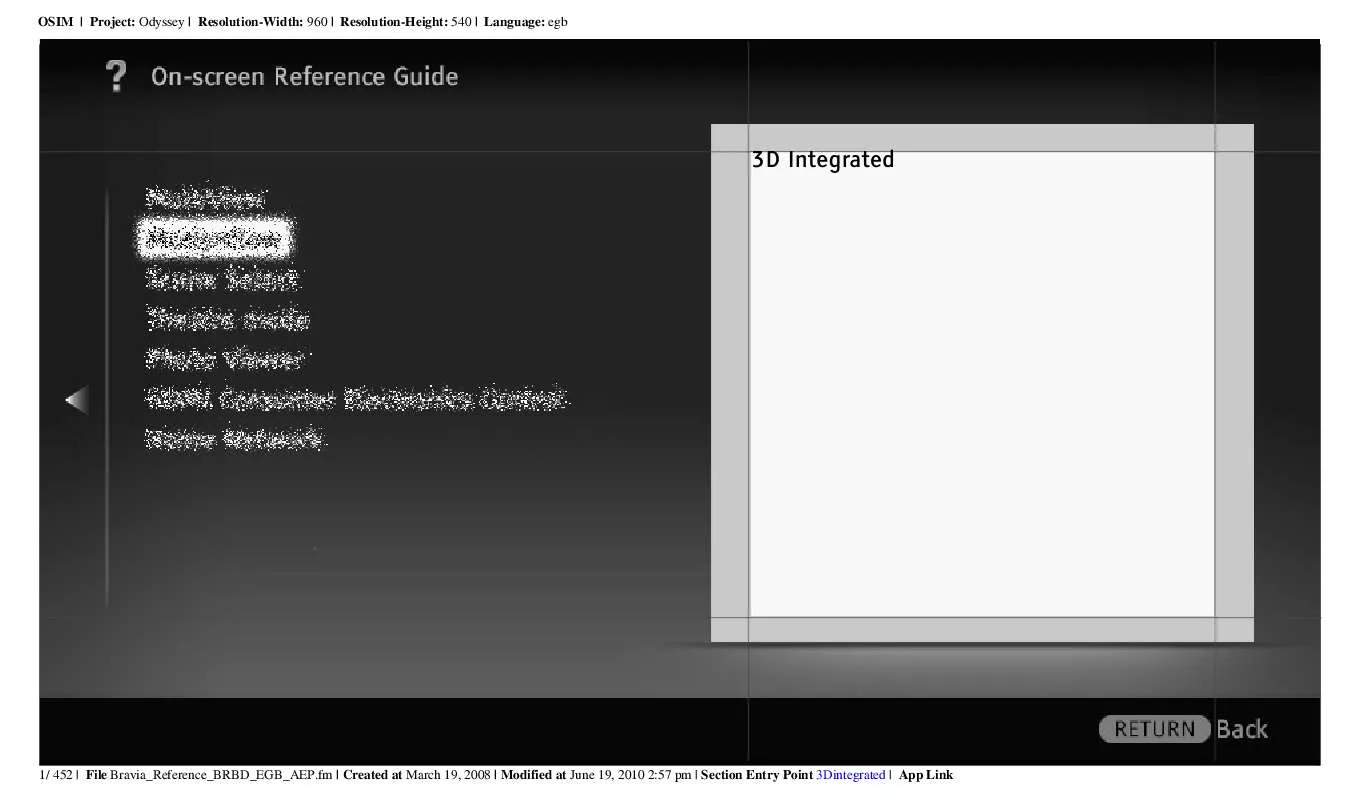Detailed instructions for use are in the User's Guide.
[. . . ] OSIM | Project: Odyssey | Resolution-Width: 960 | Resolution-Height: 540 | Language: egb
3D Integrated
1/ 452 | File Bravia_Reference_BRBD_EGB_AEP. fm | Created at March 19, 2008 | Modified at June 19, 2010 2:57 pm | Section Entry Point 3Dintegrated | App Link
OSIM | Project: Odyssey | Resolution-Width: 960 | Resolution-Height: 540 | Language: egb
3D Ready
2/ 452 | File Bravia_Reference_BRBD_EGB_AEP. fm | Created at March 19, 2008 | Modified at June 19, 2010 2:57 pm | Section Entry Point 3Dready | App Link
OSIM | Project: Odyssey | Resolution-Width: 960 | Resolution-Height: 540 | Language: egb
Detects body movements and facial expressions of the audience through the built-in camera-based sensor, and offers three functions for comfortable TV watching.
3/ 452 | File Bravia_Reference_BRBD_EGB_AEP. fm | Created at March 19, 2008 | Modified at June 19, 2010 2:57 pm | Section Entry Point BReye | App Link
OSIM | Project: Odyssey | Resolution-Width: 960 | Resolution-Height: 540 | Language: egb
Presents a clear and sharp picture without artifacts.
4/ 452 | File Bravia_Reference_BRBD_EGB_AEP. fm | Created at March 19, 2008 | Modified at June 19, 2010 2:57 pm | Section Entry Point IDenhancer | App Link
OSIM | Project: Odyssey | Resolution-Width: 960 | Resolution-Height: 540 | Language: egb
Reduces picture noise in MPEG-compressed video for more refined images.
5/ 452 | File Bravia_Reference_BRBD_EGB_AEP. fm | Created at March 19, 2008 | Modified at June 19, 2010 2:57 pm | Section Entry Point IMPEGNR | App Link
OSIM | Project: Odyssey | Resolution-Width: 960 | Resolution-Height: 540 | Language: egb
Enhances the smoothness of picture movement and reduces blur.
6/ 452 | File Bravia_Reference_BRBD_EGB_AEP. fm | Created at March 19, 2008 | Modified at June 19, 2010 2:57 pm | Section Entry Point Mflow | App Link
OSIM | Project: Odyssey | Resolution-Width: 960 | Resolution-Height: 540 | Language: egb
Automatically turns the picture off when the sensor detects no audience for a preset time, and then switches the TV to standby mode.
7/ 452 | File Bravia_Reference_BRBD_EGB_AEP. fm | Created at March 19, 2008 | Modified at June 19, 2010 2:57 pm | Section Entry Point Psensor | App Link
OSIM | Project: Odyssey | Resolution-Width: 960 | Resolution-Height: 540 | Language: egb
Automatically senses ambient lighting conditions and changes the display settings to optimise picture quality.
8/ 452 | File Bravia_Reference_BRBD_EGB_AEP. fm | Created at March 19, 2008 | Modified at June 19, 2010 2:57 pm | Section Entry Point Asensor | App Link
OSIM | Project: Odyssey | Resolution-Width: 960 | Resolution-Height: 540 | Language: egb
Brings videos, movies and much more through the broadband Internet connection to your TV.
9/ 452 | File Bravia_Reference_BRBD_EGB_AEP. fm | Created at March 19, 2008 | Modified at June 19, 2010 2:57 pm | Section Entry Point BRIvideo | App Link
OSIM | Project: Odyssey | Resolution-Width: 960 | Resolution-Height: 540 | Language: egb
Delivers interactive content when your TV is connected to the Internet.
10/ 452 | File Bravia_Reference_BRBD_EGB_AEP. fm | Created at March 19, 2008 | Modified at June 19, 2010 2:57 pm | Section Entry Point widgets | App Link
OSIM | Project: Odyssey | Resolution-Width: 960 | Resolution-Height: 540 | Language: egb
Provides a wireless network connection for your TV by inserting a USB Wireless LAN Adapter into your TV's USB port.
11/ 452 | File Bravia_Reference_BRBD_EGB_AEP. fm | Created at March 19, 2008 | Modified at June 19, 2010 2:57 pm | Section Entry Point WFready | App Link
OSIM | Project: Odyssey | Resolution-Width: 960 | Resolution-Height: 540 | Language: egb
Provides a wireless network connection for your TV with easy and quick set-up.
12/ 452 | File Bravia_Reference_BRBD_EGB_AEP. fm | Created at March 19, 2008 | Modified at June 19, 2010 2:57 pm | Section Entry Point WFintegrated | App Link
OSIM | Project: Odyssey | Resolution-Width: 960 | Resolution-Height: 540 | Language: egb
Plays back photos, music and videos on the TV screen by connecting a Sony digital still camera or other USB-compatible device.
13/ 452 | File Bravia_Reference_BRBD_EGB_AEP. fm | Created at March 19, 2008 | Modified at June 19, 2010 2:57 pm | Section Entry Point USB_AEP | App Link
OSIM | Project: Odyssey | Resolution-Width: 960 | Resolution-Height: 540 | Language: egb
Helps you connect compatible HDMI equipment, such as a BD player or AV amplifier, to your TV and you can control the external equipment using the TV's remote.
14/ 452 | File Bravia_Reference_BRBD_EGB_AEP. fm | Created at March 19, 2008 | Modified at June 19, 2010 2:57 pm | Section Entry Point BRsync | App Link
OSIM | Project: Odyssey | Resolution-Width: 960 | Resolution-Height: 540 | Language: egb
Manages your preferred TV channels, photos, music, video content and external inputs for quick and easy access.
15/ 452 | File Bravia_Reference_BRBD_EGB_AEP. fm | Created at March 19, 2008 | Modified at June 19, 2010 2:57 pm | Section Entry Point favourites_AEP | App Link
OSIM | Project: Odyssey | Resolution-Width: 960 | Resolution-Height: 540 | Language: egb
Helps you find and manage the programmes you want to watch using the genre search and registration functions.
16/ 452 | File Bravia_Reference_BRBD_EGB_AEP. fm | Created at March 19, 2008 | Modified at June 19, 2010 2:57 pm | Section Entry Point EPGsony | App Link
OSIM | Project: Odyssey | Resolution-Width: 960 | Resolution-Height: 540 | Language: egb
Selects a screen format from a range of screen types according to your preferences.
17/ 452 | File Bravia_Reference_BRBD_EGB_AEP. fm | Created at March 19, 2008 | Modified at June 19, 2010 2:57 pm | Section Entry Point Sformat_AEP | App Link
OSIM | Project: Odyssey | Resolution-Width: 960 | Resolution-Height: 540 | Language: egb
Delivers text information that includes programme related items such as subtitles. All content is provided by broadcasters and varies accordingly.
18/ 452 | File Bravia_Reference_BRBD_EGB_AEP. fm | Created at March 19, 2008 | Modified at June 19, 2010 2:57 pm | Section Entry Point text_info | App Link
OSIM | Project: Odyssey | Resolution-Width: 960 | Resolution-Height: 540 | Language: egb
Displays two pictures (PC input and TV programme/composite video) on the screen simultaneously.
19/ 452 | File Bravia_Reference_BRBD_EGB_AEP. fm | Created at March 19, 2008 | Modified at June 19, 2010 2:57 pm | Section Entry Point PIP_AEP | App Link
OSIM | Project: Odyssey | Resolution-Width: 960 | Resolution-Height: 540 | Language: egb
Displays two pictures side-by-side (TV programme/composite video and external inputs) on the screen simultaneously.
20/ 452 | File Bravia_Reference_BRBD_EGB_AEP. fm | Created at March 19, 2008 | Modified at June 19, 2010 2:57 pm | Section Entry Point PAP_AEP | App Link
OSIM | Project: Odyssey | Resolution-Width: 960 | Resolution-Height: 540 | Language: egb
Displays the same programme at different times in one channel, or allows you to select the desired programme from several programmes in one channel.
21/ 452 | File Bravia_Reference_BRBD_EGB_AEP. fm | Created at March 19, 2008 | Modified at June 19, 2010 2:57 pm | Section Entry Point NVOD_MF | App Link
OSIM | Project: Odyssey | Resolution-Width: 960 | Resolution-Height: 540 | Language: egb
Adjust the viewing angle left and right as shown in the illustration.
22/ 452 | File Bravia_Reference_BRBD_EGB_AEP. fm | Created at March 19, 2008 | Modified at June 19, 2010 2:57 pm | Section Entry Point Swivel | App Link
OSIM | Project: Odyssey | Resolution-Width: 960 | Resolution-Height: 540 | Language: egb
The Home Menu of the "XMB" (XrossMediaBar) provides quick access to programme listings, input sources, the settings menu of your TV and more.
23/ 452 | File Bravia_Reference_BRBD_EGB_AEP. fm | Created at March 19, 2008 | Modified at June 19, 2010 2:57 pm | Section Entry Point aboutHM_AEP | App Link
OSIM | Project: Odyssey | Resolution-Width: 960 | Resolution-Height: 540 | Language: egb
Connect a VCR or DVD player to your TV. The type of cable depends on your player's output.
24/ 452 | File Bravia_Reference_BRBD_EGB_AEP. fm | Created at March 19, 2008 | Modified at June 19, 2010 2:57 pm | Section Entry Point VCRDVD_AEP | App Link
OSIM | Project: Odyssey | Resolution-Width: 960 | Resolution-Height: 540 | Language: egb
Connect a VCR or DVD player to your TV. The type of cable depends on your player's output.
25/ 452 | File Bravia_Reference_BRBD_EGB_AEP. fm | Created at March 19, 2008 | Modified at June 19, 2010 2:57 pm | Section Entry Point VCRDVD_AEP_2a2_2a3 | App Link
OSIM | Project: Odyssey | Resolution-Width: 960 | Resolution-Height: 540 | Language: egb
Connect an audio amplifier or home theatre system with digital input to your TV.
26/ 452 | File Bravia_Reference_BRBD_EGB_AEP. fm | Created at March 19, 2008 | Modified at June 19, 2010 2:57 pm | Section Entry Point Asystem_AEPGA | App Link
OSIM | Project: Odyssey | Resolution-Width: 960 | Resolution-Height: 540 | Language: egb
Connect an audio amplifier or home theatre system with digital input to your TV.
27/ 452 | File Bravia_Reference_BRBD_EGB_AEP. fm | Created at March 19, 2008 | Modified at June 19, 2010 2:57 pm | Section Entry Point Asystem_AEP_2a2_2a3 | App Link
OSIM | Project: Odyssey | Resolution-Width: 960 | Resolution-Height: 540 | Language: egb
Plays back photos, music and videos on the TV screen by connecting a Sony digital still camera or camcorder that has a USB interface.
28/ 452 | File Bravia_Reference_BRBD_EGB_AEP. fm | Created at March 19, 2008 | Modified at June 19, 2010 2:57 pm | Section Entry Point DScamera | App Link
OSIM | Project: Odyssey | Resolution-Width: 960 | Resolution-Height: 540 | Language: egb
Plays back photos, music and videos on the TV screen by connecting a Sony digital still camera or camcorder that has a USB interface.
29/ 452 | File Bravia_Reference_BRBD_EGB_AEP. fm | Created at March 19, 2008 | Modified at June 19, 2010 2:57 pm | Section Entry Point DScamera_2a2_2a3 | App Link
OSIM | Project: Odyssey | Resolution-Width: 960 | Resolution-Height: 540 | Language: egb
Connect HDMI equipment, such as a BD player or AV amplifier, to your TV. [. . . ] Normal For basic operations, such as navigation buttons (up, down, left or right, etc). Tuning Keys For basic operations and operation of channel-related buttons, such as PROG +/ or 0 - 9, etc. Useful when you control a tuner or set-top box, etc; via the remote.
252/ 452 | File Bravia_Reference_BRBD_EGB_AEP. fm | Created at March 19, 2008 | Modified at June 19, 2010 2:57 pm| Entry Point HDMIsetup | App Link
OSIM | Project: Odyssey | Resolution-Width: 960 | Resolution-Height: 540 | Language: egb
Menu Keys For basic operations and operation of the HOME/OPTIONS buttons. Useful when you select menus of a BD player, etc; via the remote. Tuning and Menu Keys For basic operations and operation of channel-related buttons and HOME/OPTIONS buttons.
253/ 452 | File Bravia_Reference_BRBD_EGB_AEP. fm | Created at March 19, 2008 | Modified at June 19, 2010 2:57 pm| Entry Point HDMIsetup | App Link
OSIM | Project: Odyssey | Resolution-Width: 960 | Resolution-Height: 540 | Language: egb
Network Set-up (Follow Wired Set-up Custom. )
IP Address Setting Select "Manual" to set the IP address manually, or "Auto" to set it automatically. IP Address/Subnet Mask/Default Gateway/Primary DNS/Secondary DNS Configure each option when "Manual" is selected in "IP Address Setting". MAC Address Displays the MAC address, which is a fixed, globally unique identifier of the network device.
254/ 452 | File Bravia_Reference_BRBD_EGB_AEP. fm | Created at March 19, 2008 | Modified at June 19, 2010 2:57 pm| Entry Point network | App Link
OSIM | Project: Odyssey | Resolution-Width: 960 | Resolution-Height: 540 | Language: egb
Proxy Server Configure the proxy server name and port number if you use a proxy server. Network (SSID) Select SSID (network name) of the target router. Security Select an appropriate security key.
255/ 452 | File Bravia_Reference_BRBD_EGB_AEP. fm | Created at March 19, 2008 | Modified at June 19, 2010 2:57 pm| Entry Point network | App Link
OSIM | Project: Odyssey | Resolution-Width: 960 | Resolution-Height: 540 | Language: egb
Built-in Wireless LAN
Select "Off" to turn off the built-in wireless LAN. [H] · "Built-in Wireless LAN" is available depending on your region/country.
256/ 452 | File Bravia_Reference_BRBD_EGB_AEP. fm | Created at March 19, 2008 | Modified at June 19, 2010 2:57 pm| Entry Point BWdevice | App Link
OSIM | Project: Odyssey | Resolution-Width: 960 | Resolution-Height: 540 | Language: egb
Refresh Internet Content
For reconnection to the Internet to receive available Internet content services.
257/ 452 | File Bravia_Reference_BRBD_EGB_AEP. fm | Created at March 19, 2008 | Modified at June 19, 2010 2:57 pm| Entry Point Ricontent | App Link
OSIM | Project: Odyssey | Resolution-Width: 960 | Resolution-Height: 540 | Language: egb
Server Display Settings
Displays the connected server list. You can select the server to display in the Home Menu.
258/ 452 | File Bravia_Reference_BRBD_EGB_AEP. fm | Created at March 19, 2008 | Modified at June 19, 2010 2:57 pm| Entry Point SDsettings | App Link
OSIM | Project: Odyssey | Resolution-Width: 960 | Resolution-Height: 540 | Language: egb
Server Diagnostics
Diagnoses whether the TV can connect to each server on the home network.
259/ 452 | File Bravia_Reference_BRBD_EGB_AEP. fm | Created at March 19, 2008 | Modified at June 19, 2010 2:57 pm| Entry Point Sdiagnostics | App Link
OSIM | Project: Odyssey | Resolution-Width: 960 | Resolution-Height: 540 | Language: egb
Renderer
Renderer Function Enables the TV to playback photo/music/video files located on other control devices, such as a digital still camera or mobile phone, using those control devices via the network. Renderer Access Control Select "On" to allow access from a specified control device.
260/ 452 | File Bravia_Reference_BRBD_EGB_AEP. fm | Created at March 19, 2008 | Modified at June 19, 2010 2:57 pm| Entry Point renderer | App Link
OSIM | Project: Odyssey | Resolution-Width: 960 | Resolution-Height: 540 | Language: egb
Renderer Set-up "Automatic Access Permission" permits access to the TV automatically when a control device accesses the TV for the first time. When "Smart Select" is set to "On", the TV can respond to infrared signals sent from control devices. You can set the name of the TV shown on the control device in "Renderer Name".
261/ 452 | File Bravia_Reference_BRBD_EGB_AEP. fm | Created at March 19, 2008 | Modified at June 19, 2010 2:57 pm| Entry Point renderer | App Link
OSIM | Project: Odyssey | Resolution-Width: 960 | Resolution-Height: 540 | Language: egb
VCR/DVD Player with HDMI Connection
TV VCR/DVD Player
HDMI cable (not supplied) [H] · HDMI connection is recommended for optimum picture quality.
262/ 452 | File Bravia_Reference_BRBD_EGB_AEP. fm | Created at March 19, 2008 | Modified at June 19, 2010 2:57 pm| Entry Point VCRDVD_AEP | App Link
OSIM | Project: Odyssey | Resolution-Width: 960 | Resolution-Height: 540 | Language: egb
VCR/DVD Player with Component Video Connection
TV VCR/DVD Player Component Video cable (not supplied)
Audio cable (not supplied)
263/ 452 | File Bravia_Reference_BRBD_EGB_AEP. fm | Created at March 19, 2008 | Modified at June 19, 2010 2:57 pm| Entry Point VCRDVD_AEP | App Link
OSIM | Project: Odyssey | Resolution-Width: 960 | Resolution-Height: 540 | Language: egb
VCR/DVD Player with SCART Connection
TV VCR/DVD Player
SCART cable (not supplied)
264/ 452 | File Bravia_Reference_BRBD_EGB_AEP. fm | Created at March 19, 2008 | Modified at June 19, 2010 2:57 pm| Entry Point VCRDVD_AEP | App Link
OSIM | Project: Odyssey | Resolution-Width: 960 | Resolution-Height: 540 | Language: egb
[H] · SCART connection may provide the same picture quality as a composite connection depending on the connected VCR/DVD players. · While watching a digital broadcast, you can record the currently-viewed programme on the equipment connected via a SCART connection. Press OPTIONS and select "SCART REC on", then perform the recording operation on the connected equipment.
265/ 452 | File Bravia_Reference_BRBD_EGB_AEP. fm | Created at March 19, 2008 | Modified at June 19, 2010 2:57 pm| Entry Point VCRDVD_AEP | App Link
OSIM | Project: Odyssey | Resolution-Width: 960 | Resolution-Height: 540 | Language: egb
VCR/DVD Player with Composite Connection
TV VCR/DVD Player
Composite Video/Audio cable (not supplied)
266/ 452 | File Bravia_Reference_BRBD_EGB_AEP. fm | Created at March 19, 2008 | Modified at June 19, 2010 2:57 pm| Entry Point VCRDVD_AEP | App Link
OSIM | Project: Odyssey | Resolution-Width: 960 | Resolution-Height: 540 | Language: egb
Viewing pictures from connected Equipment
1 Turn on the connected equipment. 2 Press and select the desired input source.
267/ 452 | File Bravia_Reference_BRBD_EGB_AEP. fm | Created at March 19, 2008 | Modified at June 19, 2010 2:57 pm| Entry Point VCRDVD_AEP | App Link
OSIM | Project: Odyssey | Resolution-Width: 960 | Resolution-Height: 540 | Language: egb
VCR/DVD Player with HDMI Connection
TV VCR/DVD Player
HDMI cable (not supplied) [H] · HDMI connection is recommended for optimum picture quality.
268/ 452 | File Bravia_Reference_BRBD_EGB_AEP. fm | Created at March 19, 2008 | Modified at June 19, 2010 2:57 pm| Entry Point VCRDVD_AEP_2a2_2a3 | App Link
OSIM | Project: Odyssey | Resolution-Width: 960 | Resolution-Height: 540 | Language: egb
VCR/DVD Player with Component Video Connection
TV VCR/DVD Player Component Video cable (not supplied)
Audio cable (not supplied)
269/ 452 | File Bravia_Reference_BRBD_EGB_AEP. fm | Created at March 19, 2008 | Modified at June 19, 2010 2:57 pm| Entry Point VCRDVD_AEP_2a2_2a3 | App Link
OSIM | Project: Odyssey | Resolution-Width: 960 | Resolution-Height: 540 | Language: egb
VCR/DVD Player with SCART Connection
TV VCR/DVD Player
SCART cable (not supplied)
270/ 452 | File Bravia_Reference_BRBD_EGB_AEP. fm | Created at March 19, 2008 | Modified at June 19, 2010 2:57 pm| Entry Point VCRDVD_AEP_2a2_2a3 | App Link
OSIM | Project: Odyssey | Resolution-Width: 960 | Resolution-Height: 540 | Language: egb
[H] · SCART connection may provide the same picture quality as a composite connection depending on the connected VCR/DVD players. · While watching a digital broadcast, you can record the currently-viewed programme on the equipment connected via a SCART connection. Press OPTIONS and select "SCART REC on", then perform the recording operation on the connected equipment.
271/ 452 | File Bravia_Reference_BRBD_EGB_AEP. fm | Created at March 19, 2008 | Modified at June 19, 2010 2:57 pm| Entry Point VCRDVD_AEP_2a2_2a3 | App Link
OSIM | Project: Odyssey | Resolution-Width: 960 | Resolution-Height: 540 | Language: egb
VCR/DVD Player with Composite Connection
TV VCR/DVD Player
Composite Video/Audio cable (not supplied)
272/ 452 | File Bravia_Reference_BRBD_EGB_AEP. fm | Created at March 19, 2008 | Modified at June 19, 2010 2:57 pm| Entry Point VCRDVD_AEP_2a2_2a3 | App Link
OSIM | Project: Odyssey | Resolution-Width: 960 | Resolution-Height: 540 | Language: egb
Viewing pictures from connected Equipment
1 Turn on the connected equipment. 2 Press and select the desired input source.
273/ 452 | File Bravia_Reference_BRBD_EGB_AEP. fm | Created at March 19, 2008 | Modified at June 19, 2010 2:57 pm| Entry Point VCRDVD_AEP_2a2_2a3 | App Link
OSIM | Project: Odyssey | Resolution-Width: 960 | Resolution-Height: 540 | Language: egb
Audio System with Optical Audio Cable
TV Audio System
Optical Audio cable (not supplied) [H] · You need to configure the TV "Optical Out" settings according to your audio system.
274/ 452 | File Bravia_Reference_BRBD_EGB_AEP. fm | Created at March 19, 2008 | Modified at June 19, 2010 2:57 pm| Entry Point Asystem_AEPGA | App Link
OSIM | Project: Odyssey | Resolution-Width: 960 | Resolution-Height: 540 | Language: egb
Audio System with HDMI Cable
TV Audio System
HDMI cable (not supplied)
275/ 452 | File Bravia_Reference_BRBD_EGB_AEP. fm | Created at March 19, 2008 | Modified at June 19, 2010 2:57 pm| Entry Point Asystem_AEPGA | App Link
OSIM | Project: Odyssey | Resolution-Width: 960 | Resolution-Height: 540 | Language: egb
[H] · When connecting a digital audio system that is compatible with "Control for HDMI" ("BRAVIA" Sync) and Audio Return Channel (ARC) technology, connect to HDMI IN 1 with an HDMI cable. If connecting a system that is incompatible with "Control for HDMI" or Audio Return Channel, an additional audio connection via DIGITAL AUDIO OUT (OPTICAL) is necessary.
276/ 452 | File Bravia_Reference_BRBD_EGB_AEP. fm | Created at March 19, 2008 | Modified at June 19, 2010 2:57 pm| Entry Point Asystem_AEPGA | App Link
OSIM | Project: Odyssey | Resolution-Width: 960 | Resolution-Height: 540 | Language: egb
Audio System with Audio Cable
TV Audio System
Audio cable (not supplied) [L] · When using an external audio system, audio out of the TV can be controlled using the TV's remote.
277/ 452 | File Bravia_Reference_BRBD_EGB_AEP. fm | Created at March 19, 2008 | Modified at June 19, 2010 2:57 pm| Entry Point Asystem_AEPGA | App Link
OSIM | Project: Odyssey | Resolution-Width: 960 | Resolution-Height: 540 | Language: egb
Audio System with Optical Audio Cable
TV Audio System
Optical Audio cable (not supplied) [H] · You need to configure the TV "Optical Out" settings according to your audio system.
278/ 452 | File Bravia_Reference_BRBD_EGB_AEP. fm | Created at March 19, 2008 | Modified at June 19, 2010 2:57 pm| Entry Point Asystem_AEP_2a2_2a3 | App Link
OSIM | Project: Odyssey | Resolution-Width: 960 | Resolution-Height: 540 | Language: egb
Audio System with HDMI Cable
TV Audio System
HDMI cable (not supplied)
279/ 452 | File Bravia_Reference_BRBD_EGB_AEP. fm | Created at March 19, 2008 | Modified at June 19, 2010 2:57 pm| Entry Point Asystem_AEP_2a2_2a3 | App Link
OSIM | Project: Odyssey | Resolution-Width: 960 | Resolution-Height: 540 | Language: egb
[H] · When connecting a digital audio system that is compatible with "Control for HDMI" ("BRAVIA" Sync) and Audio Return Channel (ARC) technology, connect to HDMI IN 1 with an HDMI cable. If connecting a system that is incompatible with "Control for HDMI" or Audio Return Channel, an additional audio connection via DIGITAL AUDIO OUT (OPTICAL) is necessary.
280/ 452 | File Bravia_Reference_BRBD_EGB_AEP. fm | Created at March 19, 2008 | Modified at June 19, 2010 2:57 pm| Entry Point Asystem_AEP_2a2_2a3 | App Link
OSIM | Project: Odyssey | Resolution-Width: 960 | Resolution-Height: 540 | Language: egb
Digital Still Camera
TV Digital Still Camera USB cable (not supplied) [H] · Photo playback automatically starts when you connect a USB storage device after turning on the TV, and "Slideshow" or "Thumbnail View" is selected in the "USB Auto Start" settings. [. . . ] Insert the disc with the playback side facing back. · The disc has a format that cannot be played by the TV. · The TV cannot play a recorded disc that is not correctly finalised. · The region code on the BD or DVD does not match the TV. [. . . ]