User manual SONY KDL-37V5810
Lastmanuals offers a socially driven service of sharing, storing and searching manuals related to use of hardware and software : user guide, owner's manual, quick start guide, technical datasheets... DON'T FORGET : ALWAYS READ THE USER GUIDE BEFORE BUYING !!!
If this document matches the user guide, instructions manual or user manual, feature sets, schematics you are looking for, download it now. Lastmanuals provides you a fast and easy access to the user manual SONY KDL-37V5810. We hope that this SONY KDL-37V5810 user guide will be useful to you.
Lastmanuals help download the user guide SONY KDL-37V5810.
You may also download the following manuals related to this product:
Manual abstract: user guide SONY KDL-37V5810
Detailed instructions for use are in the User's Guide.
[. . . ] Award to goods or services which meet the environmental requirements of the EU ecolabelling scheme
ES-CAT/022/002
At Sony we are constantly rethinking and redesigning in order to create innovative digital entertainment products. And we are also constantly rethinking and re-evaluating our products, processes and our potential impact on the planet. Thanks to our results in that direction, this product achieved the European Eco label award issued by the European Comission. You can get more information in following link: http://europa. eu. int/comm/environment/ecolabel
Sony gives a minimum of 2 years guarantee for this LCD TV and 7 years availability for replacement of electronic parts.
LCD Digital Colour TV
Operating Instructions
KDL-52V58xx KDL-46V58xx KDL-40V58xx KDL-37V58xx
Instructions about "Installing Wall Mount Bracket" are included within this TV's instructions manual For useful information about Sony products
KDL-52W58xx KDL-46W58xx KDL-40W58xx KDL-37W58xx KDL-32W58xx
KDL-32V58xx
4-159-943-11(1)
Printed in Spain
© 2009 Sony Corporation
4-159-943-11(1)
NOTICE FOR CUSTOMERS IN THE UNITED KINGDOM
A moulded plug complying with BS1363 is fitted to this equipment for your safety and convenience. [. . . ] Press to display the analogue channel that was last viewed. When viewing pictures from connected equipment: Press to return to normal TV mode. m/N/X/M/x: You can operate the BRAVIA Sync-compatible equipment that is connected to the TV. SYNC MENU: Displays the menu of connected HDMI equipment. While viewing other input screens or TV programmes, "HDMI Device Selection" is displayed when the button is pressed. THEATRE: You can set Theatre Mode to on or off. When Theatre Mode is set to on, the optimum sound quality (if the TV is connected with an audio system using an HDMI cable) and picture quality for film-based contents are automatically set.
w; ANALOG
wa BRAVIA Sync
~
· If you turn the TV off, Theatre Mode is also turned off. · When you change the "Scene Select" setting, Theatre Mode turns off automatically. · "Control for HDMI" (BRAVIA Sync) is only available with the connected Sony equipment that has the BRAVIA Sync or BRAVIA Theatre Sync logo or is compatible with Control for HDMI. ws / (Input In TV mode: Press to display a list of inputs. select/Text In Text mode: Press to hold the current page. hold) (Screen mode) Press to change the screen format (page 15).
wd
12 GB
Indicators
Indicator
Description
1 Light sensor 2 Remote control sensor 3
Do not put anything over the sensor, doing so may affect its function. The sensor may not work properly.
(Picture Off / Lights up in green when you select "Picture Off". Timer) Lights up in orange when you set the timer. Lights up in red when the TV is in standby mode. Lights up in green when the TV is on.
4 1 (Standby) 5 " (Power)
About the operation guide on the TV screen
Operation Guide Example: Press
or RETURN/ BACK (see 6 (page 11) or qj (page 11)).
The operation guide provides help on how to operate the TV using the remote, and is displayed at the bottom of the screen. Use the remote buttons shown on the operation guide.
13 GB
Watching TV
Watching TV
To select a digital programme using the Digital Electronic Programme Guide (EPG).
In digital mode
An information banner appears briefly. The following icons may be indicated on the banner. : Interactive service is available (MHEG Digital Text) : Interactive service (MHEG Digital Text) is currently disabled : Radio service : Scrambled/Subscription service : Multiple audio languages available : Subtitles available : Subtitles available for the hearing impaired : Recommended minimum age for current programme (ages from 4 to 18) : Parental lock To access Digital Text
2
3
3
1 Press 1 on the TV to turn on the TV.
When the TV is in standby mode (the 1 (standby) indicator on the TV front panel is red), press "/1 on the remote to turn on the TV.
2 Press DIGITAL to switch to digital or
satellite mode, or press ANALOG to switch to analogue mode. The available channels vary depending on the mode.
Many broadcasters provide a Digital Text service. Digital Text offers graphically rich contents, compared to Analogue Text. Select a digital channel which provides Digital Text, then press /. [. . . ] · The satellite cable might be short-circuited or there might be connection problems of the cable. Please check the cable and connection and then turn the TV Off with the Mains power On / Off switch, and turn it On again. · The frequency you entered is out of range. Please consult the received satellite broadcasting company. [. . . ]
DISCLAIMER TO DOWNLOAD THE USER GUIDE SONY KDL-37V5810 Lastmanuals offers a socially driven service of sharing, storing and searching manuals related to use of hardware and software : user guide, owner's manual, quick start guide, technical datasheets...manual SONY KDL-37V5810

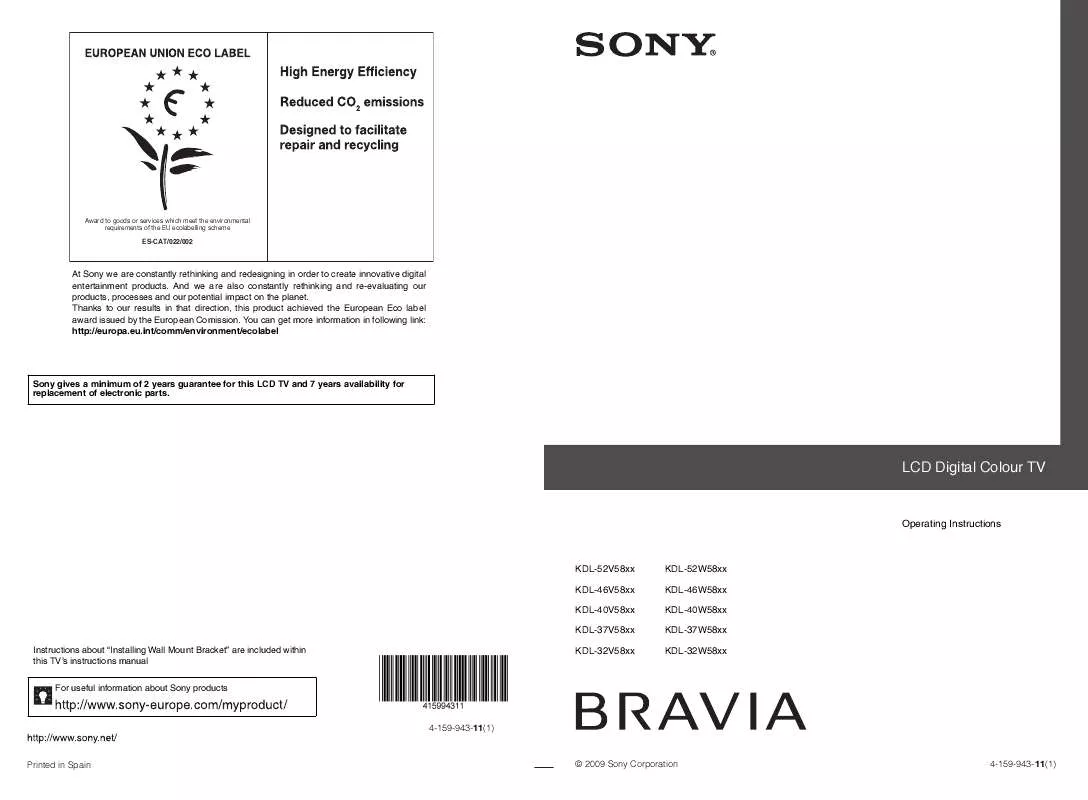
 SONY KDL-37V5810 annexe 3 (12660 ko)
SONY KDL-37V5810 annexe 3 (12660 ko)
 SONY KDL-37V5810 annexe 5 (12630 ko)
SONY KDL-37V5810 annexe 5 (12630 ko)
 SONY KDL-37V5810 annexe 4 (12636 ko)
SONY KDL-37V5810 annexe 4 (12636 ko)
 SONY KDL-37V5810 annexe 2 (21644 ko)
SONY KDL-37V5810 annexe 2 (21644 ko)
 SONY KDL-37V5810 annexe 1 (708 ko)
SONY KDL-37V5810 annexe 1 (708 ko)
