User manual SONY KDL-40EX1
Lastmanuals offers a socially driven service of sharing, storing and searching manuals related to use of hardware and software : user guide, owner's manual, quick start guide, technical datasheets... DON'T FORGET : ALWAYS READ THE USER GUIDE BEFORE BUYING !!!
If this document matches the user guide, instructions manual or user manual, feature sets, schematics you are looking for, download it now. Lastmanuals provides you a fast and easy access to the user manual SONY KDL-40EX1. We hope that this SONY KDL-40EX1 user guide will be useful to you.
Lastmanuals help download the user guide SONY KDL-40EX1.
You may also download the following manuals related to this product:
Manual abstract: user guide SONY KDL-40EX1
Detailed instructions for use are in the User's Guide.
[. . . ] LCD Digital Colour TV
Operating Instructions
KDL-52EX1 KDL-46EX1 KDL-40EX1
© 2008 Sony Corporation
4-115-568-12(1)
NOTICE FOR CUSTOMERS IN THE UNITED KINGDOM
A moulded plug complying with BS1363 is fitted to this equipment for your safety and convenience. Should the fuse in the plug supplied need to be replaced with the same rating of fuse approved by ASTA or BSI to BS 1362 (i. e. , marked with or ) must be used. When an alternative type of plug is used it should be fitted with the same rating of fuse, otherwise the circuit should be protected by a 13 AMP FUSE at the distribution board. If the plug supplied with this equipment has a detachable fuse cover, be sure to attach the fuse cover after you change the fuse. [. . . ] 3 Press G/g to select "Photo", then press F/
f to select "USB Photo Viewer" and press . The thumbnail screen appears.
4 Press F/f/G/g to select a file or folder,
then press . When you select a folder, select a file, then press . Playback starts.
5 Press RETURN to go back to the
thumbnail screen. Additional operations
Option Description
· While the unit is accessing the data on the USB device, observe the following: Do not turn off the unit or connected USB device. The data on the USB device may be damaged. · Sony will not be held liable for any damage to, or loss of, data on the recording media due to a malfunction of any connected devices or the unit. · USB photo viewer supports DCF-compliant JPEG photographs only. · When you connect a Sony digital still camera, set the camera's USB connection mode to Auto or "Mass Storage. " For more information about USB connection mode, refer to the instructions supplied with your digital camera. · USB Photo Viewer supports FAT32 file system only. · Depending on the exact file specifications, some files, including those modified on a PC, cannot be played even if the file format is supported. · Check the website below for updated information about compatible USB devices. http://support. sony-europe. com/TV/compatibility/
Using Optional Equipment
To display a photograph -- Picture Frame You can display a photograph on the screen for a selected period of time. After that period, the unit automatically switches itself into standby mode.
Device Selection
Press G/g to select a device when multiple devices are connected. You can make advanced settings for a slide show, and set the display sequence of the thumbnails.
Slideshow Set-up
1 Press HOME. 2 Press G/g to select "Photo", then press F/
f to select "Picture Frame" and press
To select a photograph
.
(Photo) Available Options
Option Description
Press OPTIONS, then select "Image Selection" and press . Then, select a photograph, and press to set.
To set the duration of displaying a photograph
Picture Mode Sleep Timer Power Saving
See page 39. See page 43.
~
· Picture quality may appear coarse when using (Photo) because images may be enlarged depending on the file. Also, images may not fill the entire screen depending on the image size and aspect ratio. · Some photo files may take some time to be displayed when using (Photo).
Press OPTIONS, then select "Duration" and press . The counter appears on the screen.
To return to the XMBTM
Press RETURN.
~
· If the photograph is selected from a USB device, it must remain connected to the unit. · If "Sleep Timer" is activated, the unit automatically will switch into standby mode.
27 GB
To make the control for HDMI settings
Using BRAVIA Sync with Control for HDMI
The control for HDMI function enables the unit to communicate with the connected equipment that is compatible with the function, using HDMI CEC (Consumer Electronics Control). [. . . ] "Wireless communication in progress. " is or "Wireless communication displayed until pictures come back. failed. " is displayed · Check the installation situation of the monitor and media receiver (page 4). · Check whether wireless equipment using the same radio frequency as this unit is working near by, or something disturbing wireless communication of this unit is close to the unit. In such cases, keep such equipment away from the unit or turn off the power of that equipment. [. . . ]
DISCLAIMER TO DOWNLOAD THE USER GUIDE SONY KDL-40EX1 Lastmanuals offers a socially driven service of sharing, storing and searching manuals related to use of hardware and software : user guide, owner's manual, quick start guide, technical datasheets...manual SONY KDL-40EX1

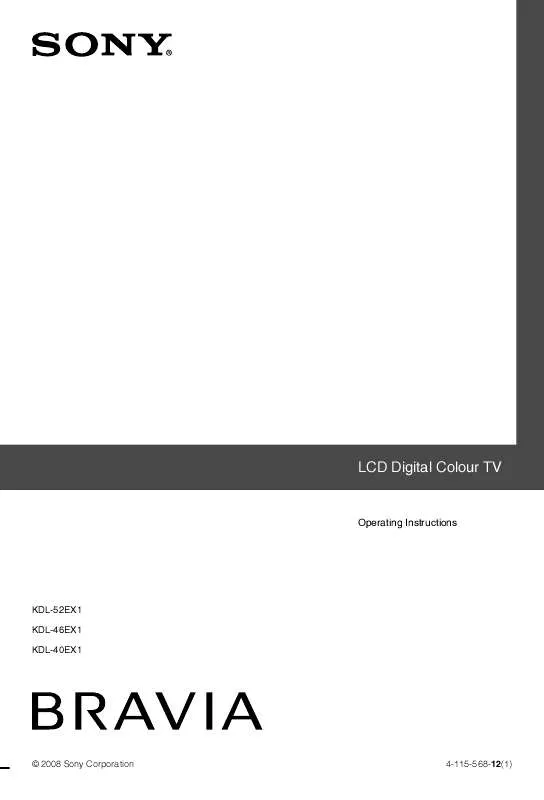
 SONY KDL-40EX1 annexe 1 (8579 ko)
SONY KDL-40EX1 annexe 1 (8579 ko)
 SONY KDL-40EX1 annexe 2 (4328 ko)
SONY KDL-40EX1 annexe 2 (4328 ko)
 SONY KDL-40EX1 annexe 3 (8720 ko)
SONY KDL-40EX1 annexe 3 (8720 ko)
 SONY KDL-40EX1 annexe 4 (4397 ko)
SONY KDL-40EX1 annexe 4 (4397 ko)
 SONY KDL-40EX1 annexe 5 (9208 ko)
SONY KDL-40EX1 annexe 5 (9208 ko)
