User manual SONY KDL-40W4500
Lastmanuals offers a socially driven service of sharing, storing and searching manuals related to use of hardware and software : user guide, owner's manual, quick start guide, technical datasheets... DON'T FORGET : ALWAYS READ THE USER GUIDE BEFORE BUYING !!!
If this document matches the user guide, instructions manual or user manual, feature sets, schematics you are looking for, download it now. Lastmanuals provides you a fast and easy access to the user manual SONY KDL-40W4500. We hope that this SONY KDL-40W4500 user guide will be useful to you.
Lastmanuals help download the user guide SONY KDL-40W4500.
You may also download the following manuals related to this product:
Manual abstract: user guide SONY KDL-40W4500
Detailed instructions for use are in the User's Guide.
[. . . ] LCD Digital Colour TV
Operating Instructions
KDL-52W4500 KDL-46W4500
Instructions on "Installing the Wall-Mount Bracket" are not supplied in the form of a separate leaflet with this TV. These installation instructions are included within this TV's instructions manual. For useful information about Sony products
KDL-40W4500
4-106-868-11(1)
Printed in Spain
© 2008 Sony Corporation
4-106-868-11(1)
NOTICE FOR CUSTOMERS IN THE UNITED KINGDOM
A moulded plug complying with BS1363 is fitted to this equipment for your safety and convenience. Should the fuse in the plug supplied need to be replaced, a 10 AMP fuse approved by ASTA or BSI to BS 1362 (i. e. , marked with or ) must be used. [. . . ] z · A map can be displayed in the case of photograph's EXIF data includes a date information, and the associated longitude and latitude information ("Log files") has been recorded using a Sony GPS unit. Follow the procedure described below.
1 2 3 4
Connect the GPS unit to the USB port. Press G/g to select "Photo. " Press F/f to select the GPS unit, then press .
28 GB
To make the control for HDMI settings
Using BRAVIA Sync with Control for HDMI
The control for HDMI function enables the TV to communicate with the connected equipment that is compatible with the function, using HDMI CEC (Consumer Electronics Control). For example, by connecting Sony equipment that is compatible with control for HDMI (with HDMI cables), you can control them together. Be sure to connect the equipment correctly, and make the necessary settings. Control for HDMI · Automatically turns the connected equipment off when you switch the TV to standby mode using the remote. · Automatically turns the TV on and switches the input to the connected equipment when the equipment starts to play. · If you turn on a connected audio system while the TV is on, the sound output switches from the TV speaker to the audio system. · Adjusts the volume (2 +/) and mutes the sound (%) of a connected audio system. · You can operate the connected Sony equipment that has the BRAVIA Sync logo by the TV remote by pressing:
N/x/X/m/M to operate the connected equipment directly. SYNC MENU to display the menu of the connected HDMI equipment on the screen. After displaying the menu, you can operate the menu screen by using F/f/G/g and . OPTIONS to display "Device Control", then select options from "Menu", "Options", and "Content List" to operate the equipment. Refer to the instruction manual of the equipment for available control.
The control for HDMI settings must be set on both the TV side and connected equipment side. See "HDMI Set-up" on page 41 for the TV side settings. For settings on the connected equipment, refer to the operating instructions for that equipment. Buttons for using optional equipment
3
1 2
Using Optional Equipment
1 m/N/X/M/x: You can operate the
BRAVIA Sync-compatible equipment that is connected to the TV.
2 THEATRE
You can set Theatre Mode on or off. When Theatre Mode is set to on, the optimum audio output (if the TV is connected with an audio system using an HDMI cable) and picture quality for filmbased contents are automatically set.
z If you turn the TV off, Theatre Mode is also turned off.
3 SYNC MENU: Displays the menu of
connected HDMI equipment. While viewing other input screens or TV programmes, "HDMI Device Selection" is displayed when the button is pressed.
~
Control for HDMI (BRAVIA Sync) is only available with the connected Sony equipment that has the BRAVIA Sync logo or is compatible with control for HDMI.
To connect the equipment that is compatible with control for HDMI Connect the compatible equipment and the TV with an HDMI cable. When connecting an audio system, be sure to also connect the DIGITAL AUDIO OUT (OPTICAL) socket of the TV and the audio system using an optical audio cable. For details, see page 23.
29 GB
Using Network Features
With this TV, you can enjoy contents stored on DLNA-compatible devices on the home network. Devices that store and provide contents, such as photo/music files, is called "server. " The TV receives the photo/music files from the server via the network, and you can enjoy them on the TV even in other rooms. [. . . ] · Check that the connected device is registered under "Renderer Access Control" (page 46).
Channels
The desired channel cannot be · Switch between digital and analogue mode and select the desired digital/ selected analogue channel. Some channels are blank · Scrambled/Subscription only channel. · Channel is used only for data (no picture or sound). · Contact the broadcaster for transmission details. [. . . ]
DISCLAIMER TO DOWNLOAD THE USER GUIDE SONY KDL-40W4500 Lastmanuals offers a socially driven service of sharing, storing and searching manuals related to use of hardware and software : user guide, owner's manual, quick start guide, technical datasheets...manual SONY KDL-40W4500

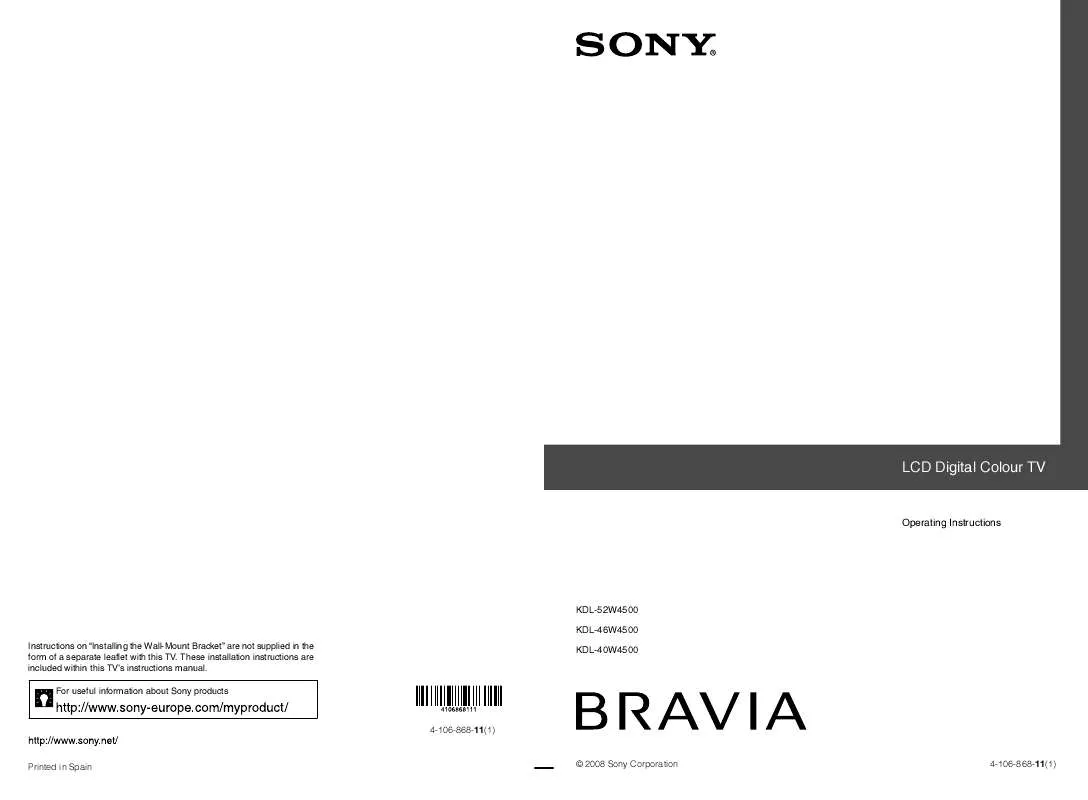
 SONY KDL-40W4500 annexe 7 (17054 ko)
SONY KDL-40W4500 annexe 7 (17054 ko)
 SONY KDL-40W4500 annexe 1 (17338 ko)
SONY KDL-40W4500 annexe 1 (17338 ko)
 SONY KDL-40W4500 annexe 2 (5676 ko)
SONY KDL-40W4500 annexe 2 (5676 ko)
 SONY KDL-40W4500 annexe 3 (16983 ko)
SONY KDL-40W4500 annexe 3 (16983 ko)
 SONY KDL-40W4500 annexe 4 (5690 ko)
SONY KDL-40W4500 annexe 4 (5690 ko)
 SONY KDL-40W4500 annexe 5 (17048 ko)
SONY KDL-40W4500 annexe 5 (17048 ko)
 SONY KDL-40W4500 annexe 6 (5677 ko)
SONY KDL-40W4500 annexe 6 (5677 ko)
