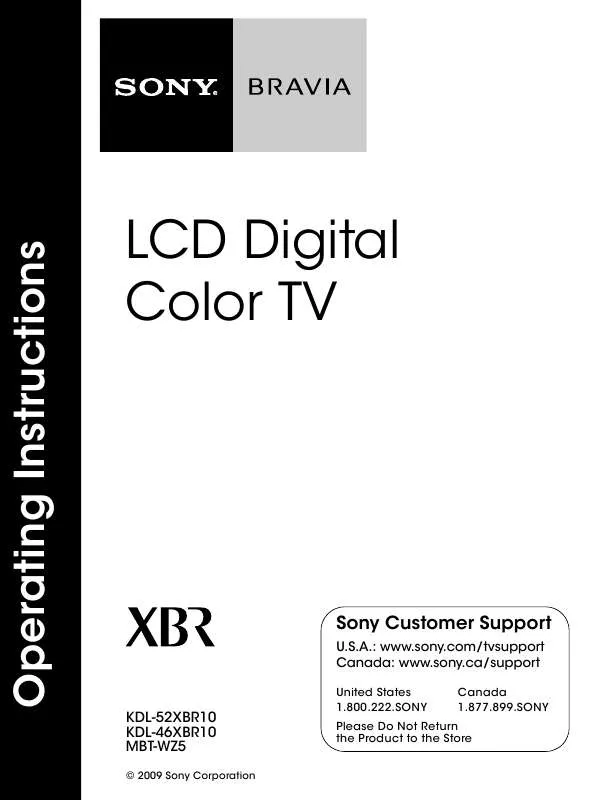User manual SONY KDL-46XBR10
Lastmanuals offers a socially driven service of sharing, storing and searching manuals related to use of hardware and software : user guide, owner's manual, quick start guide, technical datasheets... DON'T FORGET : ALWAYS READ THE USER GUIDE BEFORE BUYING !!!
If this document matches the user guide, instructions manual or user manual, feature sets, schematics you are looking for, download it now. Lastmanuals provides you a fast and easy access to the user manual SONY KDL-46XBR10. We hope that this SONY KDL-46XBR10 user guide will be useful to you.
Lastmanuals help download the user guide SONY KDL-46XBR10.
Manual abstract: user guide SONY KDL-46XBR10
Detailed instructions for use are in the User's Guide.
[. . . ] Operating Instructions
LCD Digital Color TV
Sony Customer Support
U. S. A. : www. sony. com/tvsupport Canada: www. sony. ca/support
United States 1. 800. 222. SONY Canada 1. 877. 899. SONY
KDL-52XBR10 KDL-46XBR10 MBT-WZ5
© 2009 Sony Corporation
Please Do Not Return the Product to the Store
Owner's Record
The model, electric ratings, serial numbers and the date of manufacture are in the following locations: Monitor: rear of the monitor at the bottom left Media receiver: on the underside and rear Record these numbers in the spaces provided below. Refer to them whenever you call upon your Sony dealer regarding this unit.
Manufactured under license from Dolby Laboratories. Dolby and the double-D symbol are trademarks of Dolby Laboratories. In the United States, TV Guide and other related marks are trademarks of Gemstar-TV Guide International, Inc. [. . . ] Press ENT to change channels immediately. qs Use with 0-9 and ENT to select digital channels. For example, to enter 2. 1, press 2 , , 1 and ENT. Press again or press VOL + to restore the sound. qf VOL +/ Press to adjust the volume. qg DVR/VCR Record Buttons qh BD/DVD TOP MENU qj BD/DVD MENU z REC: Press to start recording. Press to display the top menu of the BD/DVD disc. Press to display the BD/DVD disc menu.
Press to select the best picture and sound settings for the particular type of content you are viewing. Press to display the XMBTM with highlight on the most recently viewed Internet content provider (see page 35).
qd qf qg qh qj qk
REC REC PAUSE REC STOP
BD/DVD TOP MENU MENU
F1 RED
F2 GREEN
YELLOW BLUE
~
For more information, refer to the operating manual of the connected equipment. To use with Sony Blu-ray Disc player (BD), see page 31.
qk YELLOW, BLUE, RED, GREEN ql TV POWER Press to turn on and off the unit. w; POWER wa WIDE
Press to turn on and off the external equipment selected by FUNCTION buttons. Press repeatedly to cycle through the available Wide Mode settings (see page 45).
24
Button
DISPLAY LIGHT POWER TV POWER
Description
ws CC wd BRAVIA INTERNET WIDGETS wf INPUT ws wd wf wg wh wj JUMP wg V/v/B/b wh OPTIONS
DVD
AMP STB FUNCTION
TV
PREV REPLAY ADVANCE NEXT PLAY
SYNC MENU
PAUSE
STOP
THEATER SCENE
VIDEO
CC
WIDE
WIDGETS
BRAVIA INTERNET
Press to turn Closed Captions (CC) on, off, or automatically display CC when sound is muted. Press to display the BRAVIA Internet Widgets. While the BRAVIA Internet Widgets are displayed on the screen, press again to remove the Widgets from the screen (see page 39). Press repeatedly to toggle through the inputs (see page 44). Press to display a list of convenient functions and menu shortcuts. The Options menu items vary based on current input and/or content. Press to jump back and forth between two channels or inputs. The unit alternates between the current channel or input and the last channel or input that was selected.
JUMP JUMP
Operating the TV
wk CH +/
VOL
MUTING
CH
JUMP
wl F1/F2 wj wk
Press to scan through channels. To scan quickly through channels, press and hold down either +/. Press to select the function of connected components. For details, see page 30 "Using Other Equipment with Your Remote Control".
REC
REC PAUSE REC STOP
BD/DVD TOP MENU MENU
F1 RED
F2 GREEN
wl
YELLOW BLUE
25
Unit Controls and Indicators
Monitor
1
2
3
4
5
6
7
8
9 q;
Media receiver
9
POWER STANDBY PIC OFF / TIMER LINK
3
Item Description
3
1
qa
1 PIC OFF/ TIMER indicator 2 HD SIGNAL indicator 3 POWER/ STANDBY indicator 4 Light Sensor (IR) Infrared Receiver 5 HOME 6 INPUT
Lights up in orange when the Timer or Sleep Timer is set. [. . . ] Operation is subject to the following two conditions: (1) this device may not cause interference, and (2) this device must accept any interference, including interference that may cause undesired operation of this device.
Note
This television includes a QAM demodulator which should allow you to receive unscrambled digital cable television programming via subscription service to a cable service provider. Availability of digital cable television programming in your area depends on the type of programming and signal provided by your cable service provider.
For Customers in Canada
This Class B digital apparatus complies with Canadian ICES-003. To prevent radio interference to the licensed service, this equipment is intended to be operated indoors and away from windows to provide maximum shielding. Equipment (or its transmit antenna) that is installed outdoors is subject to licensing.
Compatible Wall-Mount Bracket and TV-Stand Information Use the following Sony Wall-Mount Bracket or TV-Stand with your monitor model. [. . . ]
DISCLAIMER TO DOWNLOAD THE USER GUIDE SONY KDL-46XBR10 Lastmanuals offers a socially driven service of sharing, storing and searching manuals related to use of hardware and software : user guide, owner's manual, quick start guide, technical datasheets...manual SONY KDL-46XBR10