User manual SONY KDL-52V5500
Lastmanuals offers a socially driven service of sharing, storing and searching manuals related to use of hardware and software : user guide, owner's manual, quick start guide, technical datasheets... DON'T FORGET : ALWAYS READ THE USER GUIDE BEFORE BUYING !!!
If this document matches the user guide, instructions manual or user manual, feature sets, schematics you are looking for, download it now. Lastmanuals provides you a fast and easy access to the user manual SONY KDL-52V5500. We hope that this SONY KDL-52V5500 user guide will be useful to you.
Lastmanuals help download the user guide SONY KDL-52V5500.
You may also download the following manuals related to this product:
Manual abstract: user guide SONY KDL-52V5500
Detailed instructions for use are in the User's Guide.
[. . . ] LCD Digital Colour TV
Operating Instructions
KDL-52V5500 KDL-46V5500 KDL-40V5500 KDL-32V5500
© 2009 Sony Corporation
4-131-482-12(1)
Introduction
Thank you for choosing this Sony product. Before operating the TV, please read this manual thoroughly and retain it for future reference.
IMPORTANT INFORMATION
If a television is not positioned in a sufficiently stable location, it can be potentially hazardous due to falling. Many injuries, particularly to children, can be avoided by taking simple precautions such as: · Using cabinets or stands recommended by the manufacturer of the television. · Only using furniture that can safely support the television. [. . . ] You can enjoy video files via USB devices or the network (page 24, 27). You can select a digital channel, Digital Favourite List (page 18), or Digital Electronic Programme Guide (EPG) (page 17). You can select an analogue channel or Analogue Favourite List (page 18). To hide the list of analogue channels, set "Programme List Display" to "Off" (page 38). You can select equipment connected to the TV. To assign a label to an external input, see "Video Labels" (page 37).
Analogue
External Inputs
3 Press F/f to select the item, then press . 4 Follow the instructions on the screen. 5 Press HOME to exit.
~
· The options you can adjust vary depending on the situation. · Unavailable options are greyed out or not displayed.
30 GB
TV Settings Menu
System Update
Used to update the TV's system software in the future.
Clock/Timers
Sleep Timer Sets the TV to automatically switch to standby mode after a certain amount of time. When "Sleep Timer" is activated, the (Timer) indicator on the TV front panel lights up in orange. z · When you turn off the TV and turn it on again, "Sleep Timer" is reset to "Off. " Sets the TV to automatically turn on from standby mode. Switches to digital mode and obtains the time. Allows you to adjust the clock manually.
On Timer Auto Clock Update Clock Set
~
· When the TV is receiving digital channels, you cannot adjust the clock manually, because the clock automatically receives the time code from the broadcast signal.
Using Menu Functions
Eco
Reset Power Saving Resets all the "Eco" settings to the factory settings. Reduces power consumption of the TV by adjusting the backlight. When you select "Picture Off, " the picture is switched off, and the (Picture Off) indicator on the TV front panel lights up in green. Turns the TV off after it has been kept idle for the preset length of time. Switches the TV to standby mode when the TV receives no signal from the PC input source for 30 seconds. Automatically optimises the picture settings according to the ambient light in the room.
Idle TV Standby PC Power Management Light Sensor
~
· Do not put anything over the sensor, doing so may affect its function. See page 14 to check the position of the sensor.
Picture
Target Inputs Allows you to select whether to use the common settings or to make custom settings for the input you are currently viewing. Common Applies common settings to all inputs in which "Target Inputs" is set to "Common. "
(Continued)
31 GB
Name of current Allows you to make custom settings for the input. Video 1) Picture Mode Sets a picture mode. The options that can be selected differ depending on the "Scene Select" settings. [. . . ] · The load on the PC may be too high or the server application may become unstable. Try the following: Stop the server application and restart it. Reduce the number of applications running on the PC. Reduce the amount of content.
(Continued)
49 GB
Condition
Explanation/Solution
Changes on the server are not · Sometimes changes are not applied to displays on the TV even though being applied or displayed content has been added and/or deleted on the server. [. . . ]
DISCLAIMER TO DOWNLOAD THE USER GUIDE SONY KDL-52V5500 Lastmanuals offers a socially driven service of sharing, storing and searching manuals related to use of hardware and software : user guide, owner's manual, quick start guide, technical datasheets...manual SONY KDL-52V5500

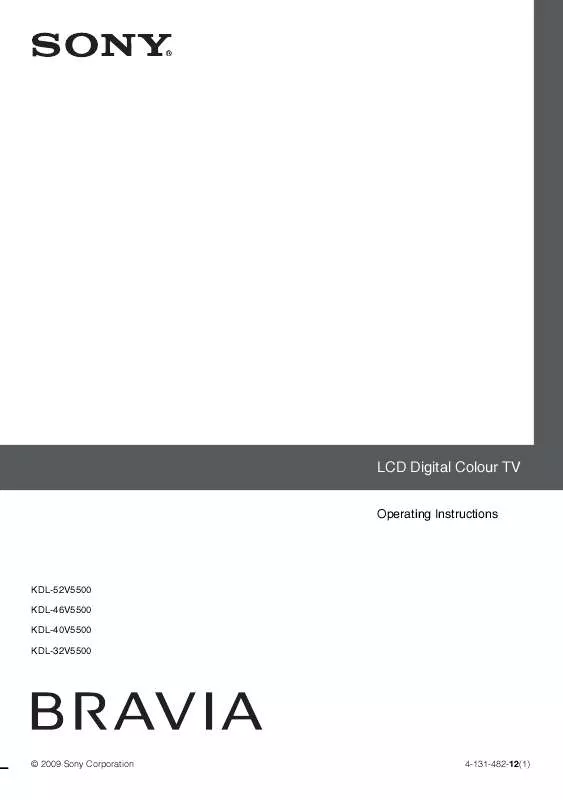
 SONY KDL-52V5500 annexe 6 (6943 ko)
SONY KDL-52V5500 annexe 6 (6943 ko)
 SONY KDL-52V5500 annexe 5 (11813 ko)
SONY KDL-52V5500 annexe 5 (11813 ko)
 SONY KDL-52V5500 annexe 7 (12660 ko)
SONY KDL-52V5500 annexe 7 (12660 ko)
 SONY KDL-52V5500 annexe 1 (8971 ko)
SONY KDL-52V5500 annexe 1 (8971 ko)
 SONY KDL-52V5500 annexe 2 (8051 ko)
SONY KDL-52V5500 annexe 2 (8051 ko)
 SONY KDL-52V5500 annexe 3 (15973 ko)
SONY KDL-52V5500 annexe 3 (15973 ko)
 SONY KDL-52V5500 annexe 4 (6907 ko)
SONY KDL-52V5500 annexe 4 (6907 ko)
