Detailed instructions for use are in the User's Guide.
[. . . ] 4-092-940-14 (1)
Flat Panel Color TV KE-42XBR900/KE-50XBR900
Flat Panel Color TV Operating Instructions
KE-42XBR900 KE-50XBR900
2002 Sony Corporation
WARNING
To reduce the risk of fire or shock hazard, do not expose the TV to rain or moisture.
Note on Caption Vision
This television receiver provides display of television closed captioning in accordance with §15. 119 of the FCC rules.
Note to CATV System Installer
CAUTION
RISK OF ELECTRIC SHOCK DO NOT OPEN
ATTENTION
RISQUE DE CHOC ELECTRIQUE, NE PAS OUVRIR
This reminder is provided to call the CATV system installer's attention to Article 820-40 of the National Electrical Code (NEC) that provides guidelines for proper grounding and, in particular, specifies that the cable ground shall be connected to the grounding system of the building, as close to the point of cable entry as practical. Use of this television receiver for other than private viewing of programs broadcast on UHF or VHF or transmitted by cable companies for the use of the general public may require authorization from the broadcaster/cable company and/or program owner.
PRECAUCION
RIESGO DE CHOQUE ELECTRICO NO ABRIR
NOTIFICATION
This equipment has been tested and found to comply with the limits for a Class B digital device pursuant to Part 15 of the FCC Rules. These limits are designed to provide reasonable protection against harmful interference in a residential installation. This equipment generates, uses, and can radiate radio frequency energy and, if not installed and used in accordance with the instructions, may cause harmful interference with radio communications. [. . . ] qa MENU qs Power Buttons qd TV/VIDEO Press to display the Menu. SAT/CABLE*: Press to turn on and off the satellite receiver or cable box. Press repeatedly to cycle through the video equipment connected to the TV's video inputs.
* If not Sony brand, requires that you first program the remote control (page 54).
52
Button
Description
qf 0 - 9 ENTER qg RESET
Press 0 - 9 to select a channel; the channel changes after 3 seconds. Press ENTER to change channels immediately. Press to reset the settings to the factory defaults. Also used to clear Favorite Channels (see page 65).
If FUNCTION is switched on DVD/VCR z REC qh FAVORITES qj FREEZE Press together with H to record. Press to display the Favorite Channels list. For details, see "Using the Freeze Function" on page 66. Press V v B b to move the on-screen cursor. To select an item, press .
qk
Remote Control
If FUNCTION is switched on SAT/CABLE or DVD/VCR Transport Buttons m Rewind H Play x Stop M Fast forward ql MEMORY STICK w; MTS/SAP X Pause Press to display the Memory Stick Menu. For details, see "Using the Memory Stick Picture Viewer" on page 68. Press repeatedly to cycle through the Multi-channel TV Sound (MTS) options: Stereo, Auto SAP, and Mono. For details on each option, see page 80. To scan quickly through channels, press and hold down either CH.
wa CH +/
53
Programming the Remote Control
The remote control is preset to operate Sony brand video equipment.
Sony Equipment Programmable Code Number
Beta, Ed Beta VCRs 8 mm VCR VHS VCR DVD player
303 302 301 751
If you have video equipment other than Sony brand that you want to control with the TV's remote control, use the following procedure to program the remote control.
The equipment must have infrared (IR) remote capability in order to be used with the remote control.
1 Turn to the list of "Manufacturer's Codes" on page 55, and find the Remote Control
three-digit code number for the manufacturer of your equipment. (If more than one code number is listed, use the number listed first. )
2 Press FUNCTION repeatedly until the DVD/VCR or SAT/CABLE
indicator lights up.
3 While the desired indicator is lit, enter the three-digit manufacturer's
code number.
4 Press ENTER.
You must do step 4 within 10 seconds of step 3, or you must redo steps 3 through 4.
5 To check if the code number works, aim the TV's remote control at the
equipment and press POWER that corresponds with that equipment. If not, try using another code listed for that manufacturer.
Notes
s If more than one code number is listed, try entering them one by one until you come to the correct code for your equipment. s If you enter a new code number, the code number you previously entered at that setting is erased. s In some cases, you may not be able to operate your equipment with the supplied remote control. In such cases, use the equipment's own remote control unit. s Whenever you remove the batteries to replace them, the code numbers may revert to the factory setting and must be reset.
54
Manufacturer's Codes VCRs Manufacturer Sony Admiral (M. Ward) Aiwa Audio Dynamic Broksonic Canon Citizen Craig Criterion Curtis Mathes Daewoo DBX Dimensia Emerson Code 301, 302, 303 327
Manufacturer Olympic Optimus Orion Panasonic Pentax Philco Philips Pioneer Quasar RCA/ PROSCAN Realistic Sansui Samsung Sanyo Scott
338, 344 314, 337 319, 317 309, 308 332 302, 332 315 304, 338, 309 341, 312, 309 314, 336, 337 304 319, 320, 316, 317, 318, 341 Fisher 330, 335 Funai 338 General Electric 329, 304, 309 Go Video 322, 339, 340 Goldstar 332 Hitachi 306, 304, 305, 338 Instant Replay 309, 308 JC Penney 309, 305, 304, 330, 314, 336, 337 JVC 314, 336, 337, 345, 346, 347 Kenwood 314, 336, 332, 337 LG 332 LXI (Sears) 332, 305, 330, 335, 338 Magnavox 308, 309, 310 Marantz 314, 336, 337 Marta 332 Memorex 309, 335 Minolta 305, 304 Mitsubishi/ 323, 324, 325, MGA 326 Multitech 325, 338, 321 NEC 314, 336, 337
Sharp Signature 2000 (M. Ward) SV2000 Sylvania Symphonic Tashiro Tatung Teac Technics Toshiba Wards Yamaha Zenith
Code 309, 308 327 317 308, 309, 306, 307 305, 304 308, 309 308, 309, 310 308 308, 309, 306 304, 305, 308, 309, 311, 312, 313, 310, 329 309, 330, 328, 335, 324, 338 314 322, 313, 321 330, 335 312, 313, 321, 335, 323, 324, 325, 326 327, 328 338, 327 338 308, 309, 338, 310 338 332 314, 336, 337 314, 336, 338, 337 309, 308 312, 311 327, 328, 335, 331, 332 314, 330, 336, 337 331
DVD Players
Manufacturer Code
Sony General Electric Hitachi JVC Magnavox Mitsubishi Oritron Panasonic Philips Pioneer RCA/Proscan Samsung Toshiba Zenith Cable Boxes
Manufacturer
751 755 758 756 757 761 759 753 757 752 755 758 754 760
Remote Control
Code
Sony Hamlin/Regal
230 222, 223, 224, 225, 226 Jerrold/G. [. . . ] Use Auto Program in the Channel Menu to add receivable channels that are not presently in the TV's memory (see page 84). Use Auto Program in the Channel Menu to add receivable channels that are not presently in the TV's memory (see page 84). Check your Channel Fix settings (see page 84). Use Auto Program in the Channel Menu to add receivable channels that are not presently in the TV's memory (see page 84). [. . . ]

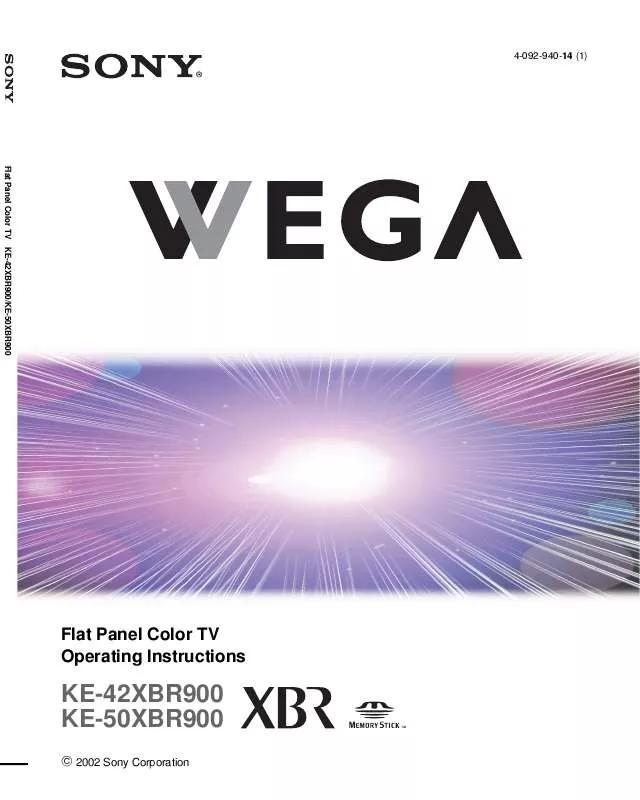
 SONY KE-50XBR900 (8314 ko)
SONY KE-50XBR900 (8314 ko)
 SONY KE-50XBR900 annexe 1 (8314 ko)
SONY KE-50XBR900 annexe 1 (8314 ko)
 SONY KE-50XBR900 DATASHEET (160 ko)
SONY KE-50XBR900 DATASHEET (160 ko)
 SONY KE-50XBR900 HOME THEATER GUIDE (2424 ko)
SONY KE-50XBR900 HOME THEATER GUIDE (2424 ko)
 SONY KE-50XBR900 REMOTE CONTROL PROGRAMMING (40 ko)
SONY KE-50XBR900 REMOTE CONTROL PROGRAMMING (40 ko)
