User manual SONY KLH-W32
Lastmanuals offers a socially driven service of sharing, storing and searching manuals related to use of hardware and software : user guide, owner's manual, quick start guide, technical datasheets... DON'T FORGET : ALWAYS READ THE USER GUIDE BEFORE BUYING !!!
If this document matches the user guide, instructions manual or user manual, feature sets, schematics you are looking for, download it now. Lastmanuals provides you a fast and easy access to the user manual SONY KLH-W32. We hope that this SONY KLH-W32 user guide will be useful to you.
Lastmanuals help download the user guide SONY KLH-W32.
You may also download the following manuals related to this product:
Manual abstract: user guide SONY KLH-W32
Detailed instructions for use are in the User's Guide.
[. . . ] Fournissez à l'installateur ce supplément d'installation, ainsi que le mode d'emploi (fourni avec le support de fixation mural SU-WL11). Lisez attentivement ces documents qui concernent la sécurité et l'installation adéquate.
Display Model/ Display Dimensions/ Dimensions de l'écran/ Modèle d'écran/ Dimensiones de la pantalla Modelo de pantalla A B C
Unit: mm (inches)/ Length for each mounting angle/ Unit: mm (inches)/ Unité : mm (pouces)/ Longueur de chaque angle de montage/ Unité : mm (pouces)/ Unidad: mm (pulgadas) Longitud de cada ángulo de montaje Unidad: mm (pulgadas) Mounting angle ( °)/ D E Angle de montage ( °)/ F G H Ángulo de montaje( °)
0° 155 (6 1/8) 177 (7) 198 (7 7/8) 64 (2 5/8) 53 (2 1/8) 40 (1 5/8) 289 (11 1/2) 299 (11 7/8) 308 (12 1/4) 23 (29/32) 266 (10 1/2) 5° 10°
Weight/ Poids/ Peso (×4)*
7. 5 kg (16 lb 09 oz) (30 kg (66 lb 03 oz))
504 KLV-S20G10 (19 7/8)
467 (18 1/2)
110 (4 3/8)
* The wall must be strong enough to support at least four times the weight of the display that you are installing. / * Le mur doit être suffisamment solide pour supporter au moins quatre fois le poids de l'écran que vous installez. / * La pared debe ser suficientemente resistente para soportar como mínimo cuatro veces el peso de la pantalla que está instalando.
À l'attention des revendeurs Sony et des installateurs :
Accordez une attention particulière à la sécurité lors de l'installation, de l'entretien périodique et de la vérification de ce produit.
Español
Instalación del soporte de montaje mural en el televisor
Para los clientes:
Por razones de protección del producto y de seguridad, Sony recomienda que el montaje mural del televisor sea realizado por un contratista autorizado de Sony. Puede instalarse el modelo KLV-S20G10 en una pared mediante el soporte de montaje mural SU-WL11 (se vende por separado). [. . . ] Lea atentamente estos documentos para realizar la instalación correctamente y de manera segura.
Para distribuidores y contratistas de Sony:
Ponga especial atención a la seguridad durante la instalación, mantenimiento periódico y comprobación de este producto.
© 2005 Sony Corporation
Printed in Taiwan
2-633-137-01(1)
English
Installing the TV on a wall
The TV can be installed on a wall by attaching a WallMount Bracket (sold separately). Verify your TV's model number and be sure to use the bracket specified for your model only. Refer to the Steps on this leaflet along with the Instructions supplied with SU-WL11 Wall-Mount Bracket, to properly carry out the installation. Sufficient expertise is required in installing this product, especially to determine the strength of the wall for withstanding the TV's weight. Be sure to entrust the attachment of this product to the wall to Sony dealers or licensed contractors and pay adequate attention to safety during the installation. We are not liable for any damage or injury caused by mishandling or improper installation.
Step 3: Attach bracket A to the wall
Attach bracket A to the wall. Refer to the Instructions for the SU-WL11.
2
Remove the four screws as shown below, and remove the Tabletop Stand from the TV.
Note
3
Step 4: Remove the Tabletop Stand from the TV
Before removing the Tabletop Stand, disconnect all the cables from the TV. Refer to the Instructions for the SU-WL11.
Hold the Tabletop Stand firmly while removing the last screw.
Determine the mounting angle then choose a bracket C that corresponds to your desired angle. Le fait de placer la face de l'écran et la base du support sur la même surface plane risque d'entraîner une instabilité du téléviseur et d'endommager l'appareil.
1
Fixez le support B au téléviseur.
Fixez le support B au téléviseur à l'aide des quatre vis retirées à l'étape 4.
Couvercle arrière
5
Etape 1 : Vérification des pièces
Ouvrez l'emballage du support de fixation mural et vérifiez que toutes les pièces nécessaires sont présentes au moyen du mode d'emploi.
Tissu doux
Support B
Fixez le support E au support C et fixez les deux supports ensemble à l'aide de deux des vis fournies.
Axe Support E
Etape 2 : Choix de l'emplacement
Déterminez l'emplacement d'installation de votre téléviseur. Reportez-vous au verso de ce document pour connaître les dimensions d'installation de l'écran et déterminer l'emplacement d'installation. Reportez-vous au mode d'emploi du SU-WL11.
2
Raccordez les câbles.
Pour obtenir davantage de détails sur le raccordement des câbles, reportez-vous au mode d'emploi de votre téléviseur.
Etape 6 : Fixation du téléviseur au mur
Reportez-vous au mode d'emploi du SU-WL11.
1 (FR)
Español
2 (FR)
Instalación del televisor en una pared
Puede instalar el televisor en una pared sujetándolo con el soporte de montaje mural (se vende por separado). Compruebe el número de modelo del televisor y asegúrese de utilizar solamente el soporte especificado para dicho modelo. Consulte los pasos de este folleto, junto con el manual de instrucciones suministrado con el soporte de montaje mural SU-WL11, para realizar la instalación correctamente. Se requiere bastante experiencia para instalar este producto, especialmente para determinar la resistencia de la pared para soportar el peso del televisor. Cerciórese de encargar el montaje mural de este producto a distribuidores o contratistas autorizados de Sony y preste la debida atención a la seguridad durante la instalación. No nos hacemos responsables de los daños materiales o personales provocados por una manipulación o instalación incorrecta.
Paso 3: Fije el soporte A a la pared
Fije el soporte A a la pared. [. . . ] No nos hacemos responsables de los daños materiales o personales provocados por una manipulación o instalación incorrecta.
Paso 3: Fije el soporte A a la pared
Fije el soporte A a la pared. Consulte el manual de instrucciones del soporte SU-WL11.
2
Extraiga los cuatro tornillos tal como se muestra más abajo y retire el soporte de escritorio del televisor.
Nota
3
Al retirar el último tornillo, sujete firmemente el soporte de escritorio.
Paso 4: Retire el soporte de escritorio del televisor
Antes de retirar el soporte de escritorio, desconecte todos los cables del televisor. Consulte el manual de instrucciones del soporte SU-WL11.
Soporte de escritorio
Determine el ángulo de montaje y, a continuación, elija un soporte C que corresponda al ángulo deseado. [. . . ]
DISCLAIMER TO DOWNLOAD THE USER GUIDE SONY KLH-W32 Lastmanuals offers a socially driven service of sharing, storing and searching manuals related to use of hardware and software : user guide, owner's manual, quick start guide, technical datasheets...manual SONY KLH-W32

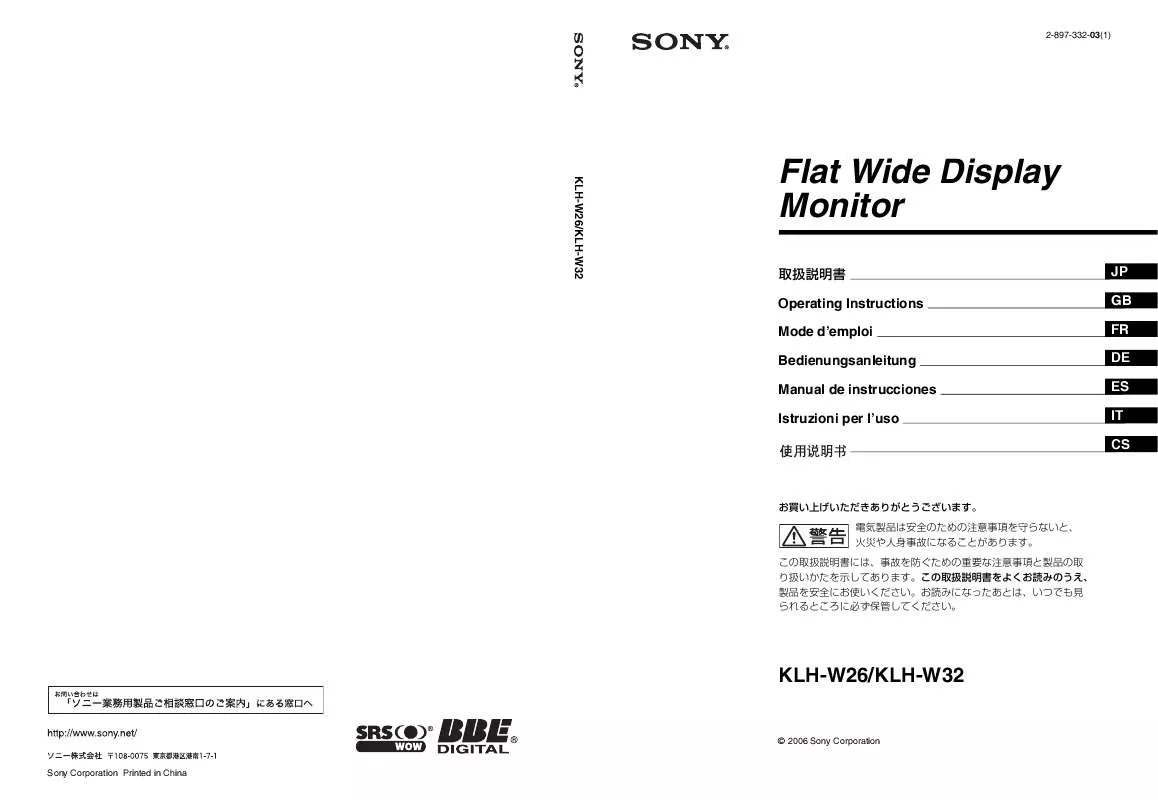
 SONY KLH-W32 DATASHEET (109 ko)
SONY KLH-W32 DATASHEET (109 ko)
 SONY KLH-W32 PROTOCOL MANUAL (206 ko)
SONY KLH-W32 PROTOCOL MANUAL (206 ko)
 SONY KLH-W32 PRO DISPLAYS BROCHURE (1320 ko)
SONY KLH-W32 PRO DISPLAYS BROCHURE (1320 ko)
