User manual SONY KP-46C36
Lastmanuals offers a socially driven service of sharing, storing and searching manuals related to use of hardware and software : user guide, owner's manual, quick start guide, technical datasheets... DON'T FORGET : ALWAYS READ THE USER GUIDE BEFORE BUYING !!!
If this document matches the user guide, instructions manual or user manual, feature sets, schematics you are looking for, download it now. Lastmanuals provides you a fast and easy access to the user manual SONY KP-46C36. We hope that this SONY KP-46C36 user guide will be useful to you.
Lastmanuals help download the user guide SONY KP-46C36.
You may also download the following manuals related to this product:
Manual abstract: user guide SONY KP-46C36
Detailed instructions for use are in the User's Guide.
[. . . ] 3-859-371-31 (2)
Color Rear Video Projector
Operating Instructions Manual de instrucciones
EN ES
KP-41T35 KP-46C36 KP-48S35 KP-53S35 KP-61S35
© 1997 by Sony Corporation
WARNING
Note on Caption Vision
This television receiver provides display of television closed captioning in accordance with §15. 119 of the FCC rules.
Note on CATV system installer
This reminder is provided to call the CATV system installer's attention to Article 820-40 of the NEC that provides guidelines for proper grounding and, in particular, specifies that the cable ground shall be connected to the grounding system of the building, as close to the point of cable entry as practical.
To prevent fire or shock hazard, do not expose the unit to rain or moisture.
CAUTION
RISK OF ELECTRIC SHOCK DO NOT OPEN
Use of this television receiver for other than private viewing of programs broadcast on UHF or VHF or transmitted by cable companies for the use of the general public may require authorization from the broadcaster, cable company and/or program owner.
Note on convergence adjustment
Before you use your projection TV, make sure to adjust convergence. For the procedure, see page 14.
ATTENTION
RISQUE DE CHOC ELECTRIQUE, NE PAS OUVRIR
NOTIFICATION
This equipment has been tested and found to comply with the limits for a Class B digital device pursuant to Part 15 of the FCC Rules. These limits are designed to provide reasonable protection against harmful interference in a residential installation. This equipment generates, uses, and can radiate radio frequency energy and, if not installed and used in accordance with the instructions, may cause harmful inteference with radio communications. [. . . ] !§ !¶ !· !ª @º @¡ @TM @£ @¢ @ @§ @¶
1 4 7
2 5 8 0
3 6 9
!¡
EN
!TM !£ @·
1 VTR (POWER) switch (page 36) 2 MUTING button (page 19) 3 VTR (FUNCTION) button (page 35) 4 FREEZE button (page 22) 5 TV/VTR CH +/ buttons (Yellow labelled button) (page 21) 6 POSITION button (page 22) 7 DISPLAY button (page 20) 8 SLEEP button (page 20) 9 JUMP button (page 19) !º TV/DBS button (page 26, 37) !¡ RESET button (page 23) !TM VOL (volume) +/ buttons (page 19) !£ CODE SET button (page 35) !¢ DBS/CABLE (POWER) switch (page 37) !TV (POWER) switch (page 19) !§ DBS/CABLE (FUNCTION) button (page 37)
!¶ TV (FUNCTION) button (pages 15, 19) !· SWAP button (page 22) !ª PIP button (page 21) @º TV/VIDEO button (yellow labelled button) (page 21) @¡ AUDIO button (page 21) @TM TV/VIDEO button (page 20) @£ TV button (black button) (page 20) @¢ 0 9 buttons (page 16) @ ENTER button (page 16) @§ MTS/GUIDE button (page 27, 37) @¶ Menu operation buttons (page 15) MENU button V/B/v/b/ buttons button @· CH (channel) +/ buttons (pages 16, 19)
Additional Information
41-EN
Index
Video label 33 Video mode 24 Watching TV 19 video tapes 20 XDS 20 Names of controls V/B/v/b buttons 15 button 15 0 9 buttons 16, 19 AUDIO button 21 AUDIO (VAR/FIX) OUT jacks 12 AUX antenna terminal 6 CHANNEL +/ buttons 14 CH (channel) +/ buttons 16, 19 CONTROL S OUT jack 12 CONVERTER antenna terminal 6 CODE SET button 35 DBS/CABLE (FUNCTION) button 37 DBS/CABLE (POWER) switch 37 DISPLAY button 20 ENTER button 16 FREEZE button 22 JUMP button 19 MENU button 15 MONITOR OUT jacks 11 MTS/GUIDE button 27, 37 MUTING button 19 PIP button 21 POSITION button 22 POWER switch 14 RESET button 23 SETUP button 14 S VIDEO input jack 8 S VIDEO/VIDEO 2 INPUT (VIDEO/AUDIO L (MONO)/R) jacks 10 SLEEP button 20 SWAP button 22 TV button (black button) 20 TV/ DBS button 26, 37 TV (FUNCTION) button 15, 19 TV (POWER) switch 19 TV/VIDEO button 14, 15 TV/ VIDEO button (yellow labelled button) 21 TV/VTR CH +/ buttons (yellow labelled button) 21 VHF/UHF antenna terminal 6 VIDEO 1 IN jacks 7 VIDEO 2 IN jacks 7 VIDEO 3 IN jacks 7 VOLUME +/ buttons 14 VOL (volume) +/ buttons 19 VTR (FUNCTION) button 35 VTR (POWER) switch 36
Adjusting the convergence 16 the picture 23 the sound 25 Antenna 6 Audio effect 26 Audio out 28 Auto program 18 Auto set up 14 Battery 13 Cable box 6 Cable TV 17 Caption Vision 34 Changing the menu language 18 Channel block 32 Channel caption 31 Current time set 29 Daylight savig time 29 DBS 9, 37 DEMO 15 Erase/Add 15 Favorite channel 32 Hookup with a DBS receiver 9 with a VCR 7 with an antenna 6 with an audio system 10 without a VCR 6 Language 18 MTS (Multichannel TV Sound) 27 On/off timer 30 PIP (Picture-in-Picture) 21 Presetting channels 18 Remote control 13 SAP (Second Audio Program) 27 SAVA speaker 12, 28 Setting daylight saving time 29 the clock 29 Sleep timer 20 Speaker 27 STEREO indicator 27 Super woofer mode 28 Surround 26 Surround mode 28 TEXT 34 TIMER/STANDBY indicator 19, 30
42-EN
Additional Information
EN
Additional Information
43-EN
ADVERTENCIA
PRECAUCION Al utilizar juegos de televisión, ordenadores y productos similares con el televisor de proyección, mantenga a un nivel bajo los ajustes de brillo y contraste. Si se deja una imagen fija (inmóvil) en la pantalla durante un largo periodo de tiempo con un nivel alto de brillo o de contraste, la imagen puede permanecer en pantalla permanentemente. La garantía no ofrece cobertura para este tipo de problema, ya que se produce como resultado de un uso inadecuado. Nota sobre la visualización de subtítulos Este televisor de proyección posterior ofrece la visualización de subtítulos de televisión de acuerdo con el párrafo §15. 119 de las normas de la FCC. Nota para el instalador del sistema de cable Esta nota tiene el propósito de llamar la atención del instalador del sistema de cable sobre el Artículo 820-40 de NEC, que contiene las directrices para la puesta a tierra y, en particular, especifica que el cable de puesta a tierra debe estar conectado al sistema de puesta a tierra de un edificio más cercano al de la entrada de cable. El empleo de este televisor de proyección posterior para fines que no sean la visualización en privado de programas de televisión de UHF, VHF, o transmitidos por compañías de cablevisión para uso del público en general, puede requerir la autorización de la emisora/ compañía de cable y/o del propietario del programa. Observación sobre el ajuste de convergencia Antes de utilizar el televisor de proyección posterior, no se olvide de ajustar la convergencia. Para conocer el procedimiento, consulte la página 14. Observación sobre la limpieza Limpie la unidad del televisor de proyección posterior con un paño seco y suave. Para quitar el polvo de la pantalla, pásele suavemente un paño de arriba a abajo solamente. Las manchas resistentes pueden limpiarse con un paño ligeramente humedecido en agua. Nunca emplee disolventes tales como diluidor de pintura o bencina. Si la imagen se oscurece al utilizar el televisor de proyección durante mucho tiempo, puede ser necesario limpiar su interior. Consulte a personal cualificado.
Para evitar incendios o el riesgo de electrocución, no exponga la uindad a la lluvia ni a la humedad.
CAUTION
RISK OF ELECTRIC SHOCK DO NOT OPEN
ATTENTION
RISQUE DE CHOC ELECTRIQUE, NE PAS OUVRIR
PRECAUCION
RIESGO DE CHOQUE ELECTRICO NO ADRIR NO ABRIR
` PRECAUCION: PARA EVITAR DESCARGAS ELÉCTRICAS,
NO RETIRE LA CUBIERTA (O LA PARTE TRASERA). NO HAY PARTES EN EL INTERIOR QUE PUEDA REPARAR EL USUARIO. SOLICITE ASISTENCIA TÉCNICA A PERSONAL ESPECIALIZADO.
Este símbolo sirve para indicar al usuario la presencia de "tensiones peligrosas" sin aislar dentro de la caja de este producto, que pueden ser de suficiente magnitud como para constituir un riesgo de electrocución. Este símbolo sirve para indicar al usuario la presencia de instrucciones de operación y mantenimiento en la literatura que acompaña al producto.
PRECAUCION Para evitar descargas electricas, no emplee esta clavija de alimentacion de CA polarizada con un cable prolongador, receptaculo u otro tomacorriente, a menos que las clavijas puedan insertarse completamente a fin de que no queden al descubierto.
Registro del propietario
Los números de serie y del modelo están situados en la parte trasera del televisor de proyección posterior. Escriba dichos números en los espacios que se proporcionan abajo. Consúltelos siempre que llame a su proveedor Sony en relación con este producto. Nº modelo: Nº de serie:
2-ES
Indice
4 ¡Bienvenido!4 Precauciones
Preparativos
5 6 13 14 Paso 1: Instalación del TV de proyección Paso 2: Conexión Paso 3: Preparación del control remoto Paso 4: Ajuste del TV de proyección automáticamente (AUTO AJUSTES) 18 Cambio del idioma de menú
Operaciones
19 21 22 23 24 24 25 26 27 27 28 29 29 30 31 32 32 33 34 35 37 Visión de programas de televisión Visualización de dos programas a la vez--PIP Congelación de la imagen (FREEZE) Ajuste de la imagen (VIDEO) Ajuste de la temperatura de color (TRINITONE) Ajuste del modo de selección vídeo (VIDEO) Ajuste del sonido (AUDIO) Efecto sonoro (AMBIENTAL) Selección de programas en estéreo o bilingües (MTS) Selección de las bocinas (BOCINAS) Selección de salida de audio (SALIDA) Ajuste de la hora de verano (HORA DE VERANO) Ajuste del reloj (FIJAR HORA ACTUAL) Ajuste del temporizador para activar y desactivar el TV de proyección (ENCENDIDO/APAGADO) Personalización de los nombres de los canales (NOMBRE DEL CANAL) Bloqueo de canales (BLOQUEAR CANAL) Ajuste de los canales preferidos (CANAL FAVORITO) Etiquetado de vídeos (ETIQUETA DE VIDEO) Ajuste de subtítulos (CAPTION VISION) Uso de equipos de vídeo Uso de un decodificador o receptor DBS
Información adicional
38 Solución de problemas 39 Especificaciones 40 Indice de partes y controles Cubierta posterior Indice
Las indicaciones entre paréntesis corresponden a nombres de menú.
3-ES
¡Bienvenido!
Precauciones
Gracias por adquirir el TV en color de proyección posterior de vídeo Sony. [. . . ] Cuando vea la televisión, ajústelo en TV, cuando vea cintas de video, ajústelo en VIDEO1, 2 o 3 (sólo para KP-41T35). / Intente con otro canal, ya que puede deberse a un fallo de la emisora. / Vuelva a realizar la función AUTO AJUSTES con la tecla SETUP para restaurar los ajustes de fábrica (página 14).
Imágenes dobles o imágenes fantasma
/ Utilice una antena exterior altamente direccional o un cable (si el problema se debe a reflejos de montañas o edificios altos cercanos).
No es posible utilizar los menús
/ Si la opción que desea seleccionar aparece en gris, no será posible seleccionarla. / Compruebe el ajuste de CABLE en el menú PREFERENCIAS (página 17).
No es posible recibir canales superiores (UHF) si utiliza una antena
/ Compruebe que CABLE se encuentra ajustado en NO en el menú PREFERENCIAS (página 17). [. . . ]
DISCLAIMER TO DOWNLOAD THE USER GUIDE SONY KP-46C36 Lastmanuals offers a socially driven service of sharing, storing and searching manuals related to use of hardware and software : user guide, owner's manual, quick start guide, technical datasheets...manual SONY KP-46C36

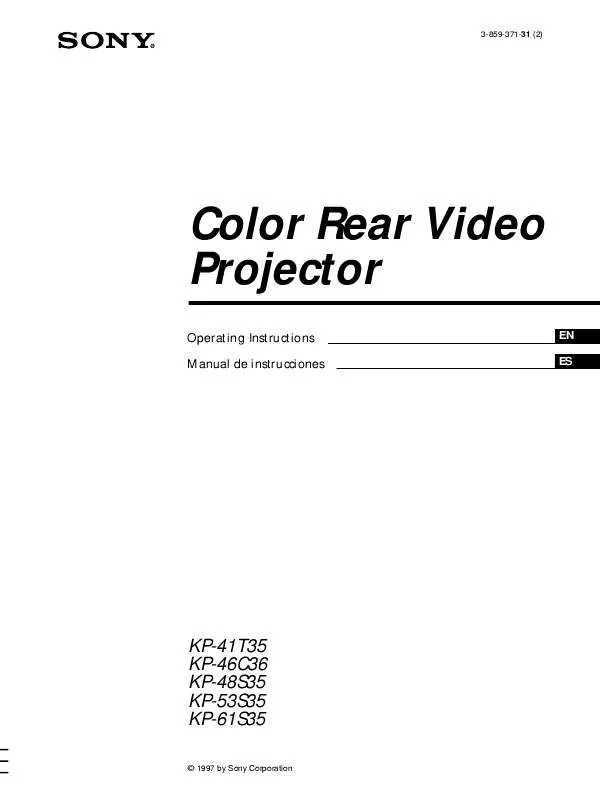
 SONY KP-46C36 (2011 ko)
SONY KP-46C36 (2011 ko)
 SONY KP-46C36 (1970 ko)
SONY KP-46C36 (1970 ko)
 SONY KP-46C36 annexe 1 (2011 ko)
SONY KP-46C36 annexe 1 (2011 ko)
