User manual SONY KP-57XBR10W
Lastmanuals offers a socially driven service of sharing, storing and searching manuals related to use of hardware and software : user guide, owner's manual, quick start guide, technical datasheets... DON'T FORGET : ALWAYS READ THE USER GUIDE BEFORE BUYING !!!
If this document matches the user guide, instructions manual or user manual, feature sets, schematics you are looking for, download it now. Lastmanuals provides you a fast and easy access to the user manual SONY KP-57XBR10W. We hope that this SONY KP-57XBR10W user guide will be useful to you.
Lastmanuals help download the user guide SONY KP-57XBR10W.
You may also download the following manuals related to this product:
Manual abstract: user guide SONY KP-57XBR10W
Detailed instructions for use are in the User's Guide.
[. . . ] 4-080-199-11 (1)
Projection TV
Operating Instructions
KP-57XBR10W KP-65XBR10W
© 2000 Sony Corporation
To prevent fire or shock hazard, do not expose the TV to rain or moisture.
CAUTION
RISK OF ELECTRIC SHOCK DO NOT OPEN
When using TV games, computers, and similar products with your projection TV, keep the brightness and contrast functions at low settings. If a fixed (non-moving) pattern is left on the screen for long periods of time especially at a high brightness or contrast setting, the image can be permanently imprinted onto the screen. These types of imprints are not covered by your warranty because they are the result of misuse.
· Increase the separation between the equipment and receiver. · Connect the equipment into an outlet on a circuit different from that to which the receiver is connected. [. . . ] Press to freeze the main and window pictures. Press (OFF) to cancel and resume normal TV viewing.
SWAP
· If you select VIDEO 5 when the main picture is active, the window picture disappears and you
can view the picture from VIDEO 5 (DTV) IN.
When the window picture is active, you cannot view the picture from VIDEO 5 (DTV) IN.
or
0 - 9 or
and ENTER
JUMP
-- (white labeled button)
Press to select the TV channel on which the symbol "b" (or "B") is displayed. (for details, see "Watching the TV" on page 26)
ANT -- (white labeled button)
Press to switch the audio and video of the main picture and the window picture. Each time you press SWAP, the picture and sound of the two will be exchanged.
Press to change between the VHF/UHF input and the AUX input for the picture on which the symbol "b" (or "B") is displayed.
Press to access CHANNEL INDEX for direct channel selection. (see "Using CHANNEL INDEX" on page 33)
31
Watching Two Programs at One Time -- P&P (Twin ViewTM)
The Picture-and-Picture (P&P) feature allows you to view two channels simultaneously, both in a reduced size screen. The main picture will appear on the right. You can change the size of both pictures to suit your personal preference. Note:
· The P&P feature is not available for the inputs from VIDEO 5 (DTV) IN. The symbol "b" or "B" indicates TV channel which picture's or inputTV channel or source input source can mode for the be changed. sub picture (It will dim in about 3 seconds. )
7 6
Using the yellow labeled buttons for P&P operations
REFER TO THE ILLUSTRATION OF THE REMOTE CONTROL ON THE INSIDE FRONT COVER OF THIS MANUAL AS YOU REVIEW THE FOLLOWING DESCRIPTIONS
Moving the joystick right or left will activate the same function.
LEFT
Tip z
If you press RESET in P&P mode, the right and left pictures will be reset to the same size (factory-preset size. )
RIGHT
Press to display right (main) and left pictures. Press (OFF) to close the sub picture.
The symbol "9" indicates which picture's sound is being received. TV channel or input-source mode for the main picture (It will dim in about 3 seconds. ) Main picture
ZOOM IN
LEFT RIGHT
ACTIVE
or
-- (white labeled button)
Press and hold either RIGHT or LEFT to zoom in on the selected picture. The other picture will be zoomed out simultaneously.
Press to select either the right or left picture in order to change the TV channel or video source using the white labeled buttons below. The symbol "b" (or "B") will appear to indicate which picture's channel or input mode can be changed.
TV/VIDEO -- (white labeled button)
Sub picture
Press repeatedly to scroll through the available video inputs for the picture on which the symbol "b" (or "B") is displayed. (see "TV/VIDEO" on page 27)
32
CH
SWAP
Note:
· The CHANNEL INDEX feature is not available for the inputs from VIDEO 5 (DTV) IN.
or 0 - 9 or JUMP and ENTER -- (white labeled button)
Press to switch the audio and video of the right and left pictures. Each time you press SWAP, the picture and sound of the two will be exchanged.
OFF
1 Press
Press to select the TV channel on which the symbol "b" (or "B") is displayed. (for details, see "Watching the TV" on page 26)
ANT -- (white labeled button)
Press to cancel the P&P function and return to normal viewing.
Notes: · If one of the pictures received through P&P is snowy, the entire screen may become unstable. (see "CHANNEL SKIP" on page 41) · If you select VIDEO 5 when the right picture is active, the left picture disappears and you can view the picture from VIDEO 5 (DTV) IN. When the left picture is active, you cannot view the picture from VIDEO 5 (DTV) IN.
Press to change between the VHF/UHF input and the AUX input for the picture on which the symbol "b" (or "B") is displayed.
AUDIO
. The current channel will be reduced in size and displayed in the center of the screen in normal motion picture format. The first twelve receivable channels will appear one after another, clockwise, around the center picture. These small pictures are updated in intervals of one second. [. . . ] (see pages 9 and 11) b Make sure CABLE is ON in the CHANNEL SET UP menu. (see "CABLE" on page 42) b Use AUTO PROGRAM to add receivable channels that are not presently in the TV's memory. (see "AUTO PROGRAM" on page 42)
Cannot receive upper channels (UHF) when using an antenna
b Make sure CABLE is OFF in the CHANNEL SET UP menu. (see "CABLE" on page 42) b Use AUTO PROGRAM to add receivable channels that are not presently in the TV's memory. [. . . ]
DISCLAIMER TO DOWNLOAD THE USER GUIDE SONY KP-57XBR10W Lastmanuals offers a socially driven service of sharing, storing and searching manuals related to use of hardware and software : user guide, owner's manual, quick start guide, technical datasheets...manual SONY KP-57XBR10W

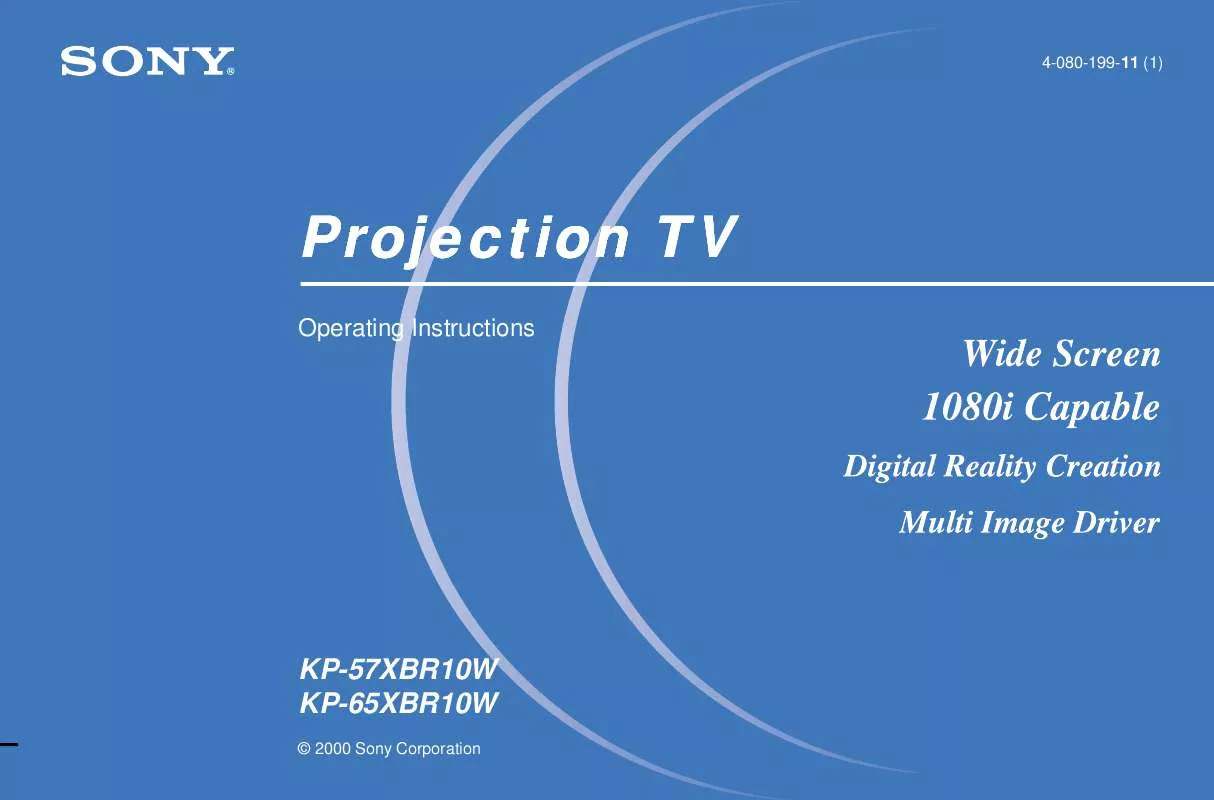
 SONY KP-57XBR10W (1660 ko)
SONY KP-57XBR10W (1660 ko)
 SONY KP-57XBR10W annexe 1 (1660 ko)
SONY KP-57XBR10W annexe 1 (1660 ko)
