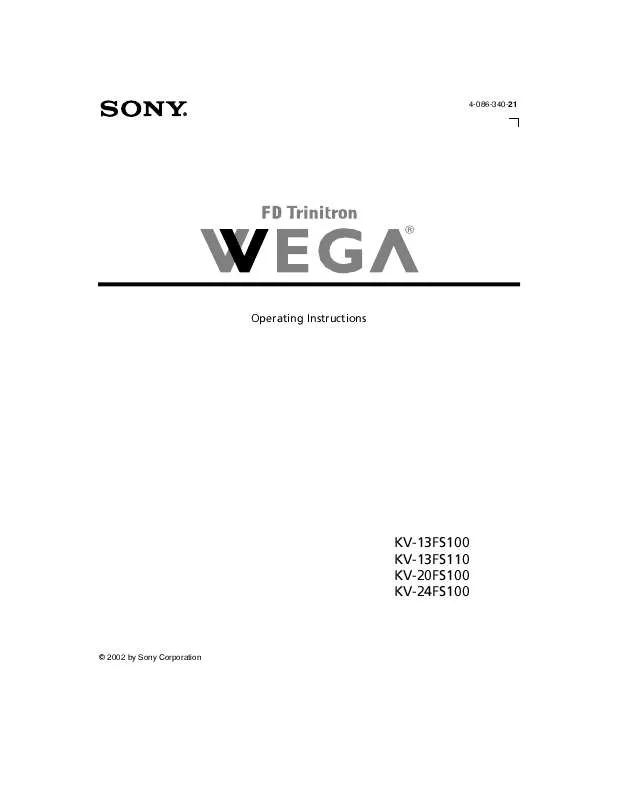User manual SONY KV-13FS110
Lastmanuals offers a socially driven service of sharing, storing and searching manuals related to use of hardware and software : user guide, owner's manual, quick start guide, technical datasheets... DON'T FORGET : ALWAYS READ THE USER GUIDE BEFORE BUYING !!!
If this document matches the user guide, instructions manual or user manual, feature sets, schematics you are looking for, download it now. Lastmanuals provides you a fast and easy access to the user manual SONY KV-13FS110. We hope that this SONY KV-13FS110 user guide will be useful to you.
Lastmanuals help download the user guide SONY KV-13FS110.
Manual abstract: user guide SONY KV-13FS110
Detailed instructions for use are in the User's Guide.
[. . . ] Connecting Additional Equipment
4-086-340-21
Operating Instructions
KV-13FS100 KV-13FS110 KV-20FS100 KV-24FS100
© 2002 by Sony Corporation
User Guide
Connecting Additional Equipment
WARNING
To reduce the risk of fire or electric shock, do not expose the TV to rain or moisture.
CAUTION
RISK OF ELECTRIC SHOCK DO NOT OPEN
ATTENTION
RISQUE DE CHOC ELECTRIQUE, NE PAS OUVRIR
PRECAUCION
RIESGO DE CHOQUE ELECTRICO NO ABRIR
CAUTION: TO REDUCE THE RISK OF ELECTRIC SHOCK, DO NOT REMOVE COVER (OR BACK). NO USER-SERVICEABLE PARTS INSIDE.
REFER SERVICING TO QUALIFIED SERVICE PERSONNEL.
This symbol is intended to alert the user to the presence of uninsulated "dangerous voltage" within the product's enclosure that may be of sufficient magnitude to constitute a risk of electric shock to persons. This symbol is intended to alert the user to the presence of important operating and maintenance (servicing) instructions in the literature accompanying the appliance.
Note to the CATV Installer
This reminder is provided to call the CATV system installer's attention to Article 820-40 of the NEC that provides guidelines for proper grounding and, in particular, specifies that the cable ground shall be connected to the grounding system of the building as close to the point of cable entry as practical.
SAFETY PRECAUTIONS
Operate the TV only on 120 V AC. One blade of the power plug is wider than the other for safety purposes and will fit into the power outlet only one way. [. . . ] If so, connect the cables to like colors.
Connecting Your TV
Connecting a Camcorder
Using Audio/Video cables (not supplied), connect AUDIO and VIDEO OUT on your camcorder to AUDIO and VIDEO IN on your TV.
Front A/V Panel
F F
A/V output
Audio R (red) Audio L (white) Video (yellow)
Connecting Headphones
Connect the headphones to the jack on the front of your TV. Front A/V Panel
11
Operating Instructions
Using the Remote Control and Basic Functions
This section shows you how to use the buttons on the remote control and how to navigate the on-screen menus.
1 2 3
MUTING SLEEP
POWER
8 9 0
MTS/SAP
DISPLAY
TV/VIDEO
1 4 7
JUMP
2 5 8 0
CH
3 6
qz
9
ENTER
4
VOL
5
RESET MENU
qs
6 7
RM-Y173
qd
TV
12
Using the Remote Control and Basic Functions
Using the Remote Control
Button
1 MUTING 2 SLEEP 3 MTS/SAP 4 JUMP
Description Instantly turns off the sound. to restore
Turns the TV off automatically in approximately 15, 30, 45, 60, or 90 minutes. Cancel by pressing until SLEEP OFF appears. Cycles through the Multi-channel TV Sound (MTS) options: Stereo, Mono, and Auto SAP (Second Audio Program). Press to jump back and forth between two channels. The TV alternates between current channel and the last channel that was selected. Press when you want to adjust the volume. Press to return to factory settings while in an on-screen menu. Moves the cursor in the on-screen menus. Press the arrow buttons to move the cursor, then press the center button to select or access an option. Press when you want to turn the TV on or off. Press to display the current time (if set) and channel number. Press channel, then press ENTER.
0 9
5 VOL (volume) 6 RESET 7
8 POWER 9 TV/VIDEO 0 DISPLAY qa
0 9
and ENTER
buttons to select a
qs CH (channel) qd MENU
Press when you want to change channels. Press again to exit the menu at any time.
If you lose your remote control, see page 32.
13
Operating Instructions
Setting Up the TV Automatically
After you have finished connecting your TV, you can perform Auto Program to set up your channels.
1
Press
to turn on the TV. The Initial Setup screen appears.
Initial Setup First please connect cable / antenna Auto Program Exit [CH+] [CH]
2
Press press
on the remote control or on the TV front panel to perform Auto Program, or to exit.
To perform Auto Program again
1 2 3 4 5
14
The Initial Setup screen appears each time you turn on the TV until you perform Auto Program.
Press
. to exit.
Press g to highlight Channel Setup ( Press f to highlight Cable. Press
Press F or f to select On or Off according to how you connected your TV. Press Press f to highlight Auto Program. Press After performing Auto Program, press
Using the Remote Control and Basic Functions
Quick Start to the Menus
The following settings are available in your on-screen menus: Menu Allows you to Make adjustments to your picture settings.
Video Picture Controls Color Temp. : Neutral VM : Low Move Select End
Change your audio settings.
Audio MTS : Stereo
Move
Select
End
Customize your channel settings.
Channel Setup Favorite Channels Cable : On Channel Fix : Off Auto Program Channel Skip/Add Channel Label Move Select
End
Set rating limits on your TV based on a program's rating or content.
Parental Control Password :
Move
Select
End
The menus shown in this manual are for KV-24FS100. Your menus may not look like those illustrated.
15
Operating Instructions
Menu
Allows you to Set the clock on your TV and program scheduled viewing using Timer 1 and Timer 2.
Timer Timer 1 : Set Timer 2 : Set Current Time
Move
Select
End
Setup Caption Vision : Off Video Label Tilt Correction Language : English Demo Move Select End
Select closed captioning options, label video inputs, adjust tilt correction, select menu languages, or run a demo of the menus.
16
Using the Menus
2Using the Menus
This section shows the options available for setting up and adjusting your TV.
To Access a Menu
1 2 3 4 5
Press to display the on-screen menu. [. . . ] Check the antenna and/or cable connections (page 4). Press so that MUTING disappears from the screen (page 13). Your TV may be set to Auto SAP (page 19). Adjust Color in the Picture Controls menu under Video (page 18). [. . . ]
DISCLAIMER TO DOWNLOAD THE USER GUIDE SONY KV-13FS110 Lastmanuals offers a socially driven service of sharing, storing and searching manuals related to use of hardware and software : user guide, owner's manual, quick start guide, technical datasheets...manual SONY KV-13FS110