User manual SONY KV-27FA210
Lastmanuals offers a socially driven service of sharing, storing and searching manuals related to use of hardware and software : user guide, owner's manual, quick start guide, technical datasheets... DON'T FORGET : ALWAYS READ THE USER GUIDE BEFORE BUYING !!!
If this document matches the user guide, instructions manual or user manual, feature sets, schematics you are looking for, download it now. Lastmanuals provides you a fast and easy access to the user manual SONY KV-27FA210. We hope that this SONY KV-27FA210 user guide will be useful to you.
Lastmanuals help download the user guide SONY KV-27FA210.
You may also download the following manuals related to this product:
Manual abstract: user guide SONY KV-27FA210
Detailed instructions for use are in the User's Guide.
[. . . ] Connecting Additional Equipment
4-100-520-21
Operating Instructions
KV-27FA210
© 2003 by Sony Corporation
User Guide
Connecting Additional Equipment
WARNING
To reduce the risk of fire or electric shock, do not expose the TV to rain or moisture.
To reduce the risk of electric shock, do not use this polarized plug with an extension cord, receptacle, or other outlet unless the blades can be fully inserted to prevent blade exposure.
CAUTION
RISK OF ELECTRIC SHOCK DO NOT OPEN
ATTENTION
RISQUE DE CHOC ELECTRIQUE, NE PAS OUVRIR
You are cautioned that any changes or modifications not expressly approved in this manual could void your authority to operate this equipment.
PRECAUCION
RIESGO DE CHOQUE ELECTRICO NO ABRIR
NOTIFICATION
This equipment has been tested and found to comply with the limits for a Class B digital device pursuant to Part 15 of the FCC Rules. These limits are designed to provide reasonable protection against harmful interference in a residential installation. This equipment generates, uses, and can radiate radio frequency energy and, if not installed and used in accordance with the instructions, may cause harmful interference with radio communications. However, there is no guarantee that interference will not occur in a particular installation. [. . . ] For better picture quality, use S VIDEO inserted of the yellow video cable. S VIDEO does not provide sound, so you still must connect the audio cables. Program your Sony remote control to operate your VCR or cable box (see page 5). To activate your remote, press to operate your VCR or to operate your cable box. To do this, first program your remote control, then use the Channel Fix feature to set your TV to channel 3 or 4 (see page 29). Press repeatedly to switch between VCR input (VIDEO input), VHF/UHF (local channels or unscrambled), or cable box (cable system or scrambled channels).
Optional connection
Using your TV with this connection
15
Operating Instructions
Connecting a TV and Satellite Receiver
From cable/ antenna
Rear of TV
1 3 4
Y
2
5
AUDIO OUT (VAR/FIX)
S VIDEO PB PR
1
Satellite antenna cable
Satellite receiver
VIDEO L
(MONO)
L
(MONO)
R
R
3
Video (yellow) Audio L (white) Audio R (red)
1 2 3
Connect the cable from your satellite antenna to SATELLITE IN on your satellite receiver. Connect the coaxial cable from your cable service or antenna to the VHF/UHF jack on your TV. Using audio/video cables (not supplied), connect AUDIO/VIDEO OUT on your satellite receiver to AUDIO/VIDEO IN on your TV.
Using your TV with this connection This connection allows you to do the following:
Program your Sony remote control to operate your satellite receiver (see page 5). To activate your remote, press to operate your satellite receiver. See page 7 on how to operate other functions. Press repeatedly to switch to satellite receiver input (VIDEO input).
16
Connecting Your TV
Connecting a TV, VCR, and Satellite Receiver
4 1 Rear of TV
1 3 4
Y
From cable/ antenna
5
AUDIO OUT (VAR/FIX)
2
VCR
S VIDEO PB PR
VIDEO L
(MONO)
L
(MONO)
R
R
Satellite receiver 3 5
Video (yellow) Audio L (white) Audio R (red)
1 2 3 4 5
Connect the coaxial cable from your satellite antenna to SATELLITE IN on the satellite receiver. Connect the coaxial cable from your cable service or antenna to the IN jack on your VCR. Using a coaxial cable (not supplied), connect the OUT jack on your VCR to the VHF/UHF jack on your TV. Using audio/video cables (not supplied), connect AUDIO/VIDEO OUT on your satellite receiver to AUDIO/VIDEO IN on your VCR. Using audio/video cables (not supplied), connect AUDIO/VIDEO OUT on your VCR to AUDIO/VIDEO IN on your TV.
To view from the satellite receiver or VCR, select the video input to which your satellite receiver or VCR is connected by pressing on the remote control.
Using your TV with this connection This connection allows you to do the following:
Program your Sony remote control to operate your VCR or satellite receiver (see page 5). Turn on your VCR to enable your satellite receiver to work with this connection. To activate your remote, press to operate your VCR or to operate your satellite receiver. Press repeatedly to switch between VCR input (VIDEO input), VHF/UHF (local channels or unscrambled), or your cable box (cable system or scrambled channels).
17
Operating Instructions
Connecting a DVD Player
Using audio/video cables (not supplied), connect AUDIO/VIDEO OUT on your DVD player to AUDIO/VIDEO IN on your TV.
Rear of DVD Player
1
Rear of TV
3 4
Y
5
AUDIO OUT (VAR/FIX)
S VIDEO PB PR
VIDEO L
(MONO)
L
(MONO)
R
R
Video (yellow) Audio L (white) Audio R (red)
Optional connection
For better picture quality, use S VIDEO instead of the yellow video cable. S VIDEO does not provide sound, so you still must connect the audio cables. If your DVD player is equipped with component video outputs (Y, PB, PR), you can improve the picture quality by using component video cables (480i only). This connection can be done on VIDEO 4 or 5 (both Y, PB, PR).
Rear of TV Rear of DVD Player
1 3 4
Y
5
AUDIO OUT (VAR/FIX)
S VIDEO PB PR
VIDEO L
(MONO)
L
(MONO)
R
R
PR (red) PB (blue) Y (green)
Audio L (white) Audio R (red)
2
1
1 2
Using component video cables (not supplied), connect the Y, PB, PR OUT on your DVD player to Y, PB, PR IN on your TV. Connect AUDIO OUT on your DVD player to AUDIO IN on your TV.
The Y, PB, PR outputs on your DVD player are sometimes labeled Y, CB, and CR or Y, B-Y, and R-Y. [. . . ] Make sure you have inserted the batteries correctly into the remote control (page 2). Try another channel to rule out station trouble. Adjust the Picture setting in the Video menu (page 26). Adjust the Brightness setting in the Video menu (page 26). [. . . ]
DISCLAIMER TO DOWNLOAD THE USER GUIDE SONY KV-27FA210 Lastmanuals offers a socially driven service of sharing, storing and searching manuals related to use of hardware and software : user guide, owner's manual, quick start guide, technical datasheets...manual SONY KV-27FA210

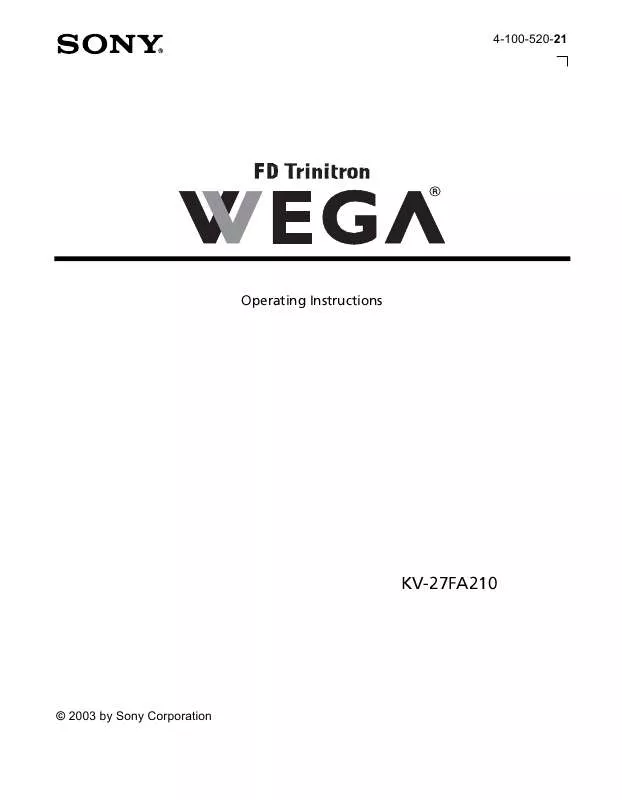
 SONY KV-27FA210 (1628 ko)
SONY KV-27FA210 (1628 ko)
 SONY KV-27FA210 annexe 1 (1628 ko)
SONY KV-27FA210 annexe 1 (1628 ko)
