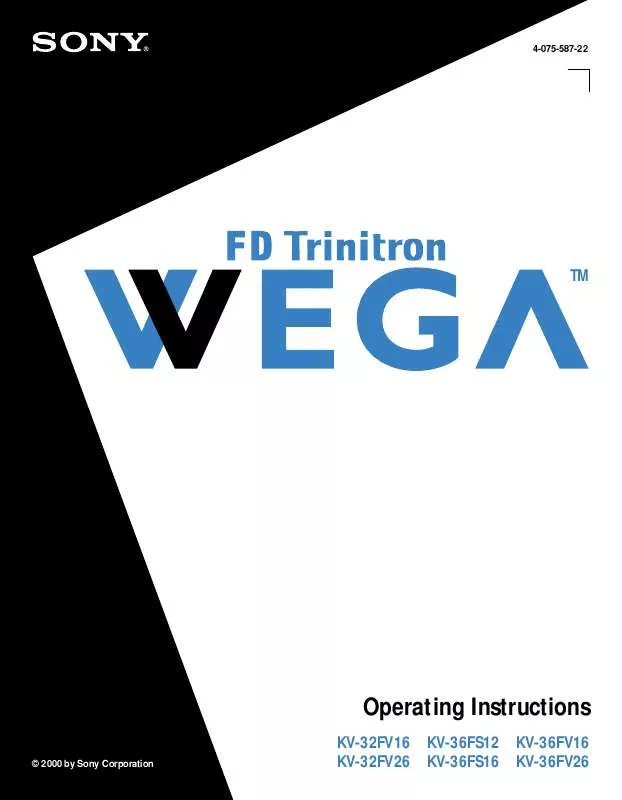User manual SONY KV-36FV26
Lastmanuals offers a socially driven service of sharing, storing and searching manuals related to use of hardware and software : user guide, owner's manual, quick start guide, technical datasheets... DON'T FORGET : ALWAYS READ THE USER GUIDE BEFORE BUYING !!!
If this document matches the user guide, instructions manual or user manual, feature sets, schematics you are looking for, download it now. Lastmanuals provides you a fast and easy access to the user manual SONY KV-36FV26. We hope that this SONY KV-36FV26 user guide will be useful to you.
Lastmanuals help download the user guide SONY KV-36FV26.
Manual abstract: user guide SONY KV-36FV26
Detailed instructions for use are in the User's Guide.
[. . . ] 4-075-587-22
TM
Operating Instructions
© 2000 by Sony Corporation
KV-32FV16 KV-32FV26
KV-36FS12 KV-36FS16
KV-36FV16 KV-36FV26
WARNING
To reduce the risk of fire or shock hazard, do not expose the TV to rain or moisture.
NOTIFICATION
This equipment has been tested and found to comply with the limits for a Class B digital device pursuant to Part 15 of the FCC Rules. These limits are designed to provide reasonable protection against harmful interference in a residential installation. This equipment generates, uses, and can radiate radio frequency energy and, if not installed and used in accordance with the instructions, may cause harmful interference with radio communications. However, there is no guarantee that interference will not occur in a particular installation. [. . . ] (All models except KV-36FS12 and 36FS16. ) ON OFF Effect Simulated Select to stabilize the volume. Adds a surround-like effect to mono programs (models KV-32FV16, 32FV26, 36FV16, and 36FV26 only). Produces a dynamic three-dimensional sound for stereo signals (models KV-32FV16, 32FV26, 36FV16, and 36FV26 only). Select for Surround sound (models KV-32FS12 and 36FS16 only). Normal stereo or mono reception.
z As a shortcut to using the menus, use the button on the remote control to cycle through available audio settings.
SRS
Surround OFF
27
Using the Menus Option MTS Enjoy stereo, bilingual and mono programs Description Stereo Auto-SAP Select for stereo reception when viewing a program broadcast in stereo. Select to automatically switch the TV to second audio programs when a signal is received. (If no SAP signal is present, the TV remains in Stereo mode. ) Select for mono reception. (Use to reduce noise during stereo broadcasts. ) Select to turn on the TV speakers. Select to turn off the TV speakers and listen to the TV's sound only through your external audio system speakers.
Mono Speaker ON OFF
Audio Out Easy control of volume adjustments
This option can be set only when the Speaker option is set to OFF. Variable Sound output varies according to the TV settings. Useful when you want to use the TV's remote control to adjust the output through a separate audio system. Use your audio receiver's remote control to adjust the volume.
Fixed
28
Using the Menus
Using the Channel Menu
To select the Channel Menu
1 Press MENU. 2 Select .
Selecting Channel Options
The Channel Menu includes the following options:
Option Favorite Channel Description Program up to eight of your favorite channels to appear in your Favorite Channel list. ON OFF Channel Fix 2-6 Useful when you have a cable box or satellite receiver connected AUX 2-6 Select if you are receiving cable channels with a CATV cable. Select if you are using an antenna.
Cable
You should run Auto Program after changing the Cable setting.
Select to control all channel selection through a cable box or satellite receiver. Select the appropriate channel number (usually 3 or 4) and use the cable box or satellite receiver's remote control for channel selection. (All models except KV-36FS12. ) Select when a cable box or satellite receiver is connected to the AUX input (see page 8). Press the ANT button to alternate between. Select from available video inputs when you have video equipment connected (e. g. satellite receiver) and you want your TV fixed to it.
VIDEO
Auto Program
z Channels that you set to be skipped can be accessed only with the 0-9 buttons.
Automatically programs the TV for all receivable channels. Select to remove or add channels from the channel list when using the CH+/- buttons. Label up to 40 channels with their station call letters.
Channel Skip/Add Channel Label
29
Using the Menus
Using the Parent Menu
The Parent Menu allows you to set up the TV to block programs according to their content and rating levels.
To select the Parent Menu
1 Press MENU. [. . . ] Locate the TV at least 3-4 feet away from fluorescent lights. Adjust the Picture setting in the Video menu (see page 26). Adjust the Brightness setting in the Video menu (see page 26). Press MUTING so that "MUTING" disappears from the screen (see page 40). [. . . ]
DISCLAIMER TO DOWNLOAD THE USER GUIDE SONY KV-36FV26 Lastmanuals offers a socially driven service of sharing, storing and searching manuals related to use of hardware and software : user guide, owner's manual, quick start guide, technical datasheets...manual SONY KV-36FV26