User manual SONY KV-13TR20
Lastmanuals offers a socially driven service of sharing, storing and searching manuals related to use of hardware and software : user guide, owner's manual, quick start guide, technical datasheets... DON'T FORGET : ALWAYS READ THE USER GUIDE BEFORE BUYING !!!
If this document matches the user guide, instructions manual or user manual, feature sets, schematics you are looking for, download it now. Lastmanuals provides you a fast and easy access to the user manual SONY KV-13TR20. We hope that this SONY KV-13TR20 user guide will be useful to you.
Lastmanuals help download the user guide SONY KV-13TR20.
You may also download the following manuals related to this product:
Manual abstract: user guide SONY KV-13TR20
Detailed instructions for use are in the User's Guide.
[. . . ] However, if your local UHF signal is strong, you can connect the supplied loop aerial as follows: Insert the loop aerial into the holder on top of the Video TV until it clicks.
3 4
Quick Start Guide
After following this step by step guide you will be able to:
2 Batteries
2
Connect the aerial connector to the aerial socket of the set.
on the rear
Insert Batteries into the Remote Control. [. . . ] Change the Programme order of the TV channels. View TV Programmes.
Remote Control RM-C815 1 Loop aerial (only for KV-13TR20)
3 After turning on the Video TV, adjust the aerial for optimum reception.
Connecting an Outdoor Aerial
Inserting Batteries into the Remote Control
FD Trinitron Colour Video Television
2
Connecting cables are not supplied.
j
PAL NTSC 4. 43
4-205-769-01 (1)
©2000 by Sony Corporation Printed in Spain Ecological Paper - Totally Chlorine Free
Switching on the Video TV
5 6
Automatically Tuning the TV
You need to tune the Video TV to receive channels (TV Broadcast). By following the instructions below, this TV automatically searches and stores all available channels for you.
Do you want to start automatic tuning?Yes No
OK
Connect the TV plug to the mains socket (220-240V AC, 50Hz) Press on the mark on the front of the Video TV to reveal the front control panel. By following the instructions below, you can select the desired language of the menu screens.
Auto Tuning Programme: System: Channel: Searching. . . 01 I C21
The Video TV starts to automatically search and store all available channels (TV Broadcast) for you. Please be patient and do not press any button while the automatic tuning is in progress. Otherwise the automatic tuning will not be completed.
When the automatic tuning is finished, the Programme Sorting menu appears on the screen.
Select channel: PROG + Select new position: Exit: OK
OK
· ·
Language English Deutsch Netherlands Français Italiano Español Português Select Language:
OK
The first time that you switch on your TV, the Language menu appears automatically.
Programme Sorting Programme: Confirm: 01 -> 01
Select channel: PROG + Select new position: Exit: OK
OK
Adjusting Automatically the Clock Settings
Auto Clock Set Adjusting Clock. . .
Language English Deutsch Netherlands Français Italiano Español Português Select Language:
OK
Press the or button on the remote control to select the language, then press the OK button on the remote control to confirm your selection.
The Video TV automatically adjusts the clock setting, and after a few seconds date and time settings will be displayed.
Auto Clock Set 23. 09. 2000 SAT 12:00
Do you want to start automatic tuning? [. . . ] Otherwise the automatic tuning will not be completed.
When the automatic tuning is finished, the Programme Sorting menu appears on the screen.
Select channel: PROG + Select new position: Exit: OK
OK
· ·
Language English Deutsch Netherlands Français Italiano Español Português Select Language:
OK
The first time that you switch on your TV, the Language menu appears automatically.
Programme Sorting Programme: Confirm: 01 -> 01
Select channel: PROG + Select new position: Exit: OK
OK
Adjusting Automatically the Clock Settings
Auto Clock Set Adjusting Clock. . .
Language English Deutsch Netherlands Français Italiano Español Português Select Language:
OK
Press the or button on the remote control to select the language, then press the OK button on the remote control to confirm your selection.
The Video TV automatically adjusts the clock setting, and after a few seconds date and time settings will be displayed.
Auto Clock Set 23. 09. 2000 SAT 12:00
Do you want to start automatic tuning? [. . . ]
DISCLAIMER TO DOWNLOAD THE USER GUIDE SONY KV-13TR20 Lastmanuals offers a socially driven service of sharing, storing and searching manuals related to use of hardware and software : user guide, owner's manual, quick start guide, technical datasheets...manual SONY KV-13TR20

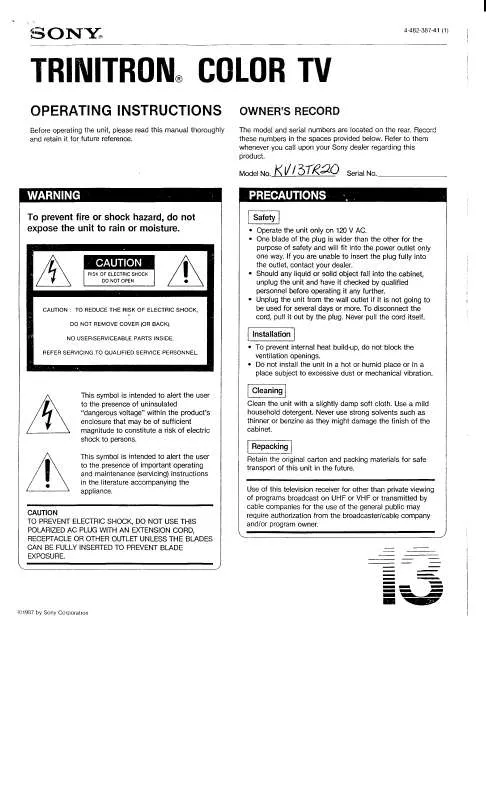
 SONY KV-13TR20 (699 ko)
SONY KV-13TR20 (699 ko)
