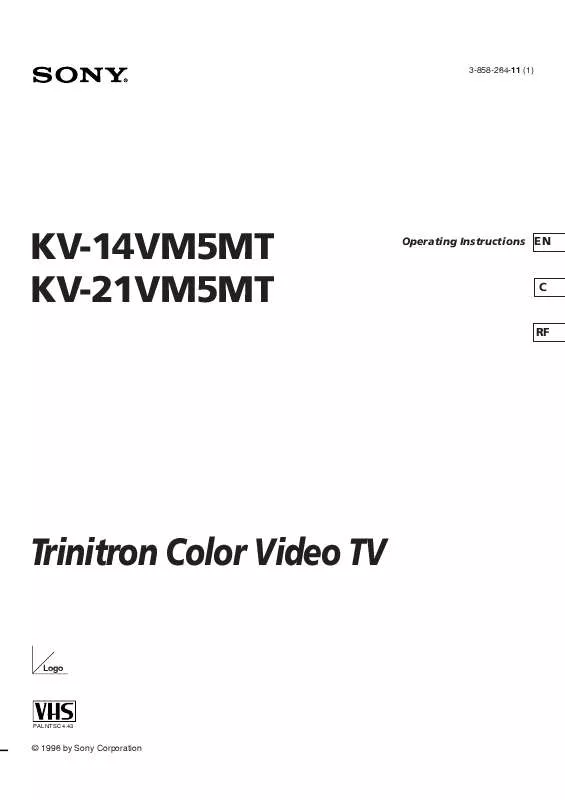User manual SONY KV-14VM5MT
Lastmanuals offers a socially driven service of sharing, storing and searching manuals related to use of hardware and software : user guide, owner's manual, quick start guide, technical datasheets... DON'T FORGET : ALWAYS READ THE USER GUIDE BEFORE BUYING !!!
If this document matches the user guide, instructions manual or user manual, feature sets, schematics you are looking for, download it now. Lastmanuals provides you a fast and easy access to the user manual SONY KV-14VM5MT. We hope that this SONY KV-14VM5MT user guide will be useful to you.
Lastmanuals help download the user guide SONY KV-14VM5MT.
Manual abstract: user guide SONY KV-14VM5MT
Detailed instructions for use are in the User's Guide.
[. . . ] 3-858-264-11 (1)
KV-14VM5MT KV-21VM5MT
Operating Instructions EN
C
RF
Trinitron Color Video TV
Logo
PAL NTSC 4. 43
© 1996 by Sony Corporation
WARNING
To prevent fire or shock hazard, do not expose the unit to rain or moisture. Dangerously high voltages are present inside the set. Refer servicing to qualified personnel only.
About Moisture Condensation
If the unit is brought directly from a cold place to a warm place, moisture may condense on the video head drum. If this happens, the tape may stick to the head drum and it may be damaged or the unit may not operate correctly. [. . . ] If you insert a cassette with its safety tab removed, playback starts automatically.
EN
EJECT
MUTING
POWER
DISPLAY
TIMER REC INPUT SELECT ON SCREEN ON/OFF CLEAR PICTURE MODE
+ --
MENU
Ejecting a Video Cassette
Press EJECT 6 on the video TV or the Remote Commander. The Ò indicator appears and stays until the cassette is ejected. You can eject the cassette even if the power is off.
ENTER
1 4 7 -/-ON TIMER SLEEP INDEX
2 5 8 0
VOL
3 6 9 C
PROGR
+ --
+ -AUTO/ MANUAL
Protecting Your Cassette against Accidental Erasure
The cassette is provided with a safety tab to protect against accidentally erasing a previous recording. Break off the safety tab with a screw driver or a similar tool. If the safety tab is removed, the cassette is ejected when you try to record on it. To record on a cassette with the safety tab broken off, simply cover the tab hole with adhesive tape.
Adhesive tape Safety tab
TRACKING
REC COUNTER RESET PAUSE SEARCH
PLAY REW STOP FF
Basic Operations
19
Playing a Tape
1 Press POWER on the video TV.
When the STANDBY lamp is lit in red, skip this step.
2 Insert a cassette.
If you insert a cassette with its safety tab removed, playback starts automatically.
3 Press PLAY ·.
Playback starts. On-screen information is displayed for some seconds.
EJECT
MUTING
POWER
DISPLAY
Setting the color system
Normally set the COL SYS (color system) in the menu to AUTO. If streaks appear during playback, set COL SYS to conform to the system that the tape was recorded in.
TIMER REC INPUT SELECT ON SCREEN ON/OFF CLEAR PICTURE MODE
+ --
MENU
ENTER
1 Press MENU. 2 Move the cursor to "VCR MODE" with +
VCR MODE APC AUTO REPEAT RENTAL COL SYS : : : : ON OFF OFF AUTO
1 4 7 -/-ON TIMER SLEEP INDEX
2 5 8 0
VOL
3 6 9 C
PROGR
or
, and press ENTER.
Select
a n d p r e s s ENTER
+ --
+ -AUTO/ MANUAL
3 Move the cursor to "COL SYS" with + 4 Press +
or
, and press ENTER.
TRACKING
REC COUNTER RESET PAUSE SEARCH
or until the corresponding color system appears, and press ENTER. PAL/MESECAM: to play a tape that is recorded in PAL or MESECAM color system NTSC: to play a tape that is recorded in NTSC color system
VCR MODE APC AUTO REPEAT RENTAL COL SYS : : : : ON OFF OFF PAL/ MESECAM
PLAY REW STOP FF
Select
a n d p r e s s ENTER
5 Press MENU to go back to the original screen.
20
Basic Operations
EJECT
MUTING
POWER
DISPLAY
To stop playback Press STOP p. The video TV goes back to the normal TV picture. To stop playback for a moment Press PAUSE P. Press PAUSE P again or press PLAY · to resume playback. If you leave your video TV in pause mode, normal playback resumes after about 5 minutes to protect the quality of video tapes. To fast-forward the tape Pess STOP p, then press FF ). To rewind the tape Press STOP p, then press REW 0. To search a tape at high speed During playback, press SEARCH 3 (rewind) or SEARCH # (fastforward). A high-speed picture appears on the TV screen. To resume normal playback, press PLAY ·. To view the picture in fast-forward or rewind mode Press and hold FF ) during fast-forward or REW 0 during rewind. While you hold the button, you can view the picture. When you release the button, fast-forward or rewind mode is resumed.
TIMER REC INPUT SELECT ON SCREEN ON/OFF CLEAR PICTURE MODE
+ --
MENU
ENTER
EN
1 4 7 -/-ON TIMER SLEEP INDEX
2 5 8 0
VOL
3 6 9 C
PROGR
+ --
+ -AUTO/ MANUAL
TRACKING
REC COUNTER RESET PAUSE SEARCH
PLAY REW STOP FF
Basic Operations
21
EJECT
MUTING
POWER
DISPLAY
Playing a Tape Repeatedly (Auto Repeat)
You can play the recorded portion of the tape repeatedly.
TIMER REC INPUT SELECT ON SCREEN ON/OFF CLEAR PICTURE MODE
+ --
MENU
1 Press MENU. [. . . ] (pages 25 to 27) ·You did not press TIMER REC ON/OFF. ·There has been a power interruption. ·Another cassette is already inserted. (page 4) ·The batteries are installed incorrectly. [. . . ]
DISCLAIMER TO DOWNLOAD THE USER GUIDE SONY KV-14VM5MT Lastmanuals offers a socially driven service of sharing, storing and searching manuals related to use of hardware and software : user guide, owner's manual, quick start guide, technical datasheets...manual SONY KV-14VM5MT