User manual SONY LBT-ZUX9
Lastmanuals offers a socially driven service of sharing, storing and searching manuals related to use of hardware and software : user guide, owner's manual, quick start guide, technical datasheets... DON'T FORGET : ALWAYS READ THE USER GUIDE BEFORE BUYING !!!
If this document matches the user guide, instructions manual or user manual, feature sets, schematics you are looking for, download it now. Lastmanuals provides you a fast and easy access to the user manual SONY LBT-ZUX9. We hope that this SONY LBT-ZUX9 user guide will be useful to you.
Lastmanuals help download the user guide SONY LBT-ZUX9.
You may also download the following manuals related to this product:
Manual abstract: user guide SONY LBT-ZUX9
Detailed instructions for use are in the User's Guide.
[. . . ] 3-100-770-71(3)
Mini Hi-Fi Component System
Operating Instructions Owner's Record
The model and serial numbers are located on the rear of the unit. Record the serial number in the space provided below. Refer to them whenever you call upon your Sony dealer regarding this product. Serial No.
LBT-ZUX9
©2007 Sony Corporation
WARNING
To reduce the risk of fire or electric shock, do not expose this apparatus to rain or moisture.
To prevent fire, do not cover the ventilation of the apparatus with newspapers, tablecloths, curtains, etc. [. . . ] · Each time you perform Shuffle Play, the playback order may differs.
Other tracks on the same folder Other tracks on other folders
4 and 5 3 to 5
7 Press NX (or N on the
remote). Continued l
29US
Other operations
To Do this
Cancel Program Play
When playback is stopped, press PLAY MODE on the remote repeatedly until "PROGRAM" light off from the display.
Delete the last step Press CLEAR on the from the program remote when playback is list stopped. Note
The program list is cleared when you perform the erase operation.
Tip
The program you made remains in the system's memory even after it has been played back. Press NX (or N on the remote) to play back the same program again.
Playing repeatedly
-- Repeat Play You can play back all the tracks or a single track on an USB device repeatedly. Press REPEAT on the remote repeatedly during playback until "REP" or "REP 1" lights up in the display. · REP: All the tracks are played back repeatedly. · REP 1: A single track is played back repeatedly until "REP 1" is canceled.
To cancel Repeat Play
Press REPEAT on the remote repeatedly until both "REP" and "REP 1" light off from the display.
30US
5 Press +/ repeatedly to select
Tuner
the preset number you want. You can also use TUNING +/ on the unit.
Listening to the radio
You can listen to a radio station either by selecting a preset station, or by manually tuning in the station.
6 Press ENTER.
"Complete!" appears in the display. The station is stored.
7 Repeat steps 1 to 6 to store other
stations. You can preset up to 20 FM stations and 10 AM stations. The preset stations are retained for half a day even if you unplug the power cord or if a power failure occurs.
Listening to a preset radio station
Use buttons on the remote for the operation.
Tuner
1 Press TUNER/BAND repeatedly
until "FM" or "AM" lights up in the display.
8 To listen to a preset station,
press TUNING MODE repeatedly until "PRESET" lights up in the display. Then, press +/ repeatedly to select the preset station you want.
2 Press TUNING MODE repeatedly
until "AUTO" lights up in the display.
3 Press +/.
You can also use TUNING +/ on the unit. The frequency changes as the system scans for a station. Scanning stops automatically when a station is tuned in and "TUNED" lights up in the display. When a FM stereo program is tuned in, "STEREO" lights up in the display.
To stop automatic scanning
Press x.
To cancel presetting
Press TUNER MEMORY.
4 Press TUNER MEMORY.
A preset number flashes in the display. The stations are stored from preset number 1.
Preset number
31US
Listening to a non-preset radio station
You can use manual tuning to tune in a station with a weak signal if you know the frequency of the station. Use buttons on the remote for the operation.
To set to "CD/USB POWER ON"
Repeat the procedure above and "CD/ USB POWER ON" appears in the display.
Notes
· When "CD/USB POWER OFF" is selected, disc and USB device access time is increased. · There is no power supply to USB device during TUNER function with the CD/USB power manage function is set to "CD/USB POWER OFF". Therefore, when a USB device is connected, it cannot be recognized.
1 Press TUNER/BAND repeatedly
until "FM" or "AM" lights up in the display.
To change the AM tuning interval
The factory setting for AM tuning interval is 9 kHz (or 10 kHz for some areas). Use the buttons on the unit for the operation.
2 Press TUNING MODE repeatedly
until "MANUAL" lights up in the display.
3 Press +/ repeatedly to tune in
the station you want. You can also use TUNING +/ on the unit.
1 Press TUNER/BAND repeatedly
until "AM" lights up in the display.
2 Press "/1 to turn off the system. 3 Press "/1 while holding down
ENTER. [. . . ] · Rental or used discs with attached seals where the glue extends beyond the seal. · Discs that have labels printed using ink that feels tacky when touched.
You tried to perform an operation that can be performed only when the playback is stopped.
REC Error!
Recording did not start, stop halfway or otherwise could not be performed (page 52).
Removed
The USB device has been removed.
Step Full!
Notes on discs
· Before playing, wipe the disc with a cleaning cloth from the center out to the edge. · Do not clean discs with solvents, such as benzine, thinner, or commercially available cleaners or anti-static spray intended for vinyl LPs. · Do not expose discs to direct sunlight or heat sources such as hot air ducts, nor leave it in a car parked in direct sunlight.
You tried to program more than 25 tracks (steps).
Track Full!
You cannot record onto the USB device because the number of track has reached its maximum.
Folder Full!
On safety
· The system is not disconnected from the AC power source (mains) as long as it is connected to the wall socket, even if the system has been turned off. [. . . ]
DISCLAIMER TO DOWNLOAD THE USER GUIDE SONY LBT-ZUX9 Lastmanuals offers a socially driven service of sharing, storing and searching manuals related to use of hardware and software : user guide, owner's manual, quick start guide, technical datasheets...manual SONY LBT-ZUX9

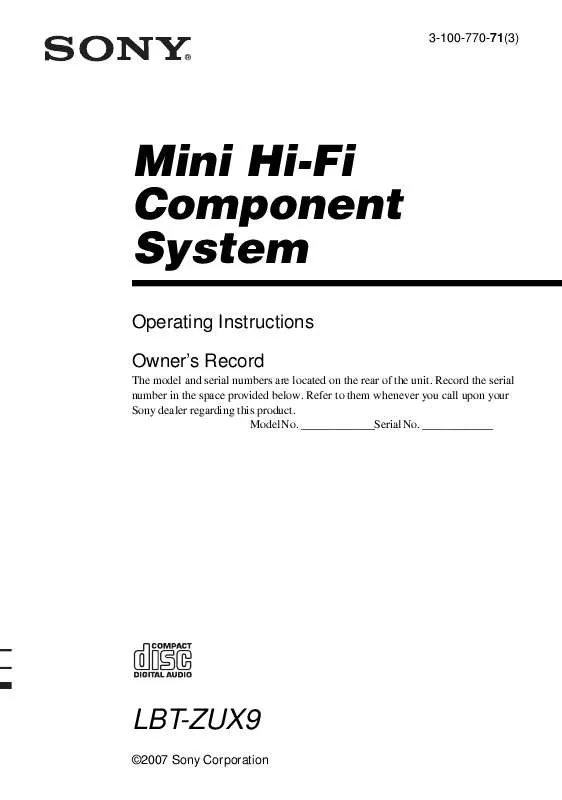
 SONY LBT-ZUX9 (1040 ko)
SONY LBT-ZUX9 (1040 ko)
 SONY LBT-ZUX9 DATASHEET (342 ko)
SONY LBT-ZUX9 DATASHEET (342 ko)
