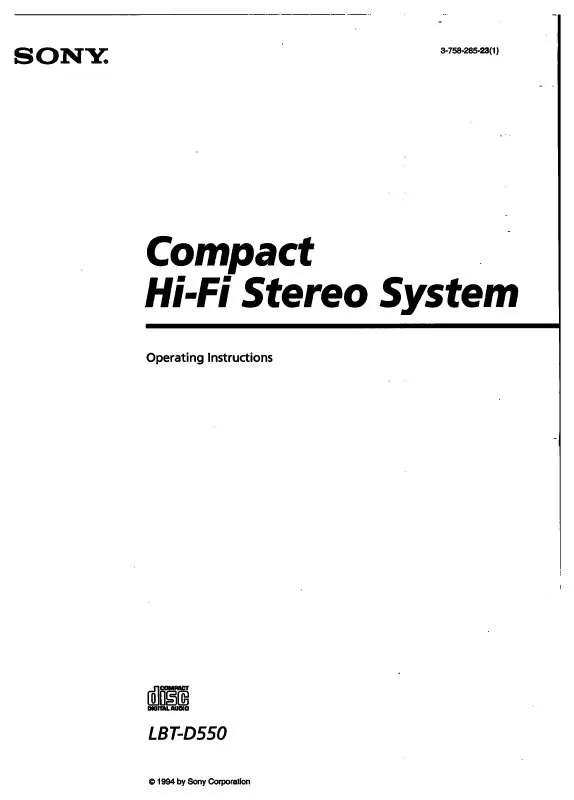Detailed instructions for use are in the User's Guide.
[. . . ] Do not expose batteries or apparatus with battery-installed to excessive heat such as sunshine, fire or the like. Do not install the appliance in a confined space, such as a bookcase or built-in cabinet. As the main plug is used to disconnect the unit from the mains, connect the unit to an easily accessible AC outlet. Should you notice an abnormality in the unit, disconnect the main plug from the AC outlet immediately. [. . . ] WMA files with the extension ". wma". AAC files with the extension ". m4a". Note that even when file names have the above file extensions, if the actual file differs, the system may produce noise or may malfunction. · The system can recognize the maximum of 999 folders. The maximum number of audio files and folders may vary depending on the audio file and folder structure. · Compatibility with all encoding/writing softwares, recording devices, and recording media cannot be guaranteed. Incompatible USB device may produce noise or interrupted audio or may not play back at all. · Do not carry the unit when the USB device is connected. When you are not using the USB device, disconnect it. · After you have connected the USB device, be sure to handle the USB device with care otherwise it may cause a malfunction.
26GB
Playing the iPod
You can listen to audio contents stored in the iPod on this system.
1 Press iPod 1 or iPod 2.
Using the remote:
Press and hold CHANNEL A, then press FUNCTION +/ repeatedly to select "iPod 1". Press FUNCTION +/ repeatedly to select "iPod 2".
2 Place the iPod(s).
· When placing or removing the iPod, brace the unit with one hand and take care not to press the controls of the iPod by mistake. To control the iPod connected to the iPod 2 connector, use the buttons on CHANNEL B on the unit.
Using optional components 1 Connect a portable audio player
to the LINE IN 1 or LINE IN 2 jacks using audio cord (not supplied).
2 Turn VOLUME +/
counterclockwise (or press VOLUME on the remote) to turn down the volume.
3 Press LINE IN 1 on CHANNEL A
or LINE IN 2 on CHANNEL B. Using the remote: Press and hold CHANNEL A, then press FUNCTION +/ repeatedly to select "LINE IN 1". Press FUNCTION +/ repeatedly to select "LINE IN 2". If you want to hear the sound from both connected component at once, select both functions on the unit.
Press PLAY MODE on the remote repeatedly. Press REPEAT on the remote repeatedly.
4 Start playing the connected
component(s).
To use the system as a battery charger
You can use the system as a battery charger for the iPod when the system is on or off. The charging begins when the iPod is placed on the iPod 1 or iPod 2 connector. The charging status appears in the iPod screen and when the system is off the display of the unit change to clock. For details, see the operating instructions of your iPod.
5 Turn VOLUME +/ (or press
VOLUME +/ on the remote) to adjust the volume.
To stop charging the iPod
Remove the iPod. If you stop charging the iPod when the system is off, press DISPLAY repeatedly until the display is turned off (Power Saving mode).
28GB
Adjusting the sound
To add a sound effect
To Do this
Adjusting the subwoofer level
You can adjust the subwoofer level to output the low frequency sound.
Reinforce the bass and create a more powerful sound
Press GROOVE repeatedly until "GROOVE"* or "Z-GROOVE"* lights up in the display.
1 Press OPTIONS. 2 Turn JOG DIAL to select
"SUBWOOFER LEVEL", then press ENTER.
Basic Operations
3 Turn JOG DIAL to select the
subwoofer level you want, then press ENTER. You can adjust the subwoofer level in 4 levels (0 dB, 4 dB, 7 dB, 10 dB). [. . . ] When unplugging the unit, always grip the plug. · Should any solid object or liquid get into the system, unplug the system, and have it checked by qualified personnel before operating it again.
Notes on remove/insert the SYSTEM CONTROL cord from/to the unit
To prevent the system malfunction or breakdown, do the following procedures: Before connecting the power cord (on the subwoofer) to the wall outlet, be sure to connect the SYSTEM CONTROL cord to the unit and secure with screws of the plug. Before removing the SYSTEM CONTROL cord from the unit, be sure to disconnect the power cord (on the subwoofer) from the wall outlet.
48GB
Specifications
AUDIO POWER SPECIFICATION
POWER OUTPUT AND TOTAL HARMONIC DISTORTION: USA model only With 6-ohm loads, both channels driven, from 120 Hz 10 kHz; rates 90 watts per channel minimum RMS power, with no more than 0. 7% total harmonic distortion from 250 miliwatts to rated output.
Subwoofer RMS output power (reference): 150 W (at 6 , 100 Hz, 10% THD) Inputs LINE IN 1, 2 L/R: Voltage 250 mV, impedance 47 kilohms MIC: Sensitivity 1 mV, impedance 10 kilohms (USB) port: Type A Outputs i : accepts headphones of 8 or more FRONT SPEAKER: accepts impedance of 6
Amplifier section
North American model only The following are measured at AC 120 V, 60 Hz Front speaker RMS output power (reference): 150 W + 150 W (per channel at 6 , 1 kHz, 10% THD) Subwoofer RMS output power (reference): 150 W (at 6 , 100 Hz, 10% THD) Other models The following are measured at Mexican model: AC 127 V, 60 Hz Saudi Arabian model: AC 120 127 V, 220 V or 230 240 V, 50/60 Hz Other models: AC 120, 220, 230 240 V, 50/60 Hz Front speaker Power Output (rated): 90 W + 90 W (at 6 , 1 kHz, 1% THD) RMS output power (reference): 150 W + 150 W (per channel at 6 , 1 kHz, 10% THD)
Additional Information
Disc player section
System Compact disc and digital audio system Laser Diode Properties Emission Duration: Continuous Laser Output*: Less than 44. 6 µW * This output is the value measurement at a distance of 200 mm from the objective lens surface on the Optical Pick-up Block with 7 mm aperture. Frequency response 20 Hz 20 kHz Signal-to-noise ratio More than 90 dB Dynamic range More than 88 dB
Continued l
49GB
Tuner section
FM stereo, FM/AM superheterodyne tuner FM tuner section Tuning range North American model: 87. 5 108. 0 MHz (100 kHz step) Other models: 87. 5 108. 0 MHz (50 kHz step) Antenna FM lead antenna Antenna terminals 75 ohms unbalanced Intermediate frequency 10. 7 MHz AM tuner section Tuning range Pan-American and Oceanian models: 530 1, 710 kHz (with the interval set at 10 kHz) 531 1, 710 kHz (with the interval set at 9 kHz) European and Saudi Arabian models: 531 1, 602 kHz (with the interval set at 9 kHz) Other models: 531 1, 602 kHz (with the interval set at 9 kHz) 530 1, 610 kHz (with the interval set at 10 kHz) Antenna AM loop antenna Antenna terminals External antenna terminal Intermediate frequency 450 kHz
USB section
Supported bit rate MP3 (MPEG 1 Audio Layer 3): 32 320 kbps, VBR WMA: 32 192 kbps, VBR AAC: 48 320 kbps Sampling frequencies MP3 (MPEG 1 Audio Layer 3): 32/44. 1/48 kHz WMA: 44. 1 kHz AAC: 44. 1 kHz Transfer speed Full-Speed Supported USB device Mass Storage Class Maximum current 500 mA
iPod section
DC5V 500 mA MAX
Speakers
Front speaker (SS-DJ2i) Speaker system 3-way, 3-driver, Bass reflex Speaker unit Woofer: 130 mm (5 1/2 inches), cone type Subwoofer: 130 mm (5 1/2 inches), cone type Tweeter: 40 mm (1 1/2 inches), horn type Rated impedance 6 ohms Dimensions (w/h/d) Approx. [. . . ]