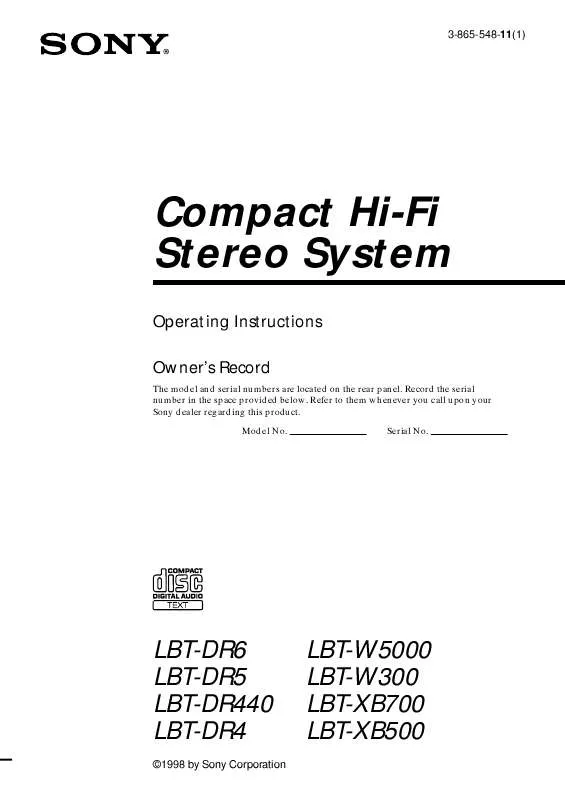User manual SONY LBT-DR6
Lastmanuals offers a socially driven service of sharing, storing and searching manuals related to use of hardware and software : user guide, owner's manual, quick start guide, technical datasheets... DON'T FORGET : ALWAYS READ THE USER GUIDE BEFORE BUYING !!!
If this document matches the user guide, instructions manual or user manual, feature sets, schematics you are looking for, download it now. Lastmanuals provides you a fast and easy access to the user manual SONY LBT-DR6. We hope that this SONY LBT-DR6 user guide will be useful to you.
Lastmanuals help download the user guide SONY LBT-DR6.
Manual abstract: user guide SONY LBT-DR6
Detailed instructions for use are in the User's Guide.
[. . . ] 3-865-548-11(1)
Compact Hi-Fi Stereo System
Operating Instructions Owner's Record
The model and serial numbers are located on the rear panel. Record the serial number in the space provided below. Refer to them whenever you call upon your Sony dealer regarding this product. Serial No.
LBT-DR6 LBT-DR5 LBT-DR440 LBT-DR4
©1998 by Sony Corporation
LBT-W5000 LBT-W300 LBT-XB700 LBT-XB500
WARNING
To prevent fire or shock hazard, do not expose the unit to rain or moisture.
To avoid electrical shock, do not open the cabinet. [. . . ] The bass frequencies of the music you are listening to are measured and those areas with heavy bass tones are effectively reinforced. The indicator on the SYNC BASS button flashes while measuring. Once measured, the indicator stops flashing and remains lit. Press SYNC BASS again to return to the previous level. Notes
SUPER WOOFER MODE
· The super woofer mode changes to MUSIC in the SYNC BASS (Synchronized Bass) mode. · If you press MODE in the SYNC BASS mode, this mode is canceled and the super woofer mode changes to MOVIE. · You can change the super woofer level to LOW or HIGH in the SYNC BASS mode. However, if you change the level to SUPER WOOFER FLAT, the SYNC BASS mode is canceled.
To reinforce the bass from the super woofer (SUPER WOOFER)
Press SUPER WOOFER. Each time you press this button, the super woofer level display changes as follows: SUPER WOOFER FLAT n LOWn HIGH n
To listen through the headphones To select the super woofer mode
Press MODE while the super woofer is on. Each time you press this button, the super woofer mode display changes as follows: MOVIE ~ MUSIC Connect the headphones to the PHONES jack. No sound will come from the speakers.
28
Selecting the audio emphasis
The audio emphasis menu lets you select the sound characteristics according to the music you are listening to. And you can also enjoy the audio emphasis using the Synchronized Equalizer function. When using this function, the system automatically switches the equalizer according to the genre of the music. The Personal File function (see "Making a personal audio emphasis file (Personal File)" on page 32) lets you store your own effects.
SPECTRUM EFFECT ANALYZER V/v/B/b SYNC EQ
To cancel the audio emphasis
Press EFFECT (or FILE SELECT ON/OFF on the remote) repeatedly so the indicator on the EFFECT button goes off.
Music menu options
"SUR " appears if you select an audio emphasis with a surround effect.
Press V/v B/b To select MENU 1 ROCK POP JAZZ DANCE SALSA MENU 2 MOVIE GAME NIGHT PARTY RELAX
Using the Synchronized Equalizer function
You can set the audio emphasis to change automatically according to the beat and tempo of the music.
/ Press SYNC EQ.
The indicator on the SYNC EQ button flashes while measuring the beat and tempo of the source. Once measured, the indicator stops flashing and remains lit.
SYNC EQ classifies the music source as follows:
Beat Density Beat Strength LO HI SMOOTH MEDIUM STRONG
/ Press V/v to select MENU 1 or
MENU 2, then press B/b to select the desired audio emphasis.
See the chart "Music menu options" on this page. The audio emphasis name appears in the display. When using the remote, press FILE SELECT V/v repeatedly until the desired audio emphasis name appears.
continued
29
Selecting the audio emphasis (continued) To cancel the Synchronized Equalizer function
Press SYNC EQ again so the indicator goes off. The Synchronized Equalizer function is canceled also when: you cancel the audio emphasis you reselect the audio emphasis from the music menu you activate the surround effect you adjust the graphic equalizer you sing along (KARAOKE) Notes
· The Synchronized Equalizer function does not work in KARAOKE mode. · P FILE MEMORY does not work in this mode. · The name of classification are not related with the genre of the music source.
Adjusting the audio emphasis
You can adjust the audio emphasis using the graphic equalizer and surround effect.
Adjusting the graphic equalizer
You can adjust the sound by raising or lowering the levels of specific frequency ranges.
2
6
3, 4
Changing the equalizer display
You can change the equalizer display according to the music you are listening to.
/ Press SPECTRUM ANALYZER.
The display changes to show the display pattern. It changes according to the music you are listening to.
To cancel the display pattern
Press SPECTRUM ANALYZER again. The display changes to show the equalizer curve.
1
Select the desired basic audio emphasis for your sound (see "Selecting the audio emphasis" on page 29). [. . . ] Amplifier section
(LBT-W5000/W300) Continuous RMS power output 120 + 120 watts (8 ohms at 1 kHz, 10% THD) Total harmonics distortion Less than 0. 07% (8 ohms at 1 kHz, 50 W) (LBT-XB700/XB500) DIN power output (Rated) 90 + 90 watts (8 ohms at 1 kHz, DIN) Continuous RMS power output (Reference) 120 + 120 watts (8 ohms at 1 kHz, 10% THD) Music power output (Reference) 200 + 200 watts (8 ohms at 1 kHz, 10% THD) (LBT-DR440/DR4) The following measured at AC 120/220/240 V, 50 Hz DIN power output (Rated) 140 + 140 watts (6 ohms at 1 kHz, DIN) Continuous RMS power output (Reference) 170 + 170 watts (6 ohms at 1 kHz, 10% THD) (LBT-DR5) The following measured at AC 120/220/240 V, 50 Hz DIN power output (Rated) 160 + 160 watts (6 ohms at 1 kHz, DIN) Continuous RMS power output (Reference) 200 + 200 watts (6 ohms at 1 kHz, 10% THD)
Tuner
Severe hum or noise ("TUNED" or "STEREO" flashes in the display). ·The signal strength is too weak. A stereo FM program cannot be received in stereo. ·Press STEREO/MONO so "STEREO" appears in the display.
If other problems not described above occur, reset the system as follows:
1 Unplug the power cord. [. . . ]
DISCLAIMER TO DOWNLOAD THE USER GUIDE SONY LBT-DR6 Lastmanuals offers a socially driven service of sharing, storing and searching manuals related to use of hardware and software : user guide, owner's manual, quick start guide, technical datasheets...manual SONY LBT-DR6