User manual SONY LBT-XGR6
Lastmanuals offers a socially driven service of sharing, storing and searching manuals related to use of hardware and software : user guide, owner's manual, quick start guide, technical datasheets... DON'T FORGET : ALWAYS READ THE USER GUIDE BEFORE BUYING !!!
If this document matches the user guide, instructions manual or user manual, feature sets, schematics you are looking for, download it now. Lastmanuals provides you a fast and easy access to the user manual SONY LBT-XGR6. We hope that this SONY LBT-XGR6 user guide will be useful to you.
Lastmanuals help download the user guide SONY LBT-XGR6.
You may also download the following manuals related to this product:
Manual abstract: user guide SONY LBT-XGR6
Detailed instructions for use are in the User's Guide.
[. . . ] 4-238-809-11 (4)
Compact Hi-Fi Stereo System
Operating Instructions Owner's Record
The model and serial numbers are located on the rear panel of the unit. Record the serial number in the space provided below. Refer to them whenever you call upon your Sony dealer regarding this product. Serial No.
LBT-XGR80 LBT-XGR60 LBT-XGR6
© 2002 Sony Corporation
WARNING
To prevent fire or shock hazard, do not expose the unit to rain or moisture.
To avoid electrical shock, do not open the cabinet. [. . . ] · Recording starts from the front side.
The volume switches to power mode and the equalizer curve changes.
Press GROOVE.
Press GROOVE again to return to the previous volume.
For a powerful and vivid sound (XGROOVE)
The middle frequency of the music you are listening to is powerfully reinforced, the equalizer curve changes and loudness is increased.
Press X-GROOVE.
Press X-GROOVE again to cancel the reinforcement.
Note
Canceling the Groove mode cancels the equalizer curve and super woofer level. Adjust the equalizer settings to obtain the desired effect.
16GB
Selecting the audio emphasis effect
Selecting the preset effect from the music menu
Making a personal audio emphasis file
Personal File
You can create a personal file of audio patterns (surround effect and graphic equalizer) and store them in the system's memory. Later, you can call up an audio pattern when playing a favorite tape, CD, or radio program. Before operating, first select the basic audio emphasis you want for your sound.
Press a direct equalizer button you want. See the chart "Music menu options. "
Music menu options
"SUR " appears if you select an effect with surround effects.
Effect For
1 Press T/t to select the frequency
range, and then press R/r to adjust the level.
ALL 1DISCS
SALSA REGGAE TANGO SAMBA MOVIE ROCK JAZZ DANCE GUITAR GAME
standard music sources
Sound Adjustment
soundtracks and special listening situations
Frequency range
Frequency level
2 Press ENTER.
This setting is automatically stored as P FILE. The setting previously stored at this memory location is erased and replaced by the new settings.
To Press
Other operations
To Press
Select a personal file Cancel the effect
P FILE. EFFECT repeatedly until "EFFECT OFF" appears.
Tip
Call up a personal file Cancel a personal file
P FILE. EFFECT repeatedly until "EFFECT OFF" appears.
You can also select the preset effect including the P FILE by pressing FILE SELECT +/ on the remote repeatedly.
17GB
Timer
Selecting the surround effect
Press SURROUND.
Falling asleep to music
-- Sleep Timer
You can have the system turn off at a preset time, so you can fall asleep to music.
Press SLEEP.
Each time you press the button, the display changes as follows: SURROUND ON (SUR Y SURROUND OFF )
Each time you press the button, the minute display (the turn-off time) changes as follows: AUTO t 90 t 80 t 70 t . . . t 10 t OFF t AUTO* . . .
* The power turns off when the current CD or tape finishes playback (for up to 100 minutes).
To Press
Check the remaining time** Change the time to turn off Cancel the Sleep Timer function
SLEEP once. SLEEP repeatedly until "SLEEP OFF" appears.
** You cannot check the remaining time when AUTO is selected.
18GB
Waking up to music
-- Daily Timer
You can wake up to music at a preset time every day. Make sure you have set the clock (see "Setting the clock" on page 8).
7 Press R/r repeatedly until the music
source you want appears.
The indication changes as follows:
t TUNER y CD PLAY T t TAPE PLAY T
8 Press ENTER.
The start time, stop time, and the music source appear, then the original display appears.
1 Prepare the music source you want to
play.
· CD: Load a CD. To start from a specific track, make a program (see "Programming the CD tracks" on page 10). · Tape: Load a tape with the side you want to play facing forward. · Radio: Tune in the preset station you want (see "Presetting radio stations" on page 11).
9 Turn off the system.
To Do this
Check the setting
2 Adjust the volume. 3 Press c/CLOCK SET (or CLOCK/TIMER
SET on the remote).
Press TIMER SELECT (or CLOCK/TIMER SELECT on the remote). Press R/r to select "DAILY SELECT". Then, press ENTER.
Timer
Change the setting Cancel the timer operation
Start from step 1. Press TIMER SELECT (or CLOCK/TIMER SELECT on the remote). Press R/r to select "TIMER OFF". Then, press ENTER.
"SET" appears and "DAILY SET" flashes in the display.
4 Press ENTER.
"ON" appears and the hour digits flash in the display.
Notes
5 Set the time to start playback.
Press R/r repeatedly to set the hour, then press ENTER. Press R/r repeatedly to set the minute, then press ENTER.
· When you use the Sleep Timer, Daily Timer will not turn on the system until the Sleep Timer turns it off. · You cannot activate the Daily Timer and the recording timer at the same time.
Tip
The power turns on 15 seconds before the preset time.
6 Set the time to stop playback following
the above procedure.
19GB
Other Features
After you have finished
Changing the spectrum analyzer display
Press SPECTRUM ANALYZER.
Turn MIC LEVEL to MIN and disconnect the microphone from MIX MIC, then press MIX GUITAR/KARAOKE repeatedly until "m" disappears.
Notes
Each time you press the button, the display changes cyclically as follows: PATTERN1 t PATTERN2 t PATTERN3 t PATTERN4
Singing along: Karaoke
You can sing along with any stereo CD or tape by turning down the singer's voice. [. . . ] Remove the CD and leave the unit turned on for about an hour until the moisture evaporates. · When you move the unit, take out any discs. If you have any questions or problems concerning your unit, please consult your nearest Sony dealer.
To save a tape permanently
To prevent a tape from being accidentally recorded over, break off the cassette tab from side A or B as illustrated. If you later want to reuse the tape for recording, cover the broken tab with adhesive tape. [. . . ]
DISCLAIMER TO DOWNLOAD THE USER GUIDE SONY LBT-XGR6 Lastmanuals offers a socially driven service of sharing, storing and searching manuals related to use of hardware and software : user guide, owner's manual, quick start guide, technical datasheets...manual SONY LBT-XGR6

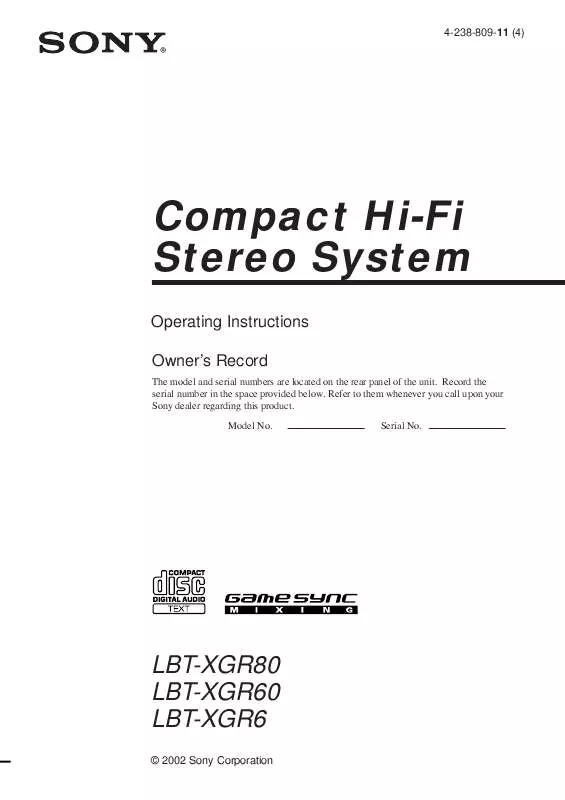
 SONY LBT-XGR6 (452 ko)
SONY LBT-XGR6 (452 ko)
 SONY LBT-XGR6 (456 ko)
SONY LBT-XGR6 (456 ko)
 SONY LBT-XGR6 annexe 1 (456 ko)
SONY LBT-XGR6 annexe 1 (456 ko)
 SONY LBT-XGR6 NOTE ON TIMER FUNCTION (15 ko)
SONY LBT-XGR6 NOTE ON TIMER FUNCTION (15 ko)
