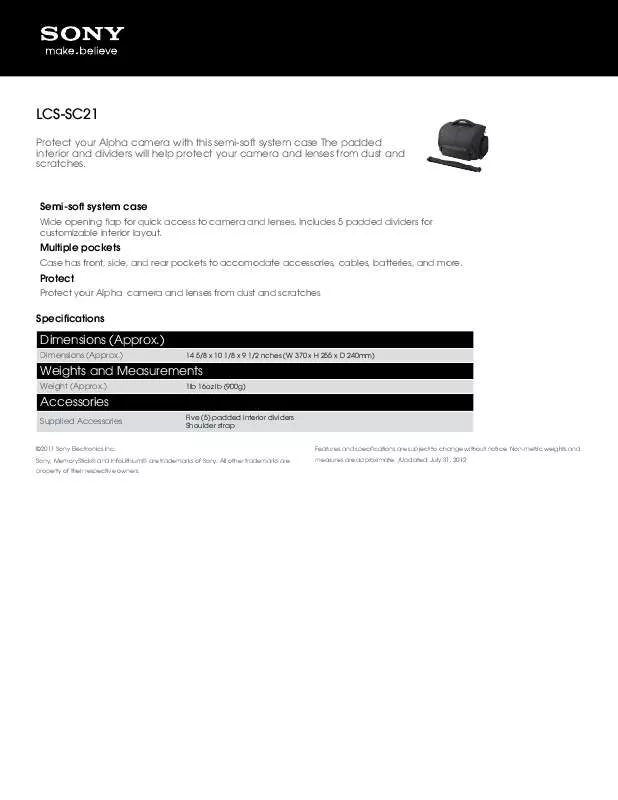User manual SONY LCS-SC21 DATASHEET
Lastmanuals offers a socially driven service of sharing, storing and searching manuals related to use of hardware and software : user guide, owner's manual, quick start guide, technical datasheets... DON'T FORGET : ALWAYS READ THE USER GUIDE BEFORE BUYING !!!
If this document matches the user guide, instructions manual or user manual, feature sets, schematics you are looking for, download it now. Lastmanuals provides you a fast and easy access to the user manual SONY LCS-SC21. We hope that this SONY LCS-SC21 user guide will be useful to you.
Lastmanuals help download the user guide SONY LCS-SC21.
Manual abstract: user guide SONY LCS-SC21DATASHEET
Detailed instructions for use are in the User's Guide.
[. . . ] is a trademark of Sony Corporation.
NW-HD1
© 2004 Sony Corporation
WARNING
To prevent fire or shock hazard, do not expose the unit to rain or moisture.
Do not install the appliance in a confined space, such as a bookcase or built-in cabinet. To prevent fire, do not cover the ventilation of the apparatus with newspapers, table cloths, curtains, etc. And don't place lighted candles on the apparatus. To prevent fire or shock hazard, do not place objects filled with liquids, such as vases, on the apparatus. [. . . ] If you want to add a Bookmark to two or more tracks, repeat step 1. You can add Bookmarks to up to 100 tracks.
Playback
2
To play the bookmarked tracks 1 Press MODE repeatedly to select Others MODE. 2 Press or to select "Bookmark, " and then press . To playback all the bookmarked tracks, press . 3 Press or to select a track, and then press . To remove bookmarks During playback of the track where you want to remove a Bookmark, press and hold or
.
"Off" appears and display.
disappears from the
Note You cannot add or remove a bookmark while the player is stopped.
23
Changing Playback Options (Play Mode)
You can use various playback options, such as selecting songs you want to listen to and playing songs in random order. For details about playback options (Play Mode), see page 25. You can also play songs repeatedly using the playback options you choose (repeat play, page 26).
3
Press or to select the playback options, and then press . The default setting is "Normal" (normal play).
1
Press MENU. The MENU display appears.
Playback options appear.
4
Press MENU twice to go to the playback display, and then press
.
Playback starts in the selected playback option.
2
Press or to select "Play Mode, " and then press . The Play Mode display appears.
To cancel set up Press MENU to return to the MENU display. Powerful sounds, further emphasizing high and low ranges compared with Pops sound Lively sounds, emphasizing high and low range audio For vocal, stressing middle range audio Special sounds, emphasizing high and low range audio more than middle range Customized sound ( page 30 for details) Customized sound ( page 30 for details) The maximum volume is limited to protect your hearing. The volume changes without limiting the volume level. The beep sounds when you operate the player. Select this when you connect the supplied headphones. Select this when you connect other devices such as speakers with an audio cord ( page 32). The display is moderately bright.
V-SUR*
Sound EQ*
AVLS** (Limiting volume) Beep (Sound of operation) Audio Out (External audio output) Contrast (Adjustment of the display)
On
Off On
Off
Headphone
Line Out
Second
from the right to +
Set toward to make the display brighter and toward + to make it darker.
* When "V-SUR" or "Sound EQ" is selected, the settings appear in the display ( page 7). The options in parentheses are displayed on the player. **AVLS is an abbreviation of the Automatic Volume Limiter System.
28
Items
Backlight (LCD backlight of the display)
Reverse Display (Turning over the display) Language (Display language)
Options (: Default settings) The display lights up for about 10 seconds when you press a button and keeps lighting up while you scroll the track titles, etc. 10 seconds The display lights up for about 10 seconds when you press a button. The light turns off in about 10 seconds even if you are scrolling the track titles, etc. 30 seconds The display lights up for about 30 seconds when you press a button. [. . . ] Add a bookmark during playback ( page 23).
The clock in the player is not working.
Connect to the computer ( page 14). Transfer audio data to the player again ( page 14). You cannot play back tracks that are not permitted to be played back on the player. Tracks with a limited playing time can only be played back within the designated playing period. [. . . ]
DISCLAIMER TO DOWNLOAD THE USER GUIDE SONY LCS-SC21 Lastmanuals offers a socially driven service of sharing, storing and searching manuals related to use of hardware and software : user guide, owner's manual, quick start guide, technical datasheets...manual SONY LCS-SC21