User manual SONY LF-PK1
Lastmanuals offers a socially driven service of sharing, storing and searching manuals related to use of hardware and software : user guide, owner's manual, quick start guide, technical datasheets... DON'T FORGET : ALWAYS READ THE USER GUIDE BEFORE BUYING !!!
If this document matches the user guide, instructions manual or user manual, feature sets, schematics you are looking for, download it now. Lastmanuals provides you a fast and easy access to the user manual SONY LF-PK1. We hope that this SONY LF-PK1 user guide will be useful to you.
Lastmanuals help download the user guide SONY LF-PK1.
You may also download the following manuals related to this product:
Manual abstract: user guide SONY LF-PK1
Detailed instructions for use are in the User's Guide.
[. . . ] 2-655-612-11(2)
LocationFree Player Pak LocationFree Base Station LocationFree Player
Operating Instructions
LF-PK1 LF-B1 LFA-PC2
© 2005 Sony Corporation
Contents
What is the LocationFree Base Station?. . . . . . . . . . . . . . . . . . . . . . . . . . . . . . . . . . . . . . . . . . . . . . . . . . . . . . . . . . . . . . . . 4 Identifying Parts and Controls (Base Station) . . . . . . . . . . . . . . . . . . . . . . . . . . . . . . . . . . . . . . . . . . . . . . . . . . . . . . . 5
Base Station Preparations. . . . . . . . . . . . . . . . . . . . . . . . . . . . . . . . . . . . . . . . . . . . 6
Part 1 Checking the Package Contents . . . . . . . . . . . . . . . . . . . . . . . . . . . . . . . . . . . . . . . . . . . . . . . . . . . . . . . . . . . . . . . . . . [. . . ] If the IP address of the router is 192. 168. 1. 1, enter 192. 168. 1. 1 for the default gateway.
UPnP Settings
To connect to the base station via your router at home and to use NetAV when you are away from home, port forwarding needs to be set on the router. When your router is compatible with UPnP (Universal Plug and Play), you can use UPnP to configure port forwarding on the router dynamically.
z
Tip
For details about router settings, refer to the operating instructions for your router.
2
1
Set [Manual] for [DNS Configuration] and enter the following information. DNS1: 192. 168. 0. 1*3 DNS2: It is OK to leave the field blank. *3 Example when the IP address of the router is 192. 168. 0. 1. If the IP address of the router is 192. 168. 1. 1, enter 192. 168. 1. 1 for the DNS1.
2
Advanced Base Station Settings
3 4
Click [Set].
Set port forwarding on the router. Enter the Port Number that you set while making NetAV Settings. For details, refer to the operating instructions for your router.
1 Select whether to enable or disable automatic router configuration (UPnP). When [Disable UPnP] is set, port forwarding needs to be set on the router. At the time of purchase, this is set to [Enable UPnP]. 2 Click this and save changes.
39
Dynamic DNS Settings
To use the NetAV function to watch TV and videos away from home, you need to use the Dynamic DNS service. You can use the Dynamic DNS service that can be set from the [Easy Setup]. You do not need to configure the following settings if you performed the [Easy Setup].
Setting Dynamic DNS Manually
If you want to use a Dynamic DNS service other than the one you can set with [Easy Setup], set the Dynamic DNS manually.
Checking Registered Dynamic DNS Information
The [Dynamic DNS Settings] frame appears when you click [Dynamic DNS Settings].
1 2 3 4 5 6
1 2 3
1 Enter the user name that you registered with the Dynamic DNS service. 2 Enter the password that you registered with the Dynamic DNS service. 3 Enter the URL for updating DNS information. 4 Enter the URL for detecting IP addresses. 5 Enter a renewal time for the IP Address between 10 and 999 minutes. 6 Click this to save changes.
Advanced Base Station Settings
1 A domain name appears here if you have used the [Easy Setup] to register with the preset Dynamic DNS service. 2 The current status of the Dynamic DNS settings appears here. "Success" appears if the service works correctly. 3 Click this if you want to change the Dynamic DNS settings manually.
z
Tip
If an [Easy Setup] has already been performed, the current Dynamic DNS setting status appears in [Current Status]. If the Dynamic DNS is set manually after performing an [Easy Setup], the Dynamic DNS registered by the [Easy Setup] is canceled.
40
NetAV Check
You can check whether NetAV has been set up correctly.
Registering LocationFree Devices on the Base Station
Although you do not normally need to perform the device registration procedure described below because registration can be performed easily from LocationFree Player (1 page 18). Perform the following procedure if you need to enter the registration password when you establish a connection.
1
1 When you click this button, a NetAV Check page appears and the test begins. [. . . ] 43
R
Register Your Computer . . . . . . . . . . . . . 16 Remote. . . . . . . . . . . . . . . . . . . . . . . . . . . . . . . . . . . . 24, 31 RESET button . . . . . . . . . . . . . . . . . . . . . . . . . . . . . . 48 Right click menu. . . . . . . . . . . . . . . . . . . . . . . . . . [. . . ]
DISCLAIMER TO DOWNLOAD THE USER GUIDE SONY LF-PK1 Lastmanuals offers a socially driven service of sharing, storing and searching manuals related to use of hardware and software : user guide, owner's manual, quick start guide, technical datasheets...manual SONY LF-PK1

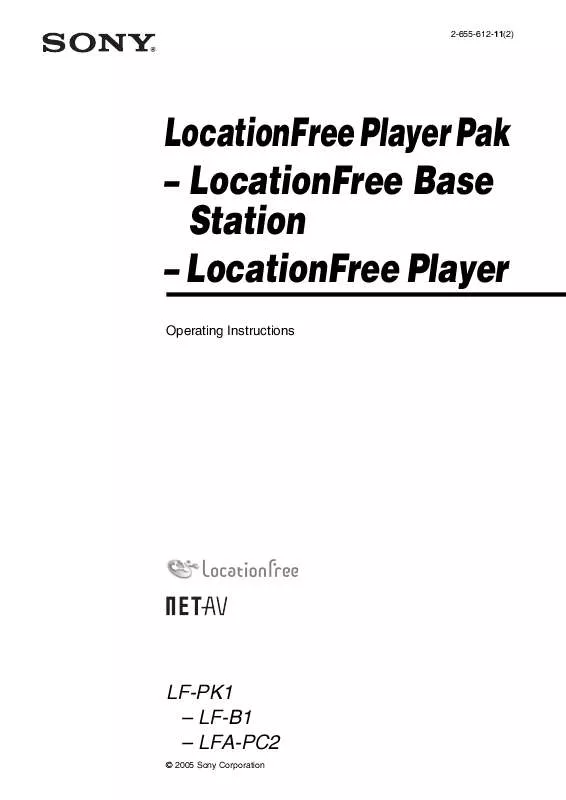
 SONY LF-PK1 (1504 ko)
SONY LF-PK1 (1504 ko)
 SONY LF-PK1 annexe 1 (3002 ko)
SONY LF-PK1 annexe 1 (3002 ko)
 SONY LF-PK1 annexe 2 (6436 ko)
SONY LF-PK1 annexe 2 (6436 ko)
 SONY LF-PK1 annexe 3 (5794 ko)
SONY LF-PK1 annexe 3 (5794 ko)
 SONY LF-PK1 DATASHEET (159 ko)
SONY LF-PK1 DATASHEET (159 ko)
 SONY LF-PK1 QUICK START GUIDE (445 ko)
SONY LF-PK1 QUICK START GUIDE (445 ko)
 SONY LF-PK1 Quick Starting Guide (927 ko)
SONY LF-PK1 Quick Starting Guide (927 ko)
 SONY LF-PK1 QUICK START GUIDE (LF-PK1) (446 ko)
SONY LF-PK1 QUICK START GUIDE (LF-PK1) (446 ko)
 SONY LF-PK1 Instruction/Operation Manual (2621 ko)
SONY LF-PK1 Instruction/Operation Manual (2621 ko)
 SONY LF-PK1 SETTING AND USAGE GUIDE FOR PSP SYSTEM (FOR PSP FIRMWARE VER. 2.70 OR HIGHER) (1920 ko)
SONY LF-PK1 SETTING AND USAGE GUIDE FOR PSP SYSTEM (FOR PSP FIRMWARE VER. 2.70 OR HIGHER) (1920 ko)
