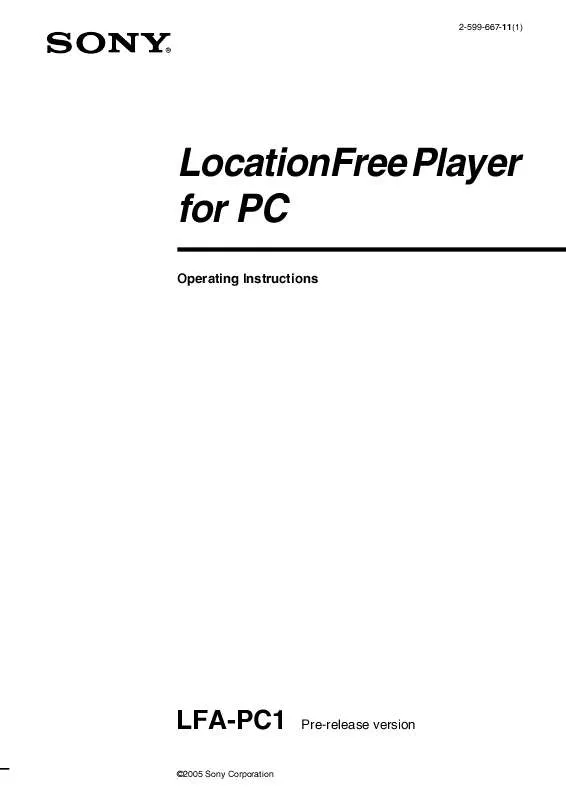User manual SONY LF-APC1
Lastmanuals offers a socially driven service of sharing, storing and searching manuals related to use of hardware and software : user guide, owner's manual, quick start guide, technical datasheets... DON'T FORGET : ALWAYS READ THE USER GUIDE BEFORE BUYING !!!
If this document matches the user guide, instructions manual or user manual, feature sets, schematics you are looking for, download it now. Lastmanuals provides you a fast and easy access to the user manual SONY LF-APC1. We hope that this SONY LF-APC1 user guide will be useful to you.
Lastmanuals help download the user guide SONY LF-APC1.
Manual abstract: user guide SONY LF-APC1
Detailed instructions for use are in the User's Guide.
[. . . ] 2-599-667-11(1)
LocationFree Player for PC
Operating Instructions
LFA-PC1
©2005 Sony Corporation
Pre-release version
Pre-release version
Table of Contents
For details on setting up NetAV, refer to the NetAV Quick Start Guide. You can view the NetAV Quick Start Guide by opening the Start menu, selecting [All programs] ([Programs] in Windows 2000), and then selecting [Sony LocationFree Player].
Introduction
What is LocationFree Player?. . . . . . . . . . . . . . . . . . . . . . . . . . . . . . . . . . . . . . . . . . . . . . . . 4 Features of LocationFree Player. . . . . . . . . . . . . . . . . . . . . . . . . . . . . . . . . . . . . . . . . . . . . . . . . . . . . . . . . . . . . . . . . . . . . . . . . . . . . . . . . . . . . . . . . . . . . [. . . ] In this case, as well, use the on-screen remote to display [TV] and confirm that the buttons are enabled.
Remote Location Setup
5
Click [OK] or [Apply].
Configuring the Remote Control for Video 1 and Video 2
Before performing the following steps, click [Connect] to connect to the base station.
1 2 3
Click anywhere inside the window. Click the feed for which you want to setup the remote control. Click [Settings] at the right bottom of the window. The [Settings] screen appears.
Note
If the [Settings] button does not appear, enlarge the window until it does appear.
4
Click [TV/Video Settings], [Remote Settings], and then [Video 1] or [Video 2].
Step 9 Configuring the On-screen Remote Control
21
Pre-release version
(1)
(2)
(3)
(1) Select the make of connected device. (2) Select the type of connected device. (3) If the configuration above is correct, each time you click [Power], your device should turn on or off. After clicking [Power], it takes five seconds or more for the device to respond. If it does not work, make sure that the make and type are correct, and then try again.
Notes
Remote Location Setup
· Even if the power turns on and off correctly with [Power], other buttons may not be enabled. If this happens, select [TV] from the Index. With the on screen-remote, confirm that the buttons are enabled. · Some devices may not have a [Power] button (e. g. In this case, as well, use the on-screen remote to display [TV] and confirm that the buttons are enabled. When connecting two devices to the same connector Make sure that the device connected directly to the base station is connected as the first device. When connecting an all-in-one video device, such as a VCR+DVD player The second remote control is automatically set when you select a device displayed as all-in-one device from the [Type] list (e. g. , Sony "VCR+DVD player"). Click the [Switch] button on the on-screen remote control to switch between the remote control of the VCR and that of the DVD player.
5
z
Click [OK] or [Apply].
Tip
After configuring the remote control for Video 1 and Video 2, the [Video 1] and [Video 2] options in the [index] window change to their set remote control names.
22
Step 9 Configuring the On-screen Remote Control
Pre-release version
Watching Video Remotely
Starting the NetAV Function
Start LocationFree Player, establish a connection with the base station, and then start the NetAV function.
Note
If you remove the 3ivx after installing LocationFree Player, when you start LocationFree Player a DirectShow initialization error occurs. If this happens, uninstall LocationFree Player and then reinstall it.
Starting the NetAV Function
1
Double-click
(LocationFree Player) on your desktop.
Watching Video Remotely
You can also point to [All programs] ([Programs] in Windows 2000), [Sony LocationFree Player], and then click [LocationFree Player] on the [Start] menu. LocationFree Player starts.
.
2
Click [Connect] at the left bottom of the window.
Connect
The system attempts to establish a connection. When the connection is established, appears in the upper part of the screen. A few moments later, the base station begins to transmit video, and it appears in your window. If the video feed does not appear in your window, click anywhere inside the window to display the index, and then click the feed that you want to see.
Starting the NetAV Function
23
Pre-release version
Quitting the NetAV Function
Closing the Connection with the Base Station
Click anywhere on the screen to display the top and bottom menu bars, and then click [Disconnect] at the left bottom of the window.
.
Disconnect
Watching Video Remotely
Quitting LocationFree Player
Click anywhere on the screen to display the top and bottom menu bars, and then click (Close) at the top right of the window.
Close
24
Starting the NetAV Function
Pre-release version
NetAV Basic Window
Overview of the LocationFree Player Window
(1) (2) (3) (4) (5)(6) (7)
(8)
Watching Video Remotely
(15)
(14)
(13)
(12)
(11)
(10)
(9)
Note
If the desired button does not appear, enlarge the window until it does appear. (1) TV/Video display (2) TV channel (3) NetAV indicator This indication appears here when a connection is established with the base station and you are using the NetAV function. (4) Volume indicator (5) Minimize button To minimize the LocationFree Player window, use the Minimize button. [. . . ] Cannot display the on-screen remote control · Verify that the supplied IR Blaster is correctly installed and that or cannot click [Remote]. the on-screen remote control is correctly configured. For details, refer to the LF-X1/LF-X5 operating instructions. · Verify that the on-screen remote control is correctly configured in the LocationFree Player settings screen (1 page 20). [. . . ]
DISCLAIMER TO DOWNLOAD THE USER GUIDE SONY LF-APC1 Lastmanuals offers a socially driven service of sharing, storing and searching manuals related to use of hardware and software : user guide, owner's manual, quick start guide, technical datasheets...manual SONY LF-APC1