User manual SONY LIBD81
Lastmanuals offers a socially driven service of sharing, storing and searching manuals related to use of hardware and software : user guide, owner's manual, quick start guide, technical datasheets... DON'T FORGET : ALWAYS READ THE USER GUIDE BEFORE BUYING !!!
If this document matches the user guide, instructions manual or user manual, feature sets, schematics you are looking for, download it now. Lastmanuals provides you a fast and easy access to the user manual SONY LIBD81. We hope that this SONY LIBD81 user guide will be useful to you.
Lastmanuals help download the user guide SONY LIBD81.
You may also download the following manuals related to this product:
Manual abstract: user guide SONY LIBD81
Detailed instructions for use are in the User's Guide.
[. . . ] 4-673-839-12 (1)
AIT Autoloader
Operating Instructions
Before operating the unit, please read this manual thoroughly and retain it for future reference.
LIB-D81
© 2003 Sony Corporation
WARNING
To prevent fire or shock hazard, do not expose the unit to rain or moisture. To avoid electrical shock, do not open the cabinet. Refer servicing to qualified personnel only.
Caution
The mains plug on this equipment must be used to disconnect mains power. Please ensure that the socket outlet is installed near the equipment and shall be easily accessible.
NOTICE
Use the power cord set approved by the appropriate testing organization for the specific countries where this unit is to be used.
Achtung
Zur Trennung vom Netz ist der Netzsecker aus der Steckdose zu ziehen, welche sich in der Nähe des Gerätes befinden muß und leicht zugänglich sein soll.
Hinweis
Der höchste Schalldruckpegel beträgt 70 dB(A) order weniger gemäß ISO7779. [. . . ] For details, see "Setting the DIP Switches" (page 19).
1 2
Prepare your cleaning cartridge. On the front of the AIT autoloader, press the DOOR button, open the front door, and insert the cartridge into slot CL/8 (the lowest slot).
Chapter 5 Cleaning the AIT Drive
37
For details about how to insert a cartridge into a slot, see "Setting Cartridges" (page 24) in Chapter 2, "Installation".
Cleaning cartridge
AIT LIBRARY LIB-D81
ERROR WARNING
CLEAN
DOOR
CLEANING
Caution
The AIT autoloader contains a large number of wires and parts. Do not touch any part other than the slots inside the AIT autoloader as this may lead to damage and/or injury.
3
Close the front door. When you hear the door click, it is closed. Make sure that the door clicks when you close it. When the door is completely closed, the cartridges that you inserted into the AIT autoloader are counted and their number is displayed on the message display.
Caution
If cartridges protrude from slots or are otherwise improperly inserted into slots inside the AIT autoloader, the ERROR/WARNING LED lights orange and [0 1] appears on the message display, indicating an error, and the front door is automatically unlocked. Open the front door and correct any problems as necessary.
4
On the front of the AIT autoloader, press the CLEAN button for at least three seconds.
Chapter 5 Cleaning the AIT Drive
38
[C L] flashes on the message display and cleaning starts.
Flashing display
When cleaning ends, the cleaning cartridge is returned to slot CL/8 and the CLEANING LED goes out.
5
When the CLEANING LED goes out, press the DOOR button, open the front door, and eject the cleaning cartridge.
Caution
· If the CLEANING LED does not go out, it is possible that the cleaning cartridge is spent. Replace the cleaning cartridge with a new one and perform the cleaning procedure again. · If there is a cartridge in the AIT drive when you begin cleaning the drive, it is returned to its original slot before the cleaning procedure starts. · If you are writing to a damaged cartridge, unloading may take some time. For this reason, cleaning can take up to 20 minutes.
Note
If the AIT autoloader cannot clean the AIT drive, the following error messages may appear. If there is no cartridge in slot CL/8 The ERROR/WARNING LED lights and [0 3] appears on the message display.
ERROR WARNING
CLEANING
If there is an AIT cartridge in slot CL/8 The ERROR/WARNING LED lights and [0 4] appears on the message display.
ERROR WARNING
CLEANING
Chapter 5 Cleaning the AIT Drive
39
If cleaning fails for any other reason The ERROR/WARNING LED flashes, [L ] and [XX] or [d ] and [XX] (where "XX" is an error code) appear alternately on the message display.
ERROR WARNING
CLEANING
Or
ERROR WARNING
CLEANING
Chapter 5 Cleaning the AIT Drive
40
Appendix
Cleaning the Air Filter
Note
Clean the air filter once a month using a vacuum cleaner.
1 2 3
Press the DOOR button and open the front door. Extract the air filter from the AIT autoloader.
Caution
Take care not to cut yourself on the metal corners of the air filter.
4 5 6 7
Clean the air filter with a vacuum cleaner. Turn on the AIT autoloader.
Appendix
41
Troubleshooting
Before contacting a Sony Service center, please check the following. If the problem persists, contact a Sony Service center.
The AIT autoloader does not work
· · · · · Verify that the power is on. Verify that the power cable is connected correctly. Verify that the terminator is attached correctly. Verify that the SCSI cable is correctly connected from the AIT autoloader to the host computer. · Verify that the host computer is on. · Verify that no error code is displayed on the message display. For information about error codes, see "Error Code List" (page 47). · Only restart the AIT autoloader 10 seconds after it is turned off.
The AIT autoloader and the host computer cannot communicate with each other
· Verify that the SCSI IDs of the autoloader, AIT drive, and host computer are unique. [. . . ] 24 Setting the DIP switches . . . . . . . . . . . . . . 19 Setting the SCSI ID . . . . . . . . . . . . . . . . . . . . . . 21 Software . . . . . . . . . . . . . . . . . . . . . . . . . . . . . . . . . . . . . . . 27 Specifications . . . . . . . . . . . . . . . . . . . . . . . . . [. . . ]
DISCLAIMER TO DOWNLOAD THE USER GUIDE SONY LIBD81 Lastmanuals offers a socially driven service of sharing, storing and searching manuals related to use of hardware and software : user guide, owner's manual, quick start guide, technical datasheets...manual SONY LIBD81

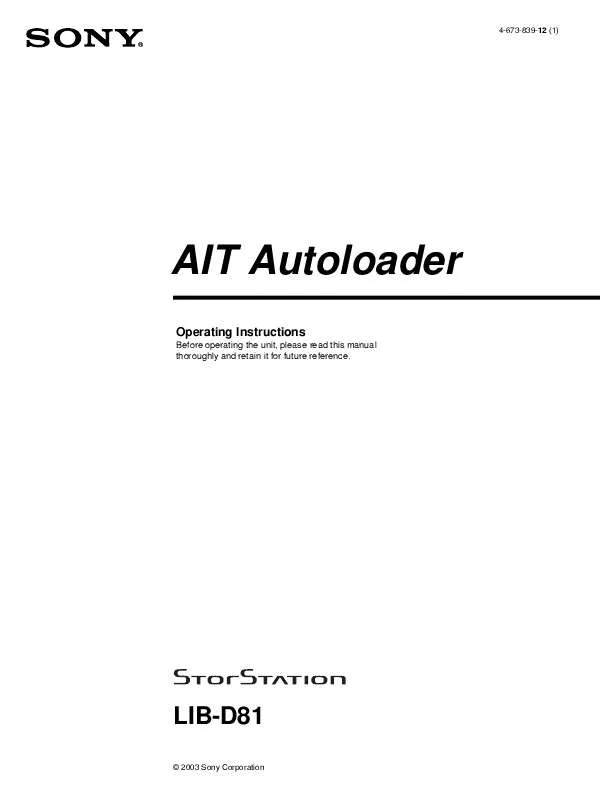
 SONY LIBD81 QUICK START (727 ko)
SONY LIBD81 QUICK START (727 ko)
