User manual SONY MAVICA MVC-FD85
Lastmanuals offers a socially driven service of sharing, storing and searching manuals related to use of hardware and software : user guide, owner's manual, quick start guide, technical datasheets... DON'T FORGET : ALWAYS READ THE USER GUIDE BEFORE BUYING !!!
If this document matches the user guide, instructions manual or user manual, feature sets, schematics you are looking for, download it now. Lastmanuals provides you a fast and easy access to the user manual SONY MAVICA MVC-FD85. We hope that this SONY MAVICA MVC-FD85 user guide will be useful to you.
Lastmanuals help download the user guide SONY MAVICA MVC-FD85.
You may also download the following manuals related to this product:
Manual abstract: user guide SONY MAVICA MVC-FD85
Detailed instructions for use are in the User's Guide.
[. . . ] 3-060-831-12(1)
Digital Still Camera
Operating Instructions
Before operating the unit, please read this manual thoroughly, and retain it for future reference.
Owner's Record
The model and serial numbers are located on the bottom. Record the serial number in the space provided below. Refer to these numbers whenever you call upon your Sony dealer regarding this product. ________________________
MVC-FD90
MVC-FD85/FD90
©2000 Sony Corporation
.
WARNING
To prevent fire or shock hazard, do not expose the unit to rain or moisture.
Note:
This equipment has been tested and found to comply with the limits for a Class B digital device, pursuant to Part 15 of the FCC Rules. [. . . ] MVC-FD90: Set the FOCUS AUTO/ MANUAL switch to AUTO.
Notes
· Focal point information may not completely show the correct distance. · Focal point information does not show the correct distance when attaching the conversion lens. · If you shoot a subject within 0. 6 m (23 5/8 inches) (MVC-FD85)/ 0. 9 m (35 1/2 inches) (MVC-FD90) while the zoom lever is set to T side, you cannot get a clear focus. In such cases, the focal point information flashes. Move the zoom lever to the W side until the indicator stops flashing. · You cannot use this function if you have selected the Panfocus mode in the PROGRAM AE function.
1 2
Set the PLAY/STILL/MOVIE selector to MOVIE or STILL. · MVC-FD85: Press FOCUS repeatedly until a sharp focus is achieved. The 9 (manual focus) indicator appears on the LCD screen. You can select from six focus settings: (macro), 0. 5 m, 1. 0 m, 3. 0 m, 7. 0 m, and (infinity)
38
Using the PROGRAM AE function
Spot light-metering mode
Select this mode when there is backlight or when there is strong contrast between the subject and the background, etc. Position the point you want to record at the spot light-metering cross hair.
LCD screen
1 2
1 2
Set the PLAY/STILL/MOVIE selector to MOVIE or STILL. Press PROGRAM AE repeatedly to select the desired PROGRAM AE mode.
Twilight mode
Spot light-metering cross hair
Suppresses the blurring of colors of a bright subject in a dark place so that you can record the subject without losing the dark atmosphere of the surroundings.
Twilight plus mode
To cancel PROGRAM AE Press PROGRAM AE repeatedly until the indicator on the LCD screen goes out.
B Various recording
Notes
· You can focus only on distant subjects in Landscape mode. · In Panfocus mode, the zoom position is set to the W side and focus is fixed. · When you record in Twilight plus mode, we recommend that you use a tripod to prevent shaking. · Set the forced flash when you use the flash in the following modes: Twilight mode Twilight plus mode Landscape mode · You cannot use the PROGRAM AE function when [REC MODE] is set to [TEXT].
Increases the effectiveness of the twilight mode function.
Landscape mode
Focuses only on a distant subject to record landscapes, etc.
Panfocus mode
Changes the focus quickly and simply from a close subject to a distant subject.
39
Adjusting the exposure (EXPOSURE)
Adjusting the white balance (WHITE BALANCE)
Normally the white balance is automatically adjusted.
1 2, 3 1 2, 3
1 2 3
Set the PLAY/STILL/MOVIE selector to MOVIE or STILL. Select [CAMERA] and then [EXPOSURE] from the menu. Adjust the exposure value while checking the brightness of the background. You can select values ranging from +2. 0 EV to -2. 0 EV in steps of 1/3 EV.
1 2 3
Set the PLAY/STILL/MOVIE selector to MOVIE or STILL. Select [CAMERA] and then [WHITE BALANCE] from the menu. Select the desired white balance setting.
IN DOOR (n)
Note
If a subject is under extremely bright or dark situations, or the flash is used, the exposure adjustment may not be effective.
· Places where the lighting condition changes quickly · Under bright lighting such as photography studios · Under sodium or mercury lamps
OUT DOOR ( )
Recording a sunrise/sunset, night scene, neon signs, or fireworks
HOLD (HOLD)
Recording a single-colored subject or background
AUTO (No indicator)
Adjusts the white balance automatically To reactivate auto adjustment Select [AUTO] in step 3.
Note
Select [AUTO] when shooting with fluorescent lighting.
40
Recording the date and time on the still image (DATE/TIME)
Enjoying picture effects (PICTURE EFFECT)
1 2, 3
1 2, 3
1 2 3
Set the PLAY/STILL/MOVIE selector to STILL. Select [EFFECT] and then [DATE/TIME] from the menu. Select the date and time.
DAY & TIME
1 2 3
Set the PLAY/STILL/MOVIE selector to MOVIE or STILL. Select the desired mode.
SOLARIZE
Imposes the date, hour, and minute.
DATE
The light contrast is clearer and the picture looks like an illustration.
B&W
B Various recording
Imposes the year, month, and day.
OFF
Does not impose the date and time.
The picture is monochrome (black and white).
SEPIA
4
Record the image. [. . . ] The code informs you of the camera's current condition. The last two digits (indicated by ss) will differ depending on the state of the camera.
Self-diagnosis display
· C: ss: ss You can repair the camera yourself. · E: ss: ss Contact your Sony dealer or local authorized Sony service facility.
Code C:32:ss C:13:ss
Cause and/or Corrective Action · There is trouble with the disk drive. · An unformatted floppy disk is inserted. [. . . ]
DISCLAIMER TO DOWNLOAD THE USER GUIDE SONY MAVICA MVC-FD85 Lastmanuals offers a socially driven service of sharing, storing and searching manuals related to use of hardware and software : user guide, owner's manual, quick start guide, technical datasheets...manual SONY MAVICA MVC-FD85

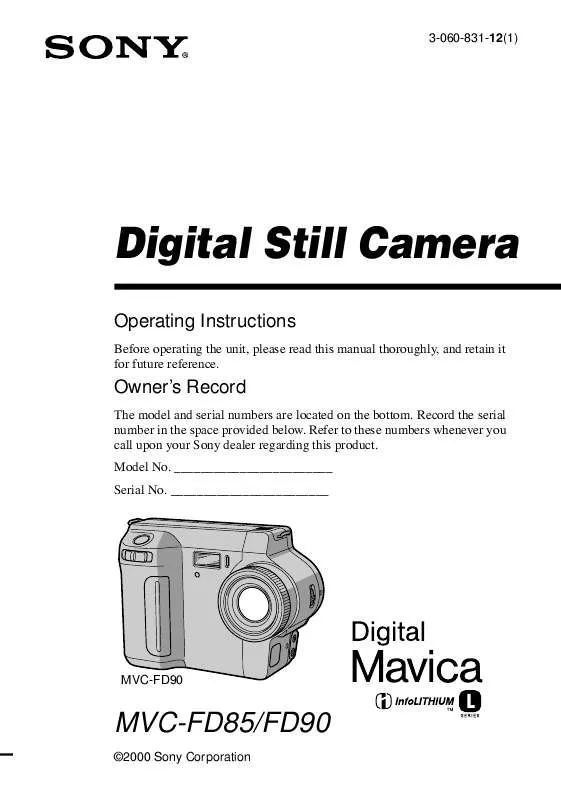
 SONY MAVICA MVC-FD85 (2244 ko)
SONY MAVICA MVC-FD85 (2244 ko)
