User manual SONY MDS-JE470 annexe 1
Lastmanuals offers a socially driven service of sharing, storing and searching manuals related to use of hardware and software : user guide, owner's manual, quick start guide, technical datasheets... DON'T FORGET : ALWAYS READ THE USER GUIDE BEFORE BUYING !!!
If this document matches the user guide, instructions manual or user manual, feature sets, schematics you are looking for, download it now. Lastmanuals provides you a fast and easy access to the user manual SONY MDS-JE470. We hope that this SONY MDS-JE470 user guide will be useful to you.
Lastmanuals help download the user guide SONY MDS-JE470.
You may also download the following manuals related to this product:
Manual abstract: user guide SONY MDS-JE470annexe 1
Detailed instructions for use are in the User's Guide.
[. . . ] 4-233-926-13(1)
MiniDisc Deck
Operating Instructions Owner's Record
The model and serial numbers are located on the rear of the unit. Record the serial number in the space provided below. Refer to them whenever you call upon your Sony dealer regarding this product. Model No. ____________ Serial No. ____________
MDS-JE770 MDS-JE470
©2001 Sony Corporation
WARNING
To prevent fire or shock hazard, do not expose the unit to rain or moisture.
To prevent fire, do not Cover the ventilation of the apparatus with news papers, table-cloths, curtains, etc. [. . . ] · The display shows "- - - . - -" when the total playing time of the program exceeds 999 minutes. · If you press GROUP ON/OFF to turn on or off the Group function, the program will be lost (MDSJE770 only).
23
Tips for recording from MDs to tape (MDS-JE770 only)
Inserting blanks between tracks during play (Auto Space)
The MD deck can be set to automatically insert a three-second blank between tracks during play. This function is useful when you are recording from an MD to an analog tape. The three-second blank enables you to use the Multi-AMS function later to locate the beginning of tracks on the tape.
Pausing after each track (Auto Pause)
You can set the MD deck so that it pauses after each track to give you time to locate the next track to be recorded.
1 While the deck is stopped, press MENU/
NO.
2 Turn AMS (or press . />
repeatedly) until "Setup?" appears, then press AMS or YES.
3 Turn AMS (or press . />
repeatedly) until "Auto Off" appears, then press AMS or YES.
4 Turn AMS (or press . />
repeatedly) to select the setting, then press AMS or YES.
To Turn on Auto Pause Turn off Auto Pause Select Auto Pause Auto Off (factory setting)
1 While the deck is stopped, press MENU/
NO.
2 Turn AMS (or press . />
repeatedly) until "Setup?" appears, then press AMS or YES.
3 Turn AMS (or press . />
repeatedly) until "Auto Off" appears, then press AMS or YES.
5 Press MENU/NO.
To resume play after pausing
4 Turn AMS (or press . />
repeatedly) to select the setting, then press AMS or YES.
To Turn on Auto Space Turn off Auto Space Select Auto Space Auto Off (factory setting)
Press H.
Tip
When you turn on Auto Pause, "Auto Pause" appears during pause and disappears when the deck resumes play.
5 Press MENU/NO.
Tip
When you turn on Auto Space, "Auto Space" appears when the deck is inserting a blank between tracks.
Note
If you select "Auto Space" and record a selection containing multiple track numbers (for example, a medley or symphony), blank spaces will be created on the tape between the various sections.
24
Editing Recorded MDs Before editing
You can edit an MD only when:
· The MD is recordable. · The MD play mode is normal play.
Note (MDS-JE770 only)
Erasing recordings
-- Erase Function
The MD deck lets you erase unwanted tracks quickly and easily. The three options for erasing recordings are:
· Erasing a single track (Track Erase Function) · Erasing all tracks (All Erase Function) · Erasing a portion of a track (A-B Erase Function)
When the Group function is on, editing can be performed only for the tracks registered into the selected group.
To cancel the last edit
Use Undo Function to cancel the last edit and restore the contents of the MD to the condition before the edit.
Editing Recorded MDs
Erasing a single track
-- Track Erase Function
You can erase a track simply by selecting its track number. When you erase a track, the total number of tracks on the MD decreases by one and all the tracks following the erased one are renumbered.
Example: Erasing track 2. Track number 1 Original tracks Erase track 2
To quit while editing
Press MENU/NO or x.
After editing
Press EJECT A to remove the MD or press ?/1 to turn off the deck. "TOC" or "TOC Writing" starts flashing. The TOC is updated and recording is completed.
Before disconnecting the AC power cord
2
3
4
A
B
2
C
3
D
1
After ERASE
MD editing is completed when the MD Table of Contents (TOC) is updated. The TOC is updated when you eject the MD or press ?/1 to turn off the deck. Do not disconnect the AC power cord before updating the TOC (while "TOC" is lit) or while updating the TOC (while "TOC Writing" is flashing) to ensure a complete editing.
A
C
D
1 While the deck is stopped, playing, or
paused, press MENU/NO.
"Edit Menu" appears in the display.
2 Turn AMS (or press . />
repeatedly) until "Tr Erase?" appears, then press AMS or YES.
The deck starts to play the track indicated by the number in the display.
3 Turn AMS (or press . />
repeatedly) until the track number you want to erase appears.
4 Press AMS or YES.
"Complete!" appears. The track following the erased track starts to play. If the erased track is the last one on the MD, the track preceding the erased track starts to play.
continued
25
Erasing recordings (continued)
Tips
1 While the deck is stopped, playing, or
paused, press MENU/NO.
"Edit Menu" appears in the display.
· If "Erase???" appears in step 4 above, the track has been record-protected on another MD deck. If you still want to erase the track, press AMS or YES again while the indication appears. · (MDS-JE770 only) If you erase all the tracks within a group, the group is also erased at the same time as all the tracks within that group.
2 Turn AMS (or press . />
repeatedly) until "A-B Erase?" appears, then press AMS or YES.
3 Turn AMS (or press . />
repeatedly) until the number of the track containing the portion to be erased appears, then press AMS or YES at the starting point of the portion to be erased (point A).
Erasing all the tracks
-- All Erase Function
Do the procedure below to erase all the tracks, track names, and disc name at once.
1 While the deck is stopped, playing, or
paused, press MENU/NO.
"-Rehearsal-" and "Point A ok?" alternate in the display and the deck repeatedly plays a few seconds of the track before the point AMS or YES was pressed.
4 While monitoring the sound, turn AMS
(or press . /> repeatedly) to locate point A.
"Edit Menu" appears in the display.
2 Turn AMS (or press . />
repeatedly) until "All Erase?" appears, then press AMS or YES.
"All Erase??" appears in the display.
3 Press AMS or YES.
"Complete!" appears.
Note (MDS-JE770 only)
You can shift the starting point by 1-frame1) intervals (1 frame = 1/86 second). The time indication (minute, second, and frame) of the current point is displayed and the deck plays several seconds of the track to that point repeatedly.
1) During Stereo recording: In Monaural or LP2 Stereo mode: 2-frame intervals In LP4 Stereo mode: 4-frame intervals
If you perform the above operations when the Group function is on, not only the tracks within the group, but all the tracks on the MD will be erased.
Erasing a portion of a track
-- A-B Erase Function
You can specify a portion within a track and erase the portion with ease. You can shift the desired portion by frame1), minute or second intervals.
1) 1 frame is 1/86 second.
Example: Erasing a portion of track 2. Point A Track number Original tracks Point B
To find a point quickly
Specify a unit (minute, second, or frame) by which the MD is advanced when you turn AMS (or press . /> repeatedly). To do this, press m/M in step 4 repeatedly to select minute, second, or frame. The selected unit flashes in the display.
5 Repeat step 4 until you have located
point A.
6 Press AMS or YES to enter point A.
3
1
2
"Point B set" appears and the deck starts playing from point A until the track ends.
7 Continue playing the track or press M
1 2 3
After A-B ERASE
to locate the ending point of the portion to be erased (point B), then press AMS or YES.
"A-B Ers" and "Point B ok?" alternate in the display and a few seconds of the track before point A and after point B play back repeatedly.
26
8 Repeat step 4 until you have located
point B.
4 While monitoring the sound, turn AMS
(or press . /> repeatedly) to locate the dividing point.
9 Press AMS or YES to enter point B.
"Complete!" appears.
Note
If "Impossible" appears in the display, you cannot erase a portion of a track. [. . . ] Reset the remote.
A message and a three- or five-digit alphanumeric code alternate in the display.
The Self-diagnosis function is on (page 44).
· The sound source is a copy of commercially available music software, or you tried to record a CD-R (Recordable CD). , The Serial Copy Management System prevents making a digital copy (page 43). You cannot record a CD-R.
44
C71/Din Unlock
Incomplete!
· The sporadic appearance of this message is caused by the digital signal being recorded. · While recording from a digital component connected through the DIGITAL IN connector, the digital connecting cable was unplugged or the digital component turned off. [. . . ]
DISCLAIMER TO DOWNLOAD THE USER GUIDE SONY MDS-JE470 Lastmanuals offers a socially driven service of sharing, storing and searching manuals related to use of hardware and software : user guide, owner's manual, quick start guide, technical datasheets...manual SONY MDS-JE470

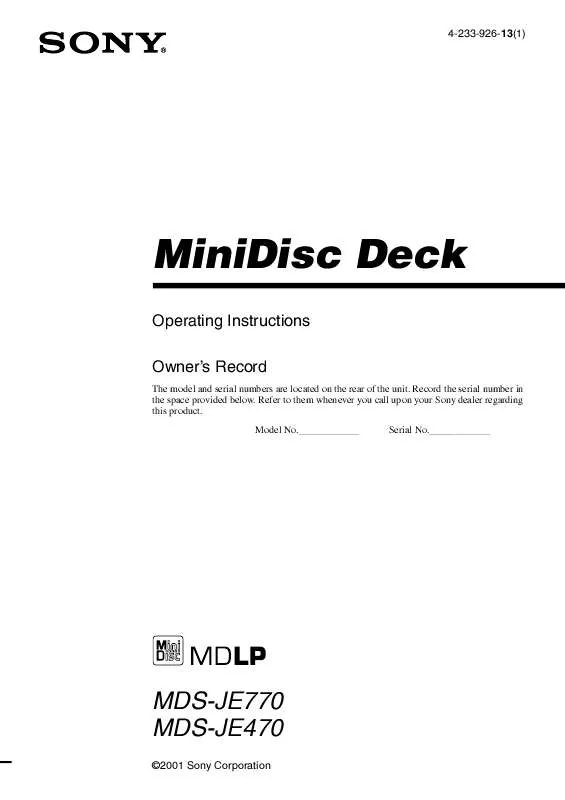
 SONY MDS-JE470 (975 ko)
SONY MDS-JE470 (975 ko)
