User manual SONY MDX-CA680X
Lastmanuals offers a socially driven service of sharing, storing and searching manuals related to use of hardware and software : user guide, owner's manual, quick start guide, technical datasheets... DON'T FORGET : ALWAYS READ THE USER GUIDE BEFORE BUYING !!!
If this document matches the user guide, instructions manual or user manual, feature sets, schematics you are looking for, download it now. Lastmanuals provides you a fast and easy access to the user manual SONY MDX-CA680X. We hope that this SONY MDX-CA680X user guide will be useful to you.
Lastmanuals help download the user guide SONY MDX-CA680X.
You may also download the following manuals related to this product:
Manual abstract: user guide SONY MDX-CA680X
Detailed instructions for use are in the User's Guide.
[. . . ] 3-227-351-11 (1)
FM/AM MiniDisc Player
Operating Instructions
US
Owner's Record
The model and serial numbers are located on the bottom of the unit. Record these numbers in the space provided below. Refer to these numbers whenever you call upon your Sony dealer regarding this product. For installation and connections, see the supplied installation/connections manual.
MDX-CA680X
© 2001 Sony Corporation
Warning
This equipment has been tested and found to comply with the limits for a Class B digital device, pursuant to Part 15 of the FCC Rules. [. . . ] Press either side of (SEEK) to tune in the station that you want to store. Press the desired number button ((1) to (6)) for 2 seconds until "MEM" appears. The number button indication appears in the display.
Storing the station names
1 2 3
Tune in a station whose name you want to store. Press (MENU), then press either side of (DISC/PRESET) repeatedly until "NAMEEDIT" appears. Press (ENTER).
Note If you try to store another station on the same number button, the previously stored station will be erased.
4
Enter the characters. 1 Press the (+)*1 side of (DISC/PRESET) repeatedly to select the desired character. t _*2 t A
*1 For reverse order, press the () side of (DISC/PRESET). *2 (blank space)
2 Press the (+) side of (SEEK) after locating the desired character.
If you press the () side of (SEEK), you can move back to the left. 3 Repeat steps 1 and 2 to enter the entire name.
14
5
Press (ENTER).
Tips · Simply overwrite or enter "_" to correct or erase a name. · There is another way to start storing station names: Press (LIST) for 2 seconds instead of performing steps 2 and 3. You can also complete the operation by pressing (LIST) for 2 seconds instead of step 5.
Tuning in a station through a list
-- List-up
1
Displaying the station name
Switch the display item to frequency or station name*.
To Press
During radio reception, press (LIST) momentarily. The frequency or the name assigned to the current station appears in the display.
Switch display item
(DISPLAY) during radio reception
* If the station name is not stored, "NO NAME" appears in the display for one second.
2
Erasing the station name
1 2 3 4 5
Press either side of (DISC/PRESET) repeatedly until you find the desired station. If no name is assigned to the selected station, the frequency appears in the display. Press (ENTER) to tune in the desired station.
During radio reception, press (MENU), then press either side of (DISC/PRESET) repeatedly until "NAME DEL" appears. Press either side of (DISC/PRESET) repeatedly to select the station whose name you want to erase. Repeat steps 3 to 4 if you want to erase other names. The unit returns to normal radio reception mode.
3
Note If the TV tuner XT-40V is connected, the list appears on the TV monitor instead of the display on the unit.
Note If you have already erased all of the station names, "NO DATA" appears in step 4.
15
By rotating the control
Other Functions
You can also control the unit (and optional CD/ MD units) with a rotary commander (optional).
SEEK/AMS control
Using the rotary commander
First, attach the appropriate label depending on how you want to mount the rotary commander. The rotary commander works by pressing buttons and/or rotating controls.
Rotate and release to:
Skip tracks. Tune in stations automatically.
Rotate, hold, and release to:
Fast-forward/reverse a track. Find a station manually.
By pushing in and rotating the control
SOUND MODE DSPL DSPL MODE SOUND
By pressing buttons
(SOUND) (ATT)
PRESET/DISC control
(MODE) (SOURCE)
OFF
Push in and rotate the control to:
Receive preset stations. Change the disc*.
* When an optional CD/MD unit is connected.
(DSPL) Rotate the VOL control to adjust the volume.
(OFF)
Press (SOURCE) (MODE) (ATT) (OFF)*2 (SOUND) (DSPL)
To
Change source (radio/CD*1/MD/TV*1) Change operation (radio band/CD*1 unit/ MD*1 unit/TV band*1) Attenuate sound Stop playback or radio reception Adjust the sound menu Change the display item
16
*1 Only if the corresponding optional equipment is connected. *2 If your car has no ACC (accessory) position on the ignition key switch, be sure to press (OFF) for 2 seconds to turn off the clock indication after turning off the ignition.
Changing the operative direction
The operative direction of controls is factory-set as shown below.
To increase
Adjusting the sound characteristics
You can adjust the bass, treble, balance, and fader. [. . . ] See "Cleaning the connectors" (page 23) for details.
Stored stations and correct time are erased. Makes noise when the ignition key is in the ON, ACC, or OFF position.
· Store the correct frequency in the memory. · The broadcast signal is too weak.
The stations cannot be received. The sound is hampered by noises.
The leads are not matched correctly with the car's accessory power connector.
No power is being supplied to the unit.
· Check the connection. [. . . ]
DISCLAIMER TO DOWNLOAD THE USER GUIDE SONY MDX-CA680X Lastmanuals offers a socially driven service of sharing, storing and searching manuals related to use of hardware and software : user guide, owner's manual, quick start guide, technical datasheets...manual SONY MDX-CA680X

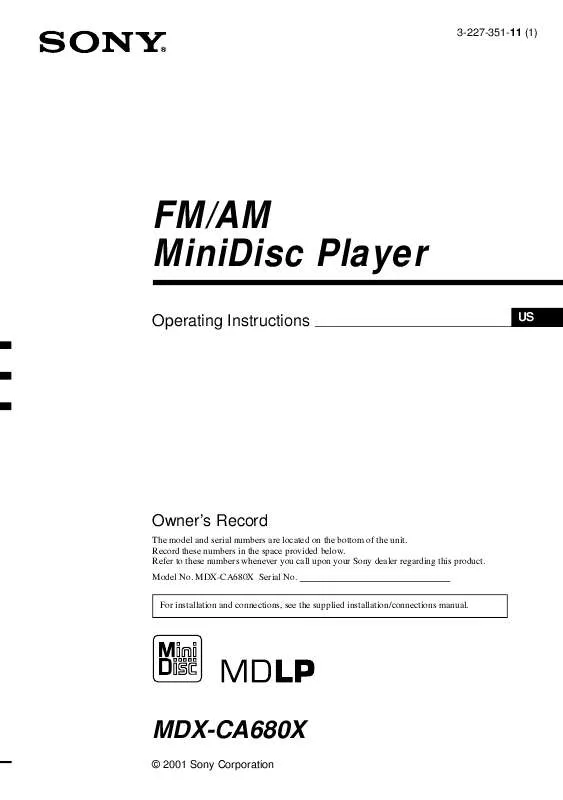
 SONY MDX-CA680X (2533 ko)
SONY MDX-CA680X (2533 ko)
 SONY MDX-CA680X Installation Guide (222 ko)
SONY MDX-CA680X Installation Guide (222 ko)
 SONY MDX-CA680X INSTALLATION & CONNECTIONS (213 ko)
SONY MDX-CA680X INSTALLATION & CONNECTIONS (213 ko)
