User manual SONY MHC-BX2
Lastmanuals offers a socially driven service of sharing, storing and searching manuals related to use of hardware and software : user guide, owner's manual, quick start guide, technical datasheets... DON'T FORGET : ALWAYS READ THE USER GUIDE BEFORE BUYING !!!
If this document matches the user guide, instructions manual or user manual, feature sets, schematics you are looking for, download it now. Lastmanuals provides you a fast and easy access to the user manual SONY MHC-BX2. We hope that this SONY MHC-BX2 user guide will be useful to you.
Lastmanuals help download the user guide SONY MHC-BX2.
You may also download the following manuals related to this product:
Manual abstract: user guide SONY MHC-BX2
Detailed instructions for use are in the User's Guide.
[. . . ] 4-227-081-11(1)
Mini Hi-Fi Component System
Operating Instructions Owner's Record
The model and serial numbers are located on the rear panel. Record the serial number in the space provided below. Refer to them whenever you call upon your Sony dealer regarding this product. _______________
MHC-BX2/DX2
©2000 Sony Corporation
1
WARNING
To prevent fire or shock hazard, do not expose the unit to rain or moisture.
To avoid electrical shock, do not open the cabinet. [. . . ] · When recording from a CD, you can use . or > to select tracks during rec pause mode (after pressing REC in step 3 and before pressing REC PAUSE in step 5).
2
1 2
531
Insert a recordable tape into deck B. Press the function button of the source you want to record (e. g. , CD).
When you want to record from TAPE A, press TAPE A/B repeatedly until TAPE A is selected.
3
Press REC.
Deck B stands by to record in the direction of the indicator on hH (the right indicator lights to record on the forward side and the left indicator lights to record on the reverse side).
23
Recording a CD by specifying track order
-- Program Edit
You can record tracks from all the CDs in the order you want. When programming, make sure the playing times for each side do not exceed the length of one side of the tape.
?/1 (Power)
1 2 3 4
Place a CD and insert a recordable tape into deck B. Press PLAY MODE repeatedly until "PROGRAM" appears in the display. Press one of the DISC 1~3 buttons to select a CD. or > until the desired track appears in the display.
Disc number
SYNC
5
p
5
3, 9
5
Total playing time (including selected track)
VOLUME
ALL 1 DISCS PROGRAM SHUFFLE REPEAT 1
STEP
ß
Track number
6
Press ENTER.
The track is programmed. The program step number appears, followed by the total playing time.
6 4 2 1 10 1 8
7
To program additional tracks, repeat steps 4 to 6.
Skip step 4 to select tracks from the same disc.
nN
X . m
x > M
CHECK
24
8
Press CD SYNC.
Deck B stands by to record in the direction of the indication on hH (the right indication lights to record on the forward side and the left indicator lights to record on the reverse side). The CD player stands by for playback.
Selecting tape length automatically
--Tape Select Edit
You can check the most suitable tape length for recording a CD. Note that you cannot use Tape Select Edit for discs containing over 20 tracks.
9
Press DIRECTION repeatedly to select g to record on one side. Select j (or RELAY) to record on both sides.
1 2 3
Place a CD. Press EDIT once, so that "EDIT" flashes.
The required tape length for the currently selected CD appears, followed by the total playing time for side A and side B respectively.
10 Press REC PAUSE.
Recording starts.
To stop recording
Press x.
To check the order
Press CHECK on the remote repeatedly. After the last track, "CHECK END" appears.
Note
You cannot use this function after programming. In order to use this function, you must first cancel the program by pressing PLAY MODE repeatedly until "PROGRAM" or "SHUFFLE" disappears from the display.
To cancel Program Edit
Press PLAY MODE repeatedly until "PROGRAM" or "SHUFFLE" disappears from the display.
25
Sound Adjustment
Adjusting the sound
You can reinforce the bass, create a more powerful sound, and listen with headphones.
?/1 (Power)
Selecting the audio emphasis
The audio emphasis menu lets you select the sound characteristic according to the type of music you are listening to.
?/1 (Power)
PHONES GROOVE
For a powerful sound (GROOVE)
Press GROOVE. The volume switches to power mode, DBFB* is automatically activated (" " appears), and the equalizer curve changes. DBFB is cancelled (" " disappears) and the volume returns to the previous level.
* DBFB = Dynamic Bass Feedback
FILE SELECT
, Press FILE SELECT repeatedly until the effect you desire (ROCK, POP, or GAME) appears in the display. To cancel the effect
To listen through the headphones
Connect the headphones to PHONES jack. No sound will come from the speakers.
Press FILE SELECT repeatedly until "FLAT" appears in the display.
26
Changing the spectrum analyzer display
You can enjoy changing the display while listening to the music.
?/1 (Power)
SPECTRUM
, Press SPECTRUM.
Every time you press the button, the display changes as follows: PATTERN 1 (Image pattern) Y PATTERN 2 (Normal pattern)
27
Other Features
Using the Radio Data System (RDS)
(European model only) What is the Radio Data System?
Radio Data System (RDS) is a broadcasting service that allows radio stations to send additional information along with the regular program signal. This tuner offers convenient RDS features like station name display and location of stations by program type. RDS is available only on FM stations. * Note
RDS may not work properly if the station you are tuned to is not transmitting the RDS signal properly or if the signal strength is weak. * Not all FM stations provide RDS service, nor do they provide the same types of services. [. . . ] Clean them (see "Cleaning the tape heads" on page 37). Noise increases or the high frequencies are erased. · The record/playback heads are magnetized. Demagnetize them (see "Demagnetizing the tape heads" on page 37). [. . . ]
DISCLAIMER TO DOWNLOAD THE USER GUIDE SONY MHC-BX2 Lastmanuals offers a socially driven service of sharing, storing and searching manuals related to use of hardware and software : user guide, owner's manual, quick start guide, technical datasheets...manual SONY MHC-BX2

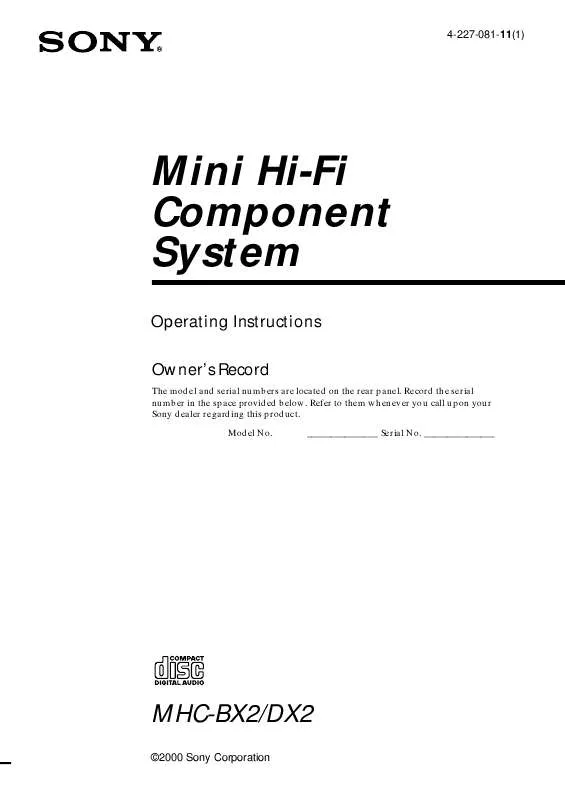
 SONY MHC-BX2 annexe 3 (549 ko)
SONY MHC-BX2 annexe 3 (549 ko)
 SONY MHC-BX2 annexe 2 (549 ko)
SONY MHC-BX2 annexe 2 (549 ko)
 SONY MHC-BX2 annexe 1 (549 ko)
SONY MHC-BX2 annexe 1 (549 ko)
