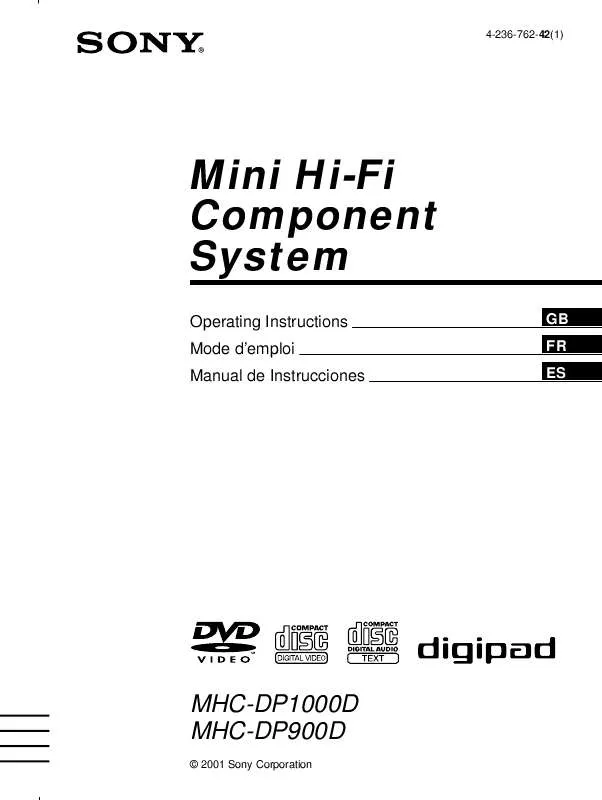Detailed instructions for use are in the User's Guide.
[. . . ] To prevent fire or shock hazard, do not expose the unit to rain or moisture. Do not install the appliance in a confined space, such as a bookcase or built-in cabinet. The following caution label is located inside the apparatus. To prevent fire, do not Cover the ventilation of the apparatus with news papers, table-cloths, curtains, etc. [. . . ] The display will ask you to enter a new 4-digit password. After you enter a new 4-digit password in step 3, replace the disc in the system and press nN. When the "PARENTAL CONTROL" display appears, enter your new password. When you play DVDs which do not have the Parental Control function, playback cannot be limited on this system. Depending on the DVD, you may be asked to change the parental control level while playing the disc. In this case, enter your password, then change the level. Frequency indication starts to change, then release. The AM tuning interval is factory set to 9 kHz (10 kHz in some areas). To change the AM tuning interval, tune in any AM station first, then turn off the power. While holding down the ENTER button, turn the power back on. The stations are stored from preset number 1. To tune in a station with a weak signal To set another station to an existing preset number Or > repeatedly to select the preset number where you want to store a new station, then proceed to step 4. Pressing TUNER/BAND while the power is off automatically turns the power on. The preset stations are retained for half a day even if you unplug the power cord or if a power failure occurs. When the TUNER function is selected, the OSD does not appear on the screen. When DVD is selected as the current function and TUNER/BAND is pressed to select the TUNER function, some time may be necessary before the function can be switched. When you change the function from DVD to TUNER, "WAIT" may flash on the front panel display. While this flashes, there is no audio output. Pressing TUNER/BAND while the power is off automatically turns the power on. You can locate a station you want by selecting a program type. The tuner tunes in the type of programs currently being broadcast from the RDS stations stored in the tuner's preset memory. The types of programs include NEWS, AFFAIRS (current news), INFO, SPORT, EDUCATE (education programs), DRAMA, CULTURE, SCIENCE, VARIED (interviews, games and comedy), POP M, ROCK M, EASY M, LIGHT M, CLASSICS, OTHER M, WEATHER, FINANCE, CHILDREN, SOCIAL, RELIGION, PHONE IN, TRAVEL, LEISURE, JAZZ, COUNTRY (country music), NATION M (nation's popular music), OLDIES, FOLK M, DOCUMENT (investigative features), TEST (test signal for emergency broadcast), ALARM (emergency broadcast) and NONE (any programs not defined above). [. . . ] Selects the title (DVD), the scene (VIDEO CD in PBC Playback), or the track (VIDEO CD) to be played. Input the time code for picture and music searching. Plays the entire disc (all titles/all tracks) repeatedly or one title/chapter/track repeatedly. CUSTOM Setup Adjusts the image and sound quality, Parental Control, and other various settings. [. . . ]