Detailed instructions for use are in the User's Guide.
[. . . ] 4-226-481-12 (1)
Mini Hi-Fi Component System
Operating Instructions Owner's Record
The model and serial numbers are located on the rear panel. Record the serial number in the space provided below. Refer to them whenever you call upon your Sony dealer regarding this product. Serial No.
MHC-BX9/DX9 MHC-BX7/DX7 MHC-BX5/DX5
© 2000 Sony Corporation
WARNING
To prevent fire or shock hazard, do not expose the unit to rain or moisture.
To avoid electrical shock, do not open the cabinet. [. . . ] Press one of the DISC 1~3 buttons to select a CD.
To program all the tracks on a CD at once, proceed to step 6 while "AL" appears in the display.
?/1 (Power)
2
41
EDIT
3
5
Press . or > until the track you want appears in the display.
Disc tray number Total playing time (including selected track)
11
PGM
Track number
x
586 10 12 5
1
6
Press ENTER.
The track(s) is(are) programmed. The program step number appears, followed by the total playing time.
hH
S
s
7
l
L
To program additional tracks to be recorded on side A, repeat steps 4 to 6.
Skip step 4 to select tracks from the same disc.
j
J
H
S
s
CHECK
8
Press X to insert a pause at the end of side A.
"P" appears in the display and the total playing time resets to "0. 00" in the display.
24
9
Repeat steps 5 and 6 for tracks from the same disc or steps 4 to 6 for tracks from another disc to program the remaining tracks to be recorded on side B.
Selecting tape length automatically
--Tape Select Edit
You can check the most suitable tape length for recording a CD. Do the following steps before recording.
10 Press CD SYNC HI-DUB.
Deck B stands by for recording and the CD player stands by for playback. REC PAUSE/START button blinks.
1 2 3
Place a CD. Press EDIT once, so that "EDIT" flashes.
The required tape length for the currently selected CD appears, followed by the total playing time for side A and side B respectively.
11 Press DIRECTION repeatedly to
select g to record on one side. Select j (or RELAY) to record on both sides.
12 Press REC PAUSE/START.
Recording starts.
To stop recording
Press x.
Note
You cannot use Tape Select Edit for discs containing over 20 tracks.
To check the order
Press CHECK on the remote repeatedly. After the last track, "CHECK END" appears.
To cancel Program Edit
Press PLAY MODE repeatedly until "PGM" or "SHUFFLE" disappears from the display. Tip
When you want to reduce the hiss noise in low-level high-frequency signals, press DOLBY NR so that "DOLBY NR" appears after pressing CD SYNC HI DUB (MHC-BX9/DX9 only).
25
DJ Effects
Looping part of a CD
-- Loop
With the loop function, you can repeat part of a CD during playback. This lets you create original recordings.
b/B LOOP*
Flashing part of a CD
-- Flash
With the flash function, you can "flash" the CD sound during playback. This lets you create original recordings.
hH
S
s
l
L
j
J
H
S
s
MENU +/
FLASH
hH
S
s
l
L
j
J
H
S
s
, Press and hold FLASH during
MENU +/
playback at the point you want to start the Flash function, and release to resume normal play. To adjust the flash length
Press MENU +/ while holding FLASH to select different flash lengths (FLASH 1~20).
LOOP
To use LOOP and FLASH together
, Press and hold LOOP during
playback at the point you want to start the Loop function, and release to resume normal play. To adjust the loop length
Press MENU +/ while holding LOOP on the remote (or press b/B while holding LOOP*) to select different LOOP lengths (LOOP 1~20).
* For European and North American models only.
Press and hold both LOOP and FLASH at the same time. Notes
· The loop and flash length cannot be adjusted during this operation. Adjust the loop and flash lengths independently beforehand if necessary. · To record the loop or flash effect, use the tape deck on this unit.
26
Sound Adjustment
Adjusting the sound
You can reinforce the bass, create a more powerful sound, and listen with headphones.
?/1 (Power)
Note
The V-GROOVE function will be automatically cancelled, when you select GROOVE.
To listen through the headphones
Connect the headphones to the PHONES jack. No sound will come from the speakers.
GROOVE
V-GROOVE
PHONES
To reinforce lower bass sound (V-GROOVE)
Press V-GROOVE. "V-GROOVE ON" appears in the display. The lower bass frequency of the music you are listening to is powerfully reinforced, the equalizer curves changes, loudness increased and the "V-GROOVE" button lights up. Press V-GROOVE again to return to the previous level.
For a powerful sound (GROOVE)
Press GROOVE. "GROOVE ON" appears in the display. The volume switches to power mode, the equalizer curve changes, and the "GROOVE" indicator lights up. [. . . ] Press ?/1 to turn on the power.
The unit is reset to factory settings. All the settings you made, such as the preset stations, clock, and timer are cleared. You should set them again.
44
Specifications
AUDIO POWER SPECIFICATIONS: (MHC-BX7 USA models only) POWER OUTPUT AND TOTAL HARMONIC DISTORTION with 6 ohm loads both channels driven, from 120-10, 000 Hz; rates 115 watts per channel minimum RMS power, with no more than 10% total harmonic distortion from 250 milliwatts to rated output.
Total harmonic distortion less than 0. 07% (6 ohms at 1 kHz, 60 W)
(MHC-BX5 USA models only) POWER OUTPUT AND TOTAL HARMONIC DISTORTION with 6 ohm loads both channels driven, from 120-10, 000 Hz; rates 95 watts per channel minimum RMS power, with no more than 10% total harmonic distortion from 250 milliwatts to rated output.
Total harmonic distortion less than 0. 07% (6 ohms at 1 kHz, 50 W)
European model: MHC-BX9 DIN power output (rated) 130 + 130 watts (6 ohms at 1 kHz, DIN) Continuous RMS power output (reference) 170 + 170 watts (6 ohms at 1 kHz, 10% THD) Music power output (reference) 285 + 285 watts (6 ohms at 1 kHz, 10% THD) MHC-BX7 DIN power output (rated) 80 + 80 watts (6 ohms at 1 kHz, DIN) Continuous RMS power output (reference) 100 + 100 watts (6 ohms at 1 kHz, 10% THD) Music power output (reference) 170 + 170 watts (6 ohms at 1 kHz, 10% THD) MHC-BX5 DIN power output (rated) 80 + 80 watts (6 ohms at 1 kHz, DIN) Continuous RMS power output (reference) 100 + 100 watts (6 ohms at 1 kHz, 10% THD) Music power output (reference) 170 + 170 watts (6 ohms at 1 kHz, 10% THD) Other models: MHC-DX9 The following measured at AC 120, 220, 240V 50/60 Hz DIN power output (rated) 220 + 220 watts (4 ohms at 1 kHz, DIN) Continuous RMS power output (reference) 300 + 300 watts (4 ohms at 1 kHz, 10% THD) MHC-DX7 The following measured at AC 120, 220, 240V 50/60 Hz DIN power output (rated) 160 + 160 watts (6 ohms at 1 kHz, DIN) Continuous RMS power output (reference) 200 + 200 watts (6 ohms at 1 kHz, 10% THD) MHC-DX5 The following measured at AC 120, 220, 240V 50/60 Hz DIN power output (rated) 95 + 95 watts (6 ohms at 1 kHz, DIN) Continuous RMS power output (reference) 125 + 125 watts (6 ohms at 1 kHz, 10% THD)
Amplifier section
Canadian model: MHC-BX7 Continuous RMS power output (reference) 120 + 120 watts (6 ohms at 1 kHz, 10% THD) Total harmonic distortion less than 0. 07% (6 ohms at 1 kHz, 60 W) MHC-BX5 Continuous RMS power output (reference) 80 + 80 watts (6 ohms at 1 kHz, 10% THD) Total harmonic distortion less than 0. 07% (6 ohms at 1 kHz, 50 W)
continued
45
Specifications (continued)
Inputs MD/VIDEO (AUDIO) IN: voltage 450 mV/250 mV, (phono jacks) impedance 47 kilohms MIC: sensitivity 1 mV, (phone jack) impedance 10 kilohms Outputs PHONES: accepts headphones of 8 (stereo mini jack) ohms or more FRONT SPEAKER: MHC-BX9/BX7/BX5/DX7/DX5: accepts impedance of 6 to 16 ohms MHC-DX9: accepts impedance of 4 to 16 ohms SURROUND SPEAKER: accepts impedance of (MHC-BX7/DX7 only) 16 ohms
AM tuner section Tuning range North American models: 530 1, 710 kHz (with the interval set at 10 kHz) 531 1, 710 kHz (with the interval set at 9 kHz) European and Middle Eastern models: 531 1, 602 kHz (with the interval set at 9 kHz) Other models: 531 1, 602 kHz (with the interval set at 9 kHz) 530 1, 710 kHz (with the interval set at 10 kHz) Antenna AM loop antenna Antenna terminals External antenna terminal Intermediate frequency 450 kHz
CD player section
Compact disc and digital audio system Laser Semiconductor laser (=780nm) Emission duration: continuous Laser output Max. 44. 6 µW* *This output is the value measured at a distance of 200 mm from the objective lens surface on the Optical Pick-up Block with 7 mm aperture. [. . . ]

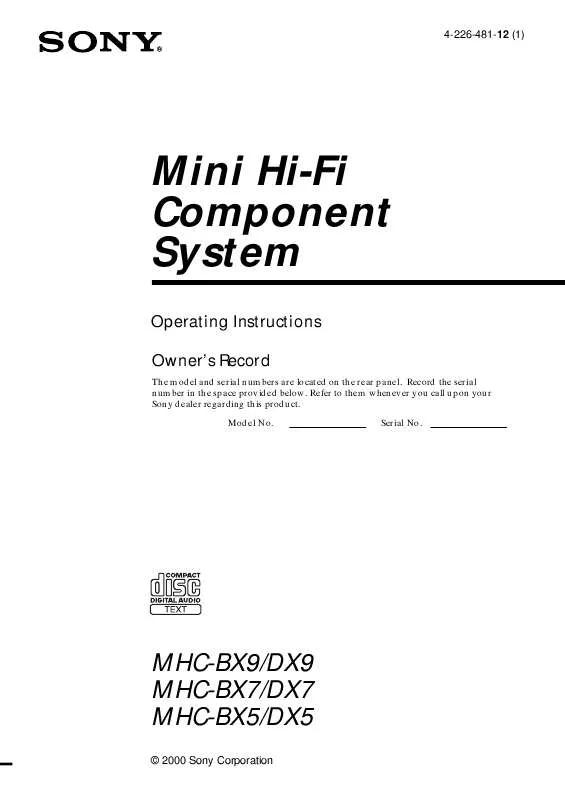
 SONY MHC-DX9 annexe 1 (516 ko)
SONY MHC-DX9 annexe 1 (516 ko)
