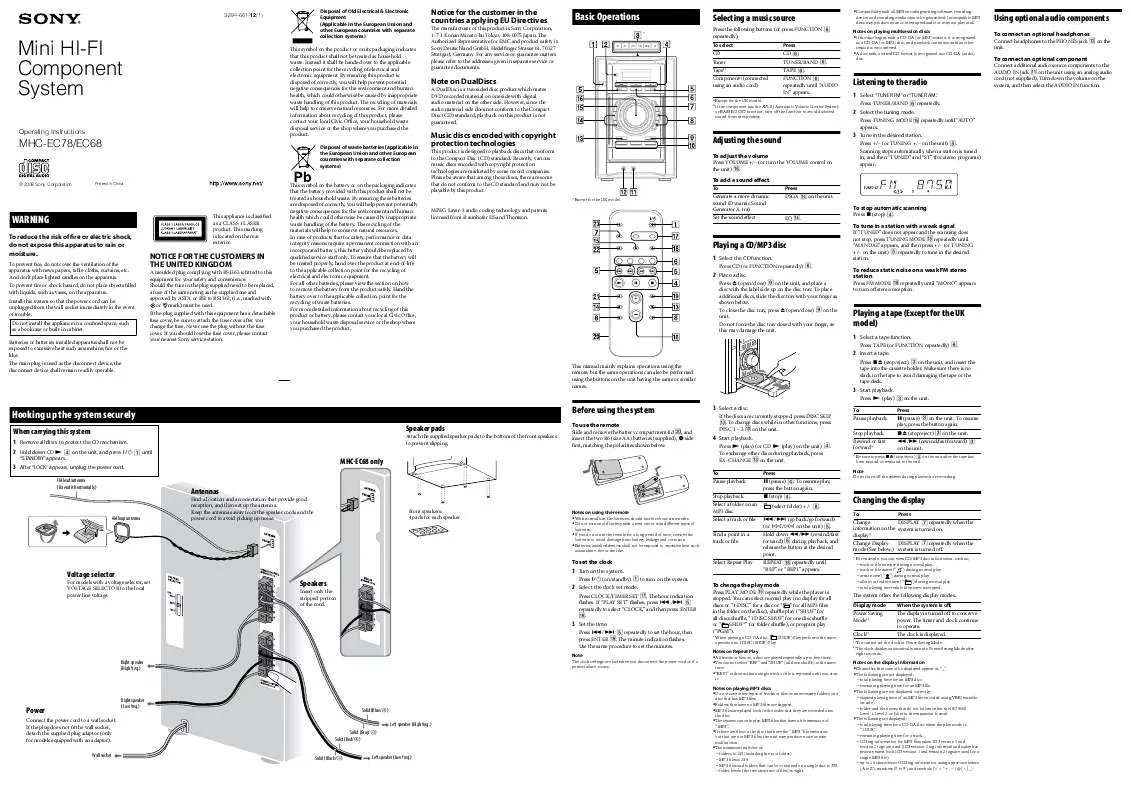Detailed instructions for use are in the User's Guide.
[. . . ] 3-294-661-12(1)
Mini HI-FI Component System
Operating Instructions
Disposal of Old Electrical & Electronic Equipment (Applicable in the European Union and other European countries with separate collection systems)
Notice for the customer in the countries applying EU Directives
Basic Operations
*
Selecting a music source
Press the following buttons (or press FUNCTION repeatedly).
To select CD Press CD .
MHC-EC78/EC68
This symbol on the product or on its packaging indicates that this product shall not be treated as household waste. Instead it shall be handed over to the applicable collection point for the recycling of electrical and electronic equipment. By ensuring this product is disposed of correctly, you will help prevent potential negative consequences for the environment and human health, which could otherwise be caused by inappropriate waste handling of this product. The recycling of materials will help to conserve natural resources. [. . . ] 3 After "STANDBY" stops flashing, press DISPLAY
If "PROTECT" appears on the display
3 Press DISC SKIP to select a disc. 4 Press / (or / on the unit)
2 Prepare the recording source.
Select the desired source to record. Place the disc you want to record and press DISC SKIP to select a disc. When recording a folder from an MP3 disc, press PLAY MODE repeatedly to select " , " and then press +/ repeatedly to select the desired folder. To record only your favourite CD tracks or MP3 files in your desired order, perform steps 2 to 5 of "Creating your own CD program. "
repeatedly until the desired track number appears. When programming MP3 files, press +/ repeatedly to select the desired folder, and then select the desired file.
Selected track or file number
Immediately unplug the power cord, and check the following items after "PROTECT" disappears. If your system has a voltage selector, is the voltage selector set to the correct voltage? Are the + and speaker cords short-circuited? Is anything blocking the ventilation holes on the top or back of the system?After you have checked these above items and found to be all right, reconnect the power cord, and turn on the system. If the issue persists, contact your nearest Sony dealer.
to display the clock and then press while holding down on the unit. With CD player power turned off, disc access time is increased. To turn on CD player power, repeat the procedure until "CD POWER ON" appears.
The unit is not disconnected from the AC power source (mains) as long as it is connected to the wall outlet, even if the unit itself has been turned off. Completely disconnect the power cord (mains lead) from the wall socket (mains) if it is not going to be used for an extended period of time. When unplugging the unit, always grip the plug. Should any solid object or liquid get into the system, unplug the system, and have it checked by qualified personnel before operating it again. AC power cord must be changed only at a qualified service shop.
Specifications
Amplifiersection MHC-EC78
European and Russian models: Power output (rated): Low channel 55 W + 55 W (at 8 , 1 kHz, 1% THD) High channel 55 W + 55 W (at 8 , 8 kHz, 1% THD) RMS output power (reference): Low channel 75 W + 75 W (per channel at 8 , 1 kHz, 10% THD) High channel 75 W + 75 W (per channel at 8 , 8 kHz, 10% THD) Other models: The following are measured at AC 120, 127, 220, 240 V, 50/60 Hz Power output (rated): Low channel 50 W + 50 W (at 8 , 1 kHz, 1% THD) High channel 50 W + 50 W (at 8 , 8 kHz, 1% THD) RMS output power (reference): Low channel 70 W + 70 W (per channel at 8 , 1 kHz, 10% THD) High channel 70 W + 70 W (per channel at 8 , 8 kHz, 10% THD)
General Powerrequirements:
European and Russian models: AC 230 V, 50/60 Hz Mexican model: AC 127 V, 60 Hz Argentine model: AC 220 V, 50/60 Hz Australian model: AC 230 240 V, 50/60 Hz Other models: AC 120, 220 or 230 240 V, 50/60 Hz, adjustable with voltage selector
Powerconsumption: MHC-EC78
European and Russian models: 160 W 0. 5 W (in Power Saving Mode) Mexican model: 160 W Other models: 150 W European and Russian models (except for the UK model): 100 W The UK model: 110 W 0. 5 W (in Power Saving Mode) Other models: 100 W Approx. 200 × 306 × 415 mm
MHC-EC68
On placement
To reset the system to factory settings
If the system still does not operate properly, reset the system to factory settings. Use buttons on the unit to reset the unit to its factory default settings.
1 Disconnect and reconnect the power cord, and then
turn on the system.
3 Start recording.
Press (record) , and then start playing the
Total playing time of the selected track
General
The system does not turn on.
Is the power cord plugged in? Is the voltage selector set correctly to match the local power line voltage?
2 Press , FUNCTION , and at the same
time. All user-configured settings, such as preset radio stations, timer, and the clock, are deleted.
5 Press ENTER to add the track or file to the
program.
6 Repeat steps 3 through 5 to program additional
tracks or files, up to a total of 25 tracks or files.
desired recording source. The CD starts playing automatically after 10 seconds have passed. [. . . ] "ON TIME" appears, and the hour indication flashes. Press / repeatedly to set the hour, then press ENTER . Use the procedure above to set the minutes.
Return to Normal Play by pressing PLAY MODE repeatedly until both "PGM" and "SHUF" disappear.
About a tape longer than 90 minutes (Except for the UK model)
The use of the tape with more than 90 minutes of play time is not recommended except for long, continuous recording or playback.
Speaker SS-EC78/SS-EC78SforMHC-EC78
Speaker system: 3 way 3 Drivers speaker system, Bass reflex Speaker unit Subwoofer: 13 cm, cone type Woofer: 13 cm, cone type Tweeter: 4 cm, horn type Rated impedance: High frequency: 8 ohms Low frequency: 8 ohms Dimensions (Approx. ): 220 × 350 × 220 mm (w/h/d) Mass (Approx. ): 3. 5 kg
4 Set the time to start playback.
Starting playback takes more time than usual.
4 Press ENTER . 5 Repeat steps 1 through 4 to store other stations.
You can preset up to 20 FM and 10 AM stations. [. . . ]