User manual SONY MHC-GSX100W
Lastmanuals offers a socially driven service of sharing, storing and searching manuals related to use of hardware and software : user guide, owner's manual, quick start guide, technical datasheets... DON'T FORGET : ALWAYS READ THE USER GUIDE BEFORE BUYING !!!
If this document matches the user guide, instructions manual or user manual, feature sets, schematics you are looking for, download it now. Lastmanuals provides you a fast and easy access to the user manual SONY MHC-GSX100W. We hope that this SONY MHC-GSX100W user guide will be useful to you.
Lastmanuals help download the user guide SONY MHC-GSX100W.
You may also download the following manuals related to this product:
Manual abstract: user guide SONY MHC-GSX100W
Detailed instructions for use are in the User's Guide.
[. . . ] 4-245-586-12(2)
Mini Hi-Fi Component System
Operating Instructions Owner's Record
The model and serial numbers are located on the rear of the unit. Record the serial number in the space provided below. Refer to them whenever you call upon your Sony dealer regarding this product. ______________
MHC-GSX100W MHC-GSX75
©2003 Sony Corporation
WARNING
WARNING
To prevent fire or shock hazard, do not expose the unit to rain or moisture.
To prevent fire, do not cover the ventilation of the apparatus with news papers, table-cloths, curtains, etc. [. . . ] · You can label the preset stations (page 21). · To improve the reception, adjust the supplied antennas or connect an external antenna.
Listening to a preset station
-- Preset Tuning
Preset radio stations in the tuner's memory first (see "Presetting radio stations" on page 19).
1 2
Press TUNER/BAND repeatedly to select "FM" or "AM". Press PRESET or + repeatedly to select the desired preset station.
Listening to non-preset radio station
-- Manual Tuning
1 2
Press TUNER/BAND repeatedly to select "FM" or "AM". Press TUNING or + repeatedly to tune in the desired station.
Tips
· To improve broadcast reception, adjust the supplied antennas, or connect a commercially available external antenna. · When an FM stereo program has static noise, press FM MODE/REPEAT on the unit repeatedly until "MONO" appears. There will be no stereo effect, but the reception will improve. · By pressing and holding TUNING or +, the frequency indication changes and scanning stops when the system tunes in a station (Automatic Tuning). · To record the radio programs, see "Recording on a tape" on page 22.
20GB
Labeling the preset stations
-- Station Name
You can label each preset station with up to 12 characters (Station Name).
Tape Play
Loading a tape 1 2
Press Z PUSH on the tape deck. Load a recorded/recordable tape into the cassette holder.
1 2
Tune in the preset station you want to label (see "Listening to the radio" on page 20). Follow the same procedures as from steps 3 to 9 of "Labeling a disc" on page 17.
Tape Play
To cancel labeling
Press MENU.
To erase the name
With the side you want to play/record facing towards you.
1 2 3 4 5
Tune in the station. Press PRESET or + repeatedly to select "NAME IN", then press ENTER. Press CLEAR repeatedly to erase the name. Press ENTER.
21GB
Playing a tape
You can use TYPE I (normal) tape.
Tape Recording
1 2
Recording on a tape
You can record just the portions you like from a disc on a tape. You can also record a radio program.
Press TAPE to switch the function to TAPE. Press PLAY MODE/DIRECTION on the unit repeatedly to select "g" to play one side of a tape, "h" to play both sides, or "j"* to play both sides repeatedly.
* The tape deck stops automatically after repeating the sequence five times.
CD Synchro Recording
3
1 2 3 4
Load a recordable tape. Press TAPE, then press nN repeatedly to select recording side. Press DISC + or (or turn DISC SELECT on the unit) to select the desired disc to record. Press CD SYNC on the unit.
Press nN.
Tape playback side
>>> appears for the front side, and <<< for
5 6 7
the reverse side.
Tape deck stands by for recording.
Press PLAY MODE/DIRECTION on the unit repeatedly until "g" appears to record on one side or "h" (or "j") to record on both sides. Press REC PAUSE/START on the unit.
Other operations
To Do this
Play the reverse side Stop play Pause Fast-forward or rewind Remove a tape
Press nN again during play. Press Z PUSH on the tape deck in stop mode.
Recording starts.
Other operations
To Do this
Stop recording Pause recording
Press x. Press REC PAUSE/START on the unit.
Note
If the system stops during tape playback or recording due to a power failure or other reason, do not attempt to forcibly eject the tape as this may damage the heads. Wait until the power is restored, then be sure to press ?/1 to turn on the system before ejecting the tape.
To record a disc by specifying track order
You can record only your favorite disc tracks using Program Play. [. . . ] To avoid burning yourself, do not touch the cabinet. · To prevent a malfunction, do not cover the ventilation hole for the cooling fan.
Cleaning the cabinet
Clean the cabinet, panel and controls with a soft cloth slightly moistened with mild detergent solution. Do not use any type of abrasive pad, scouring powder or solvent such as thinner, benzene or alcohol.
38GB
To save a tape permanently
To prevent a tape from being accidentally recorded over, break off the cassette tab from side A or B as illustrated.
Break off the cassette tab
Specifications
Main Unit (HCD-GSX100W/GSX75)
Amplifier section MHC-GSX100W/GSX75 For the U. S. model AUDIO POWER SPECIFICATIONS
If you later want to reuse the tape for recording, cover the broken tab with adhesive tape.
Before placing a cassette in the tape deck
Take up any slack in the tape. [. . . ]
DISCLAIMER TO DOWNLOAD THE USER GUIDE SONY MHC-GSX100W Lastmanuals offers a socially driven service of sharing, storing and searching manuals related to use of hardware and software : user guide, owner's manual, quick start guide, technical datasheets...manual SONY MHC-GSX100W

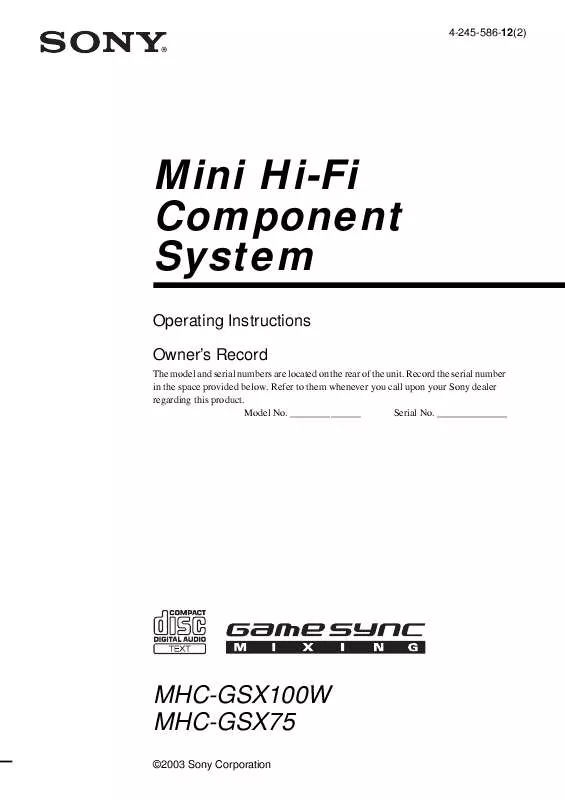
 SONY MHC-GSX100W (917 ko)
SONY MHC-GSX100W (917 ko)
 SONY MHC-GSX100W annexe 1 (917 ko)
SONY MHC-GSX100W annexe 1 (917 ko)
 SONY MHC-GSX100W HOME THEATER GUIDE (2424 ko)
SONY MHC-GSX100W HOME THEATER GUIDE (2424 ko)
