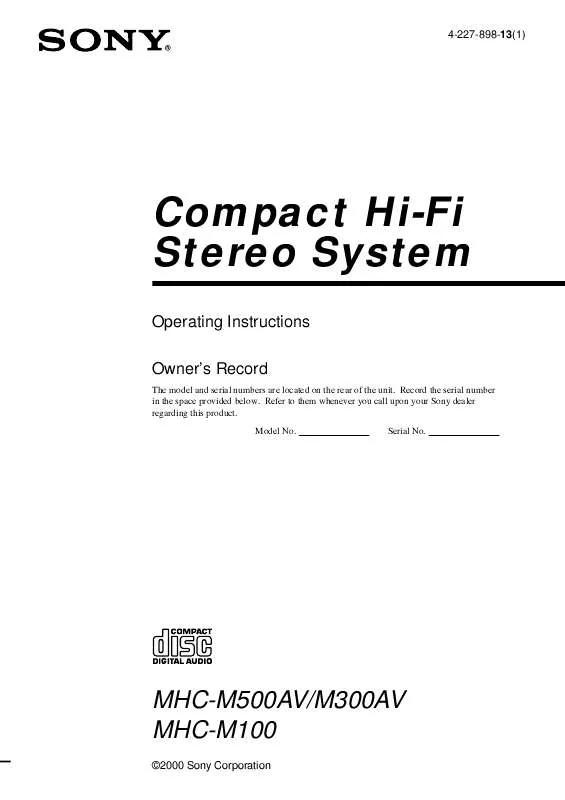User manual SONY MHC-M500AV
Lastmanuals offers a socially driven service of sharing, storing and searching manuals related to use of hardware and software : user guide, owner's manual, quick start guide, technical datasheets... DON'T FORGET : ALWAYS READ THE USER GUIDE BEFORE BUYING !!!
If this document matches the user guide, instructions manual or user manual, feature sets, schematics you are looking for, download it now. Lastmanuals provides you a fast and easy access to the user manual SONY MHC-M500AV. We hope that this SONY MHC-M500AV user guide will be useful to you.
Lastmanuals help download the user guide SONY MHC-M500AV.
Manual abstract: user guide SONY MHC-M500AV
Detailed instructions for use are in the User's Guide.
[. . . ] 4-227-898-13(1)
Compact Hi-Fi Stereo System
Operating Instructions Owner's Record
The model and serial numbers are located on the rear of the unit. Record the serial number in the space provided below. Refer to them whenever you call upon your Sony dealer regarding this product. Serial No.
MHC-M500AV/M300AV MHC-M100
©2000 Sony Corporation
WARNING
To prevent fire or shock hazard, do not expose the unit to rain or moisture.
To avoid electrical shock, do not open the cabinet. [. . . ] Clear a specific track or disc Press CHECK until the track or disc you want appears, then press CLEAR.
Clear from the last Press CLEAR. Each time you track or disc press the button, the last track or disc will be cleared. Clear the entire program Press and hold CLEAR until "CLEAR" is displayed.
3
2, 5
1
Add tracks or discs Follow the programming to the end of the procedure. program
Tips
· When you press CD H S, you can play the same program again. · When you press PROGRAM during Normal or Shuffle Play, the program will be played after the current track. · If you replace discs, the programmed disc and track numbers remain until you erase them. So, the system plays only the existing disc and track numbers. However, the disc and track numbers that are not found in the system or on the disc are deleted from the program, and the rest of the program is played in the programmed order.
1 2 3
Press FUNCTION repeatedly until "CD" appears in the display. Press CD PLUS ONE.
"PLUS ONE" appears.
DELETE FILE
SHUFFLE REPEAT 1 NEXT CD TEXT PLUS ONE HI-LIGHT 1 2 REC SLEEP
ALL 1 DISC S PROGRAM
TUNED MANUAL AUTO PRESET
TEXT DISC GROUP SYNC TRACK ART MONO STEP STEREO
DBFB SUR
VOLUME
DOLBY NR RELAY
GROUP FILE
kHz MHz
1
2
3
4
5
26
The PLUS ONE slot comes to the loading position.
9
41
Notes
· Activating Plus One Play during Program Play automatically switches the system to Normal Play. · Plus One Play will be canceled if; -- you turn SELECTOR or press buttons to select other disc. · The PLUS ONE slot comes to the loading position automatically if you open the front cover during Plus One Play. Do not put your hand inside the compartment nor change the disc before the rotary table comes to a complete stop. If you do, you may injure your hand or damage the disc.
46
47
4
48
3
49
50
PLUS ONE
1
2
5
6
7
8
42
43
44
45
The CD Player
PLUS ONE slot
4 5
Insert a disc into the PLUS ONE slot. Close the front cover.
The system starts playing the disc in the PLUS ONE slot.
DELETE FILE
ALL 1 DISC S PROGRAM SHUFFLE REPEAT 1 NEXT CD TEXT PLUS ONE HI-LIGHT 1 2 REC SLEEP
TUNED MANUAL AUTO PRESET
TEXT DISC GROUP SYNC TRACK ART MONO STEP STEREO
DBFB SUR
VOLUME
DOLBY NR RELAY
GROUP FILE
kHz MHz
1
2
3
4
5
To cancel Plus One Play
Press CD PLUS ONE. The disc number in the display changes to 51 and you can play the disc as the 51st disc. Tips
· To play a disc already inserted into the PLUS ONE slot, press CD PLUS ONE while the front cover is closed. · You can start Shuffle Play during Plus One Play by pressing SHUFFLE.
27
Storing specific tracks
-- Delete bank
You can delete unwanted tracks and store only the tracks you want. When you select the disc containing a Delete Bank, you can play only the remaining tracks.
4
Press CLEAR to delete the track.
"OFF" appears next to the track number.
DELETE FILE
SHUFFLE REPEAT 1 NEXT CD TEXT PLUS ONE HI-LIGHT 1 2 REC SLEEP
ALL 1 DISC S PROGRAM
TUNED MANUAL AUTO PRESET
TEXT DISC GROUP SYNC TRACK ART MONO STEP STEREO
DBFB SUR
VOLUME
DOLBY NR RELAY
GROUP FILE
kHz MHz
1
2
3
4
5
If you want to restore the track, press CLEAR again so that "ON" appears next to the track number.
3
4
1
5
Repeat steps 3 and 4 to delete additional tracks.
To recover all the tracks you have deleted
1 Press x to stop play. 2 Hold down CLEAR until "ALL ON" appears in the display. Tip
The deleted tracks are skipped even in Shuffle or Program Play (when the whole disc containing a Delete Bank is programmed as one step).
x
2
1 2 3
Press CONTINUE repeatedly to select "1 DISC" or "ALL DISCS" before you start playing. Press CHECK repeatedly until the track you want to delete appears in the display.
Track number
SHUFFLE REPEAT 1 NEXT CD TEXT PLUS ONE HI-LIGHT 1 2 REC SLEEP ALL 1 DISC S PROGRAM TUNED MANUAL AUTO PRESET
TEXT DISC GROUP SYNC TRACK ART MONO STEP STEREO
DBFB SUR
DELETE FILE
VOLUME
DOLBY NR RELAY
GROUP FILE
kHz MHz
1
2
3
4
5
Disc number
28
Labeling a CD -- Disc Memo
You can label each disc using up to 11 characters. When you select a CD-TEXT disc, the first 11 characters of the disc title are stored as a disc memo. [. . . ] Demagnetize them (see "Demagnetizing the tape heads" on page 49). After pressing H (h) or A, there is a mechanical noise, "EJECT" appears in the display, and the system enters standby mode automatically. · The tape was not inserted correctly. Eject the tape and turn the power back on.
If other troubles not described above occur, reset the system as follows:
1 Unplug the power cord. [. . . ]
DISCLAIMER TO DOWNLOAD THE USER GUIDE SONY MHC-M500AV Lastmanuals offers a socially driven service of sharing, storing and searching manuals related to use of hardware and software : user guide, owner's manual, quick start guide, technical datasheets...manual SONY MHC-M500AV