Detailed instructions for use are in the User's Guide.
[. . . ] To prevent fire or shock hazard, do not expose the unit to rain or moisture. To prevent fire, do not cover the ventilation of the apparatus with news papers, table-cloths, curtains, etc. and don't place lighted candles on the apparatus. To prevent fire or shock hazard, do not place objects filled with liquids, such as vases, on the apparatus. [. . . ] When an FM stereo program has static noise, press FM MODE repeatedly until "MONO" appears. Press TUNING MODE repeatedly until "AUTO" appears in step 3 above, then press TUNING Â/+ (or m/M on the CD/DVD player). The frequency indication changes and scanning stops when the system tunes in a station (Automatic Tuning). â· To record the radio programs, use manual recording (pages 42 and 48). RDS may not work properly if the station you are tuned in is not transmitting the RDS signal properly or if the signal is weak. * The types of programs include NEWS, AFFAIRS (current news), INFO, SPORT, EDUCATE (education programs), DRAMA, CULTURE, SCIENCE, VARIED (interviews, games and comedy), POP M, ROCK M, EASY M, LIGHT M, CLASSICS, OTHER M, WEATHER, FINANCE, CHILDREN, SOCIAL, RELIGION, PHONE IN, TRAVEL, LEISURE, JAZZ, COUNTRY (country music), NATION M (nation's popular music), OLDIES, FOLK M, DOCUMENT (investigative features), TEST (test signal for emergency broadcast), ALARM! (emergency broadcast) and NONE (any programs not defined above). ** Not all FM stations provide RDS service, nor do they provide the same types of services. If you are not familiar with the RDS system, check with your local radio stations for details on RDS services in your area. Simply select a station from the FM band. Load a recorded/recordable tape into the cassette holder. Each time you press DISPLAY, the display changes cyclically as follows: Station name* t Frequency t Program type* t Clock display t Effect status * If the RDS broadcast is not properly received, the station name or the program type may not appear in the display. With the side you want to play/record facing forward. Play the reverse side Stop play Pause Fast-forward or rewind Search for the Press > during play. Beginning of the Each time you press the button, next track (AMS)* the search direction, + (forward), and number of tracks being skipped (1 to 9) appear. Search for the beginning of the current track or previous track (AMS)* Remove a tape Press . Each time you press the button, the search direction, Â (back), and number of tracks being skipped (1 to 9) appear. * Relay play always follow this cyclic sequence: Deck A (front side) t Deck A (reverse side) t Deck B (front side) t Deck B (reverse side) The AMS function may not operate correctly under the following circumstances: Â When the unrecorded space between songs is less than 4 seconds long. If you select "j" or "RELAY", the deck stops automatically after repeating the sequence five times. You can record a whole disc (VIDEO CD, CD, MP3) on a tape. the recording level is adjusted automatically. Use buttons on the CD/DVD player for the operation. [. . . ] The overall picture quality increases and still images, text, and horizontal lines appear sharper. This player is compatible with 525 progressive format. Several languages for the sound or subtitles in a picture are recorded on some DVDs. This system is used to protect copyrights. [. . . ]

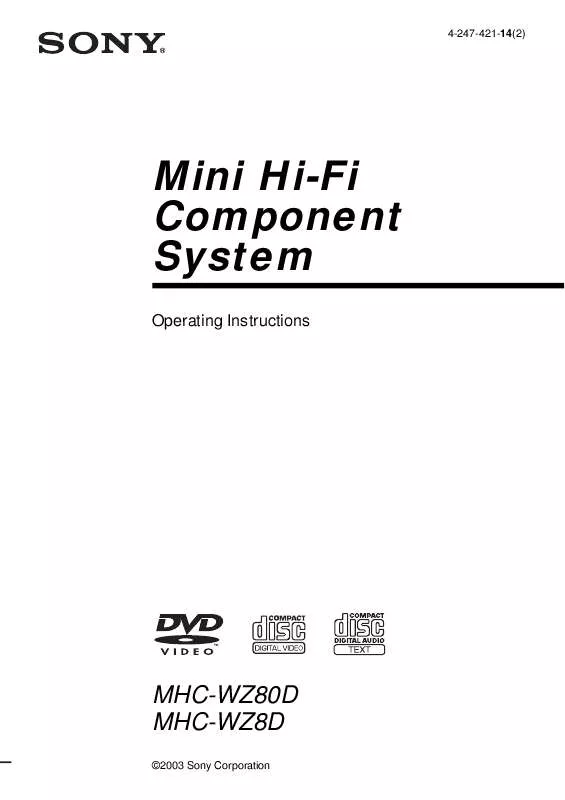
 SONY MHC-WZ8D annexe 1 (1395 ko)
SONY MHC-WZ8D annexe 1 (1395 ko)
