User manual SONY MHC-ZX70DVD
Lastmanuals offers a socially driven service of sharing, storing and searching manuals related to use of hardware and software : user guide, owner's manual, quick start guide, technical datasheets... DON'T FORGET : ALWAYS READ THE USER GUIDE BEFORE BUYING !!!
If this document matches the user guide, instructions manual or user manual, feature sets, schematics you are looking for, download it now. Lastmanuals provides you a fast and easy access to the user manual SONY MHC-ZX70DVD. We hope that this SONY MHC-ZX70DVD user guide will be useful to you.
Lastmanuals help download the user guide SONY MHC-ZX70DVD.
You may also download the following manuals related to this product:
Manual abstract: user guide SONY MHC-ZX70DVD
Detailed instructions for use are in the User's Guide.
[. . . ] 4-229-805-43(1)
Mini Hi-Fi Component System
Operating Instructions
MHC-ZX70DVD
©2000 Sony Corporation
WARNING
To prevent fire or shock hazard, do not expose the unit to rain or moisture.
To avoid electrical shock, do not open the cabinet. Refer servicing to qualified personnel only. Do not install the appliance in a confined space, such as a bookcase or built-in cabinet.
IMPORTANT NOTICE
Caution: The enclosed DVD player is capable of holding a still video image or on-screen display image on your television screen indefinitely. If you leave the still video image or on-screen display image displayed on your TV for an extended period of time you risk permanent damage to your television screen. [. . . ] For details on layer, see "DVD" on page 98.
When you play MPEG AUDIO sound tracks
BIT RATE 0 0 5 kbps 1000 Mbps 10
Audio Video
Bit rate refers to the amount of video/audio data per second in a disc. The higher the bit rate is, the larger the amount of data. When the bit rate level is high, there is a large amount of data. However, this does not always mean that you can get higher quality pictures or sounds.
BIT RATE HISTORY
Bit rate range Min. Max.
Newest bit rate range
0
5
Mbps 10
Indicates the transition of bit rate of the playback picture for a period up to the present.
54
Dividing playback into 9 sections
-- Strobe Play
When playing a DVD or VIDEO CD, you can display 9 consecutive sections of the disc on the screen. In this case, the sections show still images.
1 2
Press FUNCTION repeatedly until "DVD" appears in the display, then place a disc. Press DVD DISPLAY once when playing a VIDEO CD, or twice when playing a DVD.
The main items appear.
The DVD/VIDEO CD/CD Player
3
Press V or v repeatedly to select "STROBE PLAYBACK", then press ENTER.
The viewing screen is displayed. Each frame of playback is shown in succession in the 9 sections on the screen.
1
. c
To cancel watching the strobe play
N > nN nN m M X x
Press RETURNO. Tip
C
t
T
RETURNO
O
V
3
B v
b
2 3
During pause mode, 9 still images around the pause position are displayed. It is convenient to see the still images around the specific portion.
Note
Depending on the disc, there are some scenes you may not be able to watch with the strobe play.
55
Scanning the title, chapter, or track
When playing a DVD or VIDEO CD, you can check the top picture of titles, chapters, and tracks of the disc on a screen divided in 9 sections, and start playback from the chosen title, chapter, or track. You cannot scan the tracks on a VIDEO CD during PBC playback.
1 2
Press FUNCTION repeatedly until "DVD" appears in the display, then place a disc. Press DVD DISPLAY once when playing a VIDEO CD, or twice when playing a DVD.
The main items appear.
3
Press V or v repeatedly to select "TITLE VIEWER" or "CHAPTER VIEWER" (DVD only), or "TRACK VIEWER" (VIDEO CD only), then press ENTER.
The viewing screen is displayed.
4
1
N . > nN nN m M X x c C t T
Press B/b/V/v to select the picture, then press ENTER.
Playback starts from the selected picture.
RETURNO
O
3, 4
V B v b
2 3, 4
To cancel scanning the title, chapter, or track
Press RETURNO. Tips
· When there are over 9 titles or chapters, v appears at the right bottom of the screen. Select the right bottom scene (the position of 9) and press v to display the next titles, chapters, or tracks. To return to the previous scene, select the left top scene (the position of 1) and press V. · The number of the title, chapter and track you select is displayed on the front panel display.
Notes
· Depending on the disc, you may not be able to scan the title, chapter, or track. · This function is not available during PBC playback of VIDEO CDs.
56
Displaying different angles simultaneously
With DVDs on which various angles (multiangles) for a scene are recorded, you can display all the angles recorded on the disc on the same screen, and start playback in continuous mode at the chosen angle directly. The angles are displayed on a screen divided in 9 sections.
1 2 3
Press FUNCTION repeatedly until "DVD" appears in the display, then place a disc. Press DVD DISPLAY twice to display the control menu display on the TV screen. Press V or v repeatedly to select "ANGLE VIEWER", then press ENTER.
The multi-angle viewing screen is displayed.
The DVD/VIDEO CD/CD Player
To select an angle
Press B/b/V/v to select the angle, then press ENTER. [. . . ] During DVD playback, you can switch between the playing time and remaining time of the current title and chapter. During DVD playback, you can switch between the playing time and the remaining time of the track and disc. You can perform a search by using the numeric buttons to input a time. During DVD playback, you can switch between the different languages recorded on the disc. [. . . ]
DISCLAIMER TO DOWNLOAD THE USER GUIDE SONY MHC-ZX70DVD Lastmanuals offers a socially driven service of sharing, storing and searching manuals related to use of hardware and software : user guide, owner's manual, quick start guide, technical datasheets...manual SONY MHC-ZX70DVD

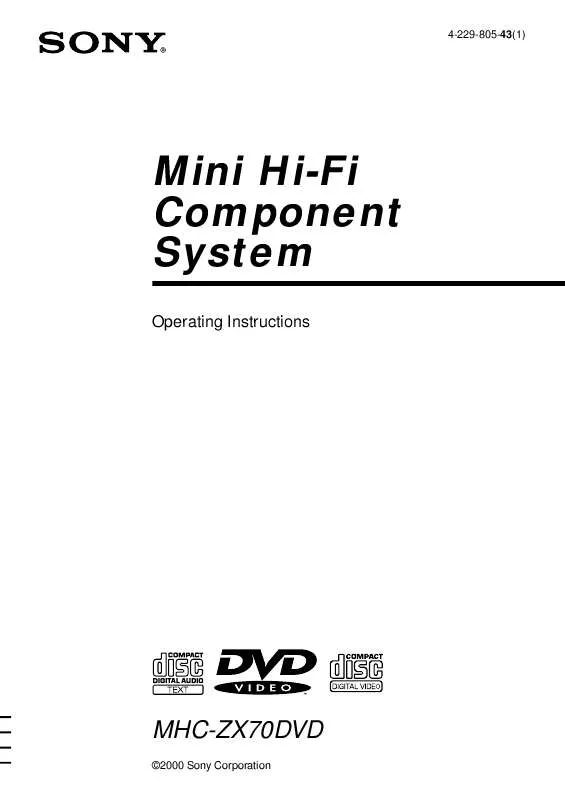
 SONY MHC-ZX70DVD (1092 ko)
SONY MHC-ZX70DVD (1092 ko)
 SONY MHC-ZX70DVD (1137 ko)
SONY MHC-ZX70DVD (1137 ko)
 SONY MHC-ZX70DVD annexe 1 (1093 ko)
SONY MHC-ZX70DVD annexe 1 (1093 ko)
 SONY MHC-ZX70DVD annexe 2 (1093 ko)
SONY MHC-ZX70DVD annexe 2 (1093 ko)
