User manual SONY MAVICA MVC-FD200
Lastmanuals offers a socially driven service of sharing, storing and searching manuals related to use of hardware and software : user guide, owner's manual, quick start guide, technical datasheets... DON'T FORGET : ALWAYS READ THE USER GUIDE BEFORE BUYING !!!
If this document matches the user guide, instructions manual or user manual, feature sets, schematics you are looking for, download it now. Lastmanuals provides you a fast and easy access to the user manual SONY MAVICA MVC-FD200. We hope that this SONY MAVICA MVC-FD200 user guide will be useful to you.
Lastmanuals help download the user guide SONY MAVICA MVC-FD200.
You may also download the following manuals related to this product:
Manual abstract: user guide SONY MAVICA MVC-FD200
Detailed instructions for use are in the User's Guide.
[. . . ] 3-073-074-11(2)
Digital Still Camera
Operating Instructions
Before operating the unit, please read this manual thoroughly, and retain it for future reference.
Owner's Record
The model and serial numbers are located on the bottom. Record the serial number in the space provided below. Refer to these numbers whenever you call upon your Sony dealer regarding this product. ________________________
MVC-FD100/FD200
©2002 Sony Corporation
.
Regulatory Information
WARNING
To prevent fire or shock hazard, do not expose the unit to rain or moisture.
Declaration of Conformity
Trade Name: SONY Model No. : MVC-FD100 Responsible Party:Sony Electronics Inc. [. . . ] STILL MOVIE STILL
xNORMAL Normal setting.
LOW EXPOSURE +2. 0EV to 2. 0EV
TOOL Item
COPY (When the MS/FD selector is set to FD. ) COPY (When the MS/FD selector is set to MS. )
Setting
FD t FD CANCEL
Description
Copies the image to a floppy disk. Cancels copying of the image (page 78).
PLAY/STILL/ MOVIE selector
PLAY
FD t MS Copies the image to a "Memory Stick. "
MS t MS Copies the image to a "Memory Stick. " PLAY MS t FD Copies the image to a floppy disk. CANCEL Cancels copying of the image (page 78).
54
Item
RESIZE (When the MS/FD selector is set to FD. )
Setting
Description
PLAY/STILL/ MOVIE selector
PLAY
MVC-FD100 Changes the recorded image size in 1280×960 PLAY (single) mode (page 76). 1024×768 640×480 CANCEL MVC-FD200 1600×1200 1024×768 640×480 CANCEL MVC-FD100 Changes the recorded image size in 1280 (FINE) PLAY (single) mode (page 76). 1024 (FINE) 640 (FINE) CANCEL MVC-FD200 1600 (FINE) 1024 (FINE) 640 (FINE) CANCEL
RESIZE (When the MS/FD selector is set to MS. )
PLAY
Before performing advanced operations
SETUP Item
DEMO
Setting xSTBY/ON
OFF
Description
PLAY/STILL/ MOVIE selector
STILL Displayed only when you use the AC power adaptor in STILL or MOVIE MOVIE mode. When [ON] is selected, a demonstration will start if you do not operate your camera for about 10 minutes. To stop the demonstration, turn off your camera. Sets the video output signal to NTSC mode (e. g. , the U. S. A. , Japan). Sets the video output signal to PAL mode (e. g. , Europe). PLAY STILL MOVIE PLAY STILL MOVIE PLAY STILL MOVIE
VIDEO OUT
NTSC PAL
/ xENGLISH Displays the menu items in English. LANGUAGE /JPN Displays the menu items in Japanese. CLOCK SET -- Sets the date and time (page 14).
55
Item
BEEP
Setting
Description
PLAY/STILL/ MOVIE selector
PLAY STILL MOVIE
SHUTTER Turns on the shutter sound only. (The shutter sound is heard when you press the shutter button. )
xON
Turns on the beep/shutter sound (when you press the control button/shutter button). Adjusts the LCD screen brightness using -/+ on the LCD screen. PLAY STILL MOVIE
OFF LCD BRIGHT
INDEX (Only in PLAY (single) mode)
Displays six images at a time (PLAY (INDEX) mode).
DELETE (Only in PLAY (single) mode) Setting
OK CANCEL
Description
Deletes the displayed image. Cancels deleting of the image.
PLAY/STILL/MOVIE selector
PLAY
(Return) (Only in PLAY (INDEX) mode)
Returns to PLAY (single) mode.
56
B Various recording
Setting the image size (IMAGE SIZE)
1
2, 3
1 2 3
Set the PLAY/STILL/MOVIE selector to STILL or MOVIE. Select [FILE] and then [IMAGE SIZE] from the menu. Select the desired image size.
Still image sizes:
· MVC-FD100 When the MS/FD selector is set to FD 1280×960: 1. 2 mega pixels 1280 (3:2)* 1024×768: 0. 8 mega pixels 640×480: 0. 35 mega pixels When the MS/FD selector is set to MS 1280 (FINE): 1. 2 mega pixels 1280 (3:2)*F 1024 (FINE): 0. 8 mega pixels 640 (FINE): 0. 35 mega pixels · MVC-FD200 When the MS/FD selector is set to FD 1600×1200: 2. 0 mega pixels 1600 (3:2)* 1600 (ECM) 1024×768: 0. 8 mega pixels 640×480: 0. 35 mega pixels
When the MS/FD selector is set to MS 1600 (FINE): 2. 0 mega pixels 1600 (3:2)* 1024 (FINE): 0. 8 mega pixels 640 (FINE): 0. 35 mega pixels (FINE): The images recorded on a "Memory Stick" have a higher picture quality. The size of a file that can be recorded on a "Memory Stick" is also larger than that of a floppy disk. (ECM): The picture quality is lower, but more images can be recorded. If picture quality is more important than the number of images to be recorded, select [1600×1200]. * Your camera will record an image using a 3:2 ratio so that it matches the horizontal and vertical ratio 3:2 of print paper. [. . . ] The inserted "Memory Stick" cannot be used with your camera, or the "Memory Stick" is damaged or not inserted correctly.
MEMORY STICK ERROR
Additional information
DISK PROTECT MEMORY STICK LOCKED
The tab on the disk is set to the unrecordable position. The write-protect switch on the "Memory Stick" is set to the LOCK position. The capacity of the "Memory Stick" is not sufficient to record images. No image is recorded in a floppy disk or a "Memory Stick. " Trouble has occurred during playback. [. . . ]
DISCLAIMER TO DOWNLOAD THE USER GUIDE SONY MAVICA MVC-FD200 Lastmanuals offers a socially driven service of sharing, storing and searching manuals related to use of hardware and software : user guide, owner's manual, quick start guide, technical datasheets...manual SONY MAVICA MVC-FD200

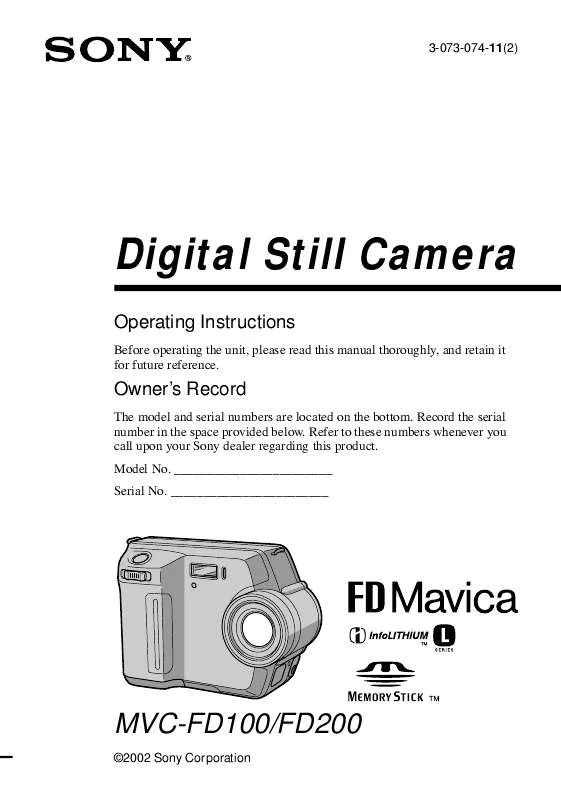
 SONY MAVICA MVC-FD200 (4777 ko)
SONY MAVICA MVC-FD200 (4777 ko)
 SONY MAVICA MVC-FD200 (5172 ko)
SONY MAVICA MVC-FD200 (5172 ko)
 SONY MAVICA MVC-FD200 annexe 1 (4777 ko)
SONY MAVICA MVC-FD200 annexe 1 (4777 ko)
 SONY MAVICA MVC-FD200 PRODUCT BROCHURE (669 ko)
SONY MAVICA MVC-FD200 PRODUCT BROCHURE (669 ko)
