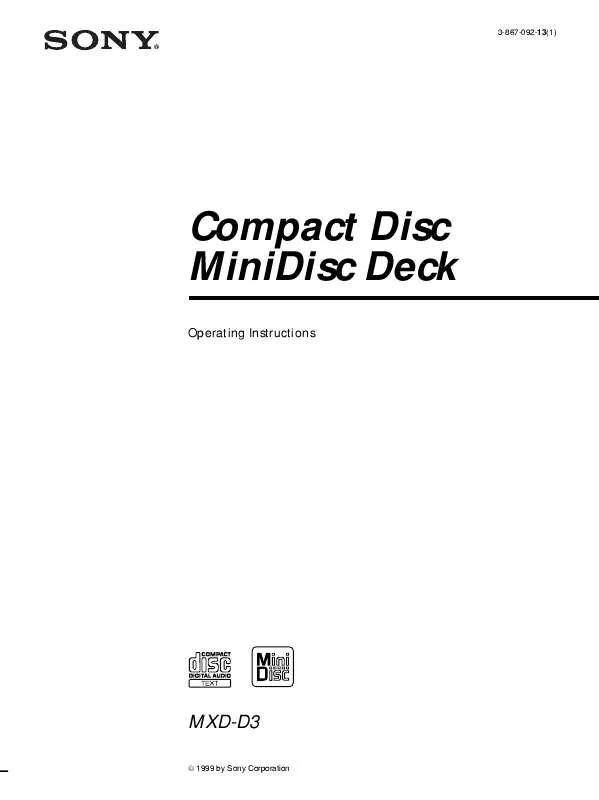User manual SONY MX-DD3
Lastmanuals offers a socially driven service of sharing, storing and searching manuals related to use of hardware and software : user guide, owner's manual, quick start guide, technical datasheets... DON'T FORGET : ALWAYS READ THE USER GUIDE BEFORE BUYING !!!
If this document matches the user guide, instructions manual or user manual, feature sets, schematics you are looking for, download it now. Lastmanuals provides you a fast and easy access to the user manual SONY MX-DD3. We hope that this SONY MX-DD3 user guide will be useful to you.
Lastmanuals help download the user guide SONY MX-DD3.
Manual abstract: user guide SONY MX-DD3
Detailed instructions for use are in the User's Guide.
[. . . ] 3-867-092-13(1)
Compact Disc MiniDisc Deck
Operating Instructions
MXD-D3
© 1999 by Sony Corporation
WARNING
To prevent fire or shock hazard, do not expose the unit to rain or moisture. To avoid electrical shock, do not open the cabinet. Refer servicing to qualified personnel only.
The laser component in this product is capable of emitting radiation exceeding the limit for Class 1.
This symbol is intended to alert the user to the presence of uninsulated "dangerous voltage" within the product's enclosure that may be of sufficient magnitude to constitute a risk of electric shock to persons. This symbol is intended to alert the user to the presence of important operating and maintenance (servicing) instructions in the literature accompanying the appliance.
For the customers in Canada
CAUTION
TO PREVENT ELECTRIC SHOCK, DO NOT USE THIS POLARIZED AC PLUG WITH AN EXTENSION CORD, RECEPTACLE OR OTHER OUTLET UNLESS THE BLADES CAN BE FULLY INSERTED TO PREVENT BLADE EXPOSURE.
Precautions
On safety
· Should any solid object or liquid fall into the cabinet, unplug the deck and have it checked by qualified personnel before operating it any further. [. . . ] · You cannot operate the CD player section while the deck is recording or standing by for recording with "OPT" or "ANALOG" selected with the INPUT button.
·
P =
<
r
p +
> ^
+
0
)
^
LEVEL +/
1 2 3 4
Do Steps 1 to 9 in "Recording on an MD Manually" on page 19. Play the portion of the sound source with the strongest signal level. Press MENU/NO twice to display "Setup Menu. " Turn AMS to select the program source. To select
CD player section of the deck
Turn AMS to display
CD
a component connected to the Opt DIGITAL OPTICAL IN connector a component connected to the LINE (ANALOG) IN jacks Ain
5
Press AMS.
20
Recording on MDs
6
While monitoring the sound, turn AMS to adjust the recording level so that the OVER indication (red) of the peak level meters does not turn on, then press AMS.
Marking Track Numbers While Recording
You can mark track numbers either manually or automatically. By marking track numbers at specific points, you can quickly locate the points later using the AMS Function or Editing Functions.
MENU/NO AMS REC r
OVER indication
CD +2. 5dB [Setup 08]
?1/u
§
§
Recording level can be adjusted within a range of to +12 dB.
0
)
±
±
0
)
r
·
P
p
·
P
p
7 8 9
Press MENU/NO. To start recording, do the procedure starting from Step 11 in "Recording on an MD Manually" on page 19. You can also change the recording level by using the remote Z
During recording pause, press LEVEL +/ repeatedly.
Marking track numbers manually
You can mark track numbers at any time while recording on an MD. Press REC r at the place you want to add a track mark while recording.
z
Input Level CD +2. 5dB
Note that the level cannot go above +12 dB.
Marking track numbers automatically (Track Marking Function)
The deck adds track marks differently in the following cases: · When recording from CDs or MDs with "OPT" selected by the INPUT button (when recording from a CD or MD connected through the DIGITAL OPTICAL IN connector): The deck marks track numbers automatically according to the information contained in the source being recorded. However, the deck may not automatically mark track numbers when recording from some CD players and multi disc players. · When you make an CD Synchro-Recording (see pages 8 and 9) or High-Speed CD Synchro-Recording (see page 23), the deck marks track numbers automatically under the control of the CD player section. · In all other cases: If "T. Mark LSyn" is selected in Setup Menu, the deck marks a new track number whenever the signal drops to the specified level or below for about 1. 5 seconds or longer, then rises to a specified level.
Note
You cannot adjust the recording level while playing an MD.
(Continued)
21
Recording on MDs
Set "T. Mark" in Setup Menu to "LSyn" or "Off" as follows:
1 2 3
Press MENU/NO twice to display "Setup Menu" while the deck is stopped. Turn AMS to select "T. Mark LSyn, " then press AMS. Turn AMS to select "T. Mark LSyn" or "T. Mark Off, " then press AMS. If you select "T. Mark LSyn, " "L. SYNC" lights up in the display. Press MENU/NO.
Recording the Current CD Track (REC-IT Function)
You can record specific tracks on a CD while listening to them. This function allows you to put only the tracks you like onto the MD. When using the remote, set SELECT to CD.
· REC-IT
?1/u
§
§
0
)
±
±
0
)
r
4
·
P
p
·
P
p
Note
If you turn off the deck or disconnect the AC power cord, the deck will recall the last setting of the track marking function ("LSyn" or "Off") the next time you turn on the deck.
1 2
Press · on the CD player section. Make sure that the MD deck section is stopped. Press REC-IT when you hear a track you want to record. Play returns to the start of the track and recording starts. [. . . ] / Take out the MD, and close the record-protect tab (page 9). An attempt was made to play a disc that is not compatible with this deck (CDROM, MD data disc, etc. ). / Set the deck in a stable place, and repeat the recording procedure. The inserted MD is dirty (with smudges, fingerprints, etc. ), scratched, or not up to standards. [. . . ]
DISCLAIMER TO DOWNLOAD THE USER GUIDE SONY MX-DD3 Lastmanuals offers a socially driven service of sharing, storing and searching manuals related to use of hardware and software : user guide, owner's manual, quick start guide, technical datasheets...manual SONY MX-DD3