User manual SONY MZ-G750 1
Lastmanuals offers a socially driven service of sharing, storing and searching manuals related to use of hardware and software : user guide, owner's manual, quick start guide, technical datasheets... DON'T FORGET : ALWAYS READ THE USER GUIDE BEFORE BUYING !!!
If this document matches the user guide, instructions manual or user manual, feature sets, schematics you are looking for, download it now. Lastmanuals provides you a fast and easy access to the user manual SONY MZ-G750. We hope that this SONY MZ-G750 user guide will be useful to you.
Lastmanuals help download the user guide SONY MZ-G750.
You may also download the following manuals related to this product:
Manual abstract: user guide SONY MZ-G7501
Detailed instructions for use are in the User's Guide.
[. . . ] 3-223-667-12(1)
FM/AM Portable MiniDisc Recorder
Operating Instructions
MZ-G750/G750PC/G750DPC
©2000 Sony Corporation
WARNING
To prevent fire or shock hazard, do not expose the unit to rain or moisture. To avoid electrical shock, do not open the cabinet. Refer servicing to qualified personnel only. Do not install the appliance in a confined space, such as a bookcase or built-in cabinet. [. . . ] only when "AllRemain" is selected while the recorder is in stop mode, and the disc is labeled.
z
If you want to check the remaining time or the recording position while recording or in stop mode, see page 35.
Protecting your hearing (AVLS)
The AVLS (Automatic Volume Limiter System) function keeps down the maximum volume to protect your ears.
<MENU, ENTER
1 2
Press ENTER, press <MENU, repeatedly until "AVLS" flashes in the display, and then press ENTER again. Press <MENU, repeatedly until "AVLS ON" flashes in the display, and then press ENTER. When you try to turn the volume too high, "AVLS" flashes in the display. The volume is kept to a moderate level.
To cancel AVLS Select "AVLS OFF" in step 2.
Note
The Mega Bass function does not operate while "AVLS" is set to "AVLS ON. "
41
Locking the controls (HOLD)
To prevent the buttons from being accidentally operated when you carry the recorder, use this function.
HOLD
HOLD
1
Move HOLD in the direction of the . . On the recorder, move HOLD to lock the controls of the recorder. On the remote control, slide HOLD to lock the controls of the remote control.
To unlock the controls Move HOLD in the opposite direction of the arrow to unlock the controls.
42
Connecting to a stereo system
Connect the i jack of the recorder to the LINE IN jacks of an amplifier or a tape recorder with a line cable (RK-G129 or RK-G136, not supplied). The recorder plays the MD digitally and sends analog signals to the externally connected equipment.
RK-G136 (not supplied)
Stereo mini-plug
Portable DAT recorder, etc. to LINE IN Stereo system, etc.
R (red) to i RK-G129 (not supplied)
L (white) 2 phono plugs
When the recorder is connected to an another audio component through the supplied remote control. When connecting a line cable (not supplied) to the i jack of the remote control, be sure to set the "BEEP" setting to "BEEP OFF. " This keeps the beep sound out of the recorded signal or the output from the externally connected equipment.
1 2
Press ENTER, press <MENU, repeatedly until "BEEP" flashes in the display, and then press ENTER again. Press <MENU, repeatedly until "BEEP OFF" flashes in the display, and then press ENTER.
43
To turn on the beep sound Select "BEEP ON" in step 2.
Notes
· Even when connecting to the externally connected equipment, the Mega Bass function is operative. If you do not want the effect of the Mega Bass function on your recording or the output from the externally connected equipment, set "BASS" to "BASS OFF" (page 38). · When recording to an externally connected equipment, press VOL + repeatedly to raise the volume level to maximum, which is optimum for recording to an externally connected equipment. If, however, this level produces distortion in the recording, press VOL several times to lower the level (to that shown in the illustration below).
VOL
+
44
Various way to use the radio
Presetting radio stations automatically
You can automatically preset radio stations whose reception is good. Once a station is preset, you can tune it in at any time simply by selecting the preset number. Up to 40 stations can be preset, 30 for FM and 10 for AM.
RADIO ON/BAND
Jog lever (MODE)
1 2 3
Press RADIO ON/BAND to select "FM" or "AM. " Press the jog lever (MODE) until "PRESET" appears in the display. Press and hold the jog lever (MODE) until "A" flashes in the display.
4
Press the jog lever (MODE). The station frequencies are stored in memory in order of low to high, starting with preset number 1.
45
Presetting radio manually
If the automatic presetting function fail to find the station that you want because of poor reception, do the steps below to manually store the radio station to a preset number.
RADIO ON/BAND
Jog lever (MODE/F+/F)
1 2 3 4
Press RADIO ON/BAND to select "FM" or "AM. " Press the jog lever (MODE) until "PRESET" disappears in the display. Flip the jog lever towards F+ or F repeatedly to tune the desired radio station. Press and hold the jog lever (MODE) until "M" and the preset number flash in the display.
5 6
46
Flip the jog lever towards F+ or F repeatedly until the desired preset number flashes in the display. Press and hold the jog lever (MODE) until "M" and the preset number stop flashing in the display.
Listening to the preset radio stations
You can simply tune the station by selecting the preset number.
RADIO ON/BAND
Jog lever (F+/F)
1 2
Press RADIO ON/BAND to select "FM" or "AM. " Flip the jog lever towards F+ (>N) or F (. ) repeatedly until the desired preset number appear on the display.
Receiving stations outside your country (Excluding European, Saudi Arabian, and Chinese model)
You can change the tuning interval and frequency range to suit the geographical region.
RADIO ON/BAND
Jog lever (F+) RADIO OFF (x)
1
Press RADIO ON/BAND.
continued
47
2 3
Press and hold RADIO OFF (x) until the frequency indication flashes in the display. Flip the jog lever towards F+ repeatedly until the desired region code appears in the display.
A
Each time you flip the jog lever, the region code indicated by A changes as follows: A J U E Region Japan FM (MHz)1) 76. 0 - 90. 0 AM (kHz)1) 531 - 1, 710 530 - 1, 710 531 - 1, 602
U. S. A, Canada, and Central 87. 5 - 108. 0 and South America Other countries
range
87. 5 - 108. 0
1) Frequency
4 5
Press and hold RADIO OFF (x) until the frequency indication appears in the display. Press RADIO OFF (x) to turn off the radio once, and then press RADIO ON/BAND to turn on the radio. [. . . ] and Hong Kong model) 220 V AC, 50 Hz (Argentina model)
Coding
ATRAC (Adaptive TRansform Acoustic Coding) ATRAC3 -- LP2 ATRAC3 -- LP4
Modulation system
EFM (Eight to Fourteen Modulation)
Number of channels
2 stereo channels 1 monaural channel
Frequency response
20 to 20, 000 Hz ± 3 dB
Wow and Flutter
Below measurable limit
72
110/220 V AC, 60 Hz (Korean model) 100 - 240 V AC, 50/60 Hz (Other models) Nickel Cadmium rechargeable battery NC-WMAA (supplied) LR6 (size AA) alkaline battery (not supplied)
Stereo Headphones* MDR-EX70LP, MDR-G72LP, MDR-A34LP Active Speakers SRS-Z500 Recordable MDs MDW-series Your dealer may not handle some of the above listed accessories. Please ask the dealer for detailed information about the accessories in your country.
Battery operation time
See "Battery life" (page 58)
Dimensions
Approx. 81 × 28. 1 × 74. 4 mm (w/h/ d) (31/4 × 11/8 × 3 in. ) without projections.
Mass
Approx. 118 g (4. 2 oz) the recorder only
Supplied accessories
AC power adaptor (1) Headphones/earphones with a remote control (1) Optical cable (1) NC-WMAA Nickel Cadmium rechargeable battery (1) Rechargeable battery carrying case (1) Carrying pouch/carrying case with a belt clip (except U. S. A. [. . . ]
DISCLAIMER TO DOWNLOAD THE USER GUIDE SONY MZ-G750 Lastmanuals offers a socially driven service of sharing, storing and searching manuals related to use of hardware and software : user guide, owner's manual, quick start guide, technical datasheets...manual SONY MZ-G750

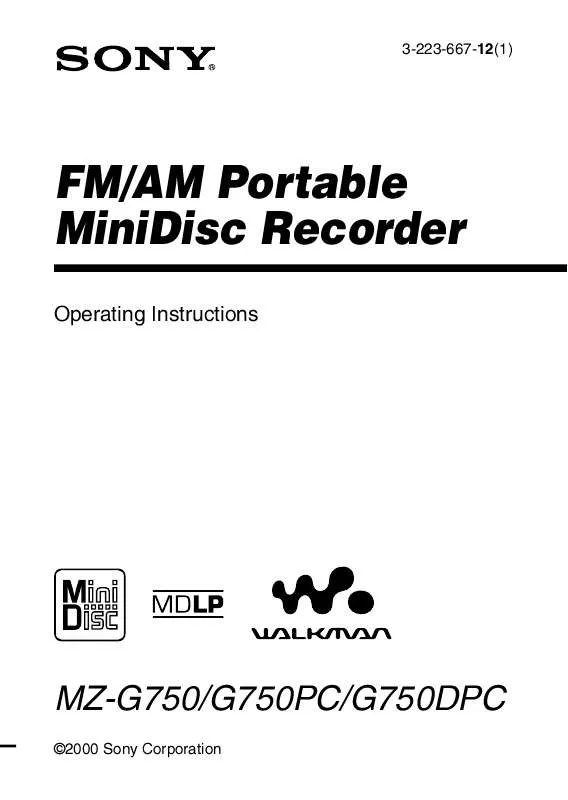
 SONY MZ-G750 (967 ko)
SONY MZ-G750 (967 ko)
 SONY MZ-G750 annexe 2 (988 ko)
SONY MZ-G750 annexe 2 (988 ko)
 SONY MZ-G750 annexe 3 (988 ko)
SONY MZ-G750 annexe 3 (988 ko)
 SONY MZ-G750 DATASHEET (144 ko)
SONY MZ-G750 DATASHEET (144 ko)
 SONY MZ-G750 service manual (2166 ko)
SONY MZ-G750 service manual (2166 ko)
