User manual SONY MZ-N510
Lastmanuals offers a socially driven service of sharing, storing and searching manuals related to use of hardware and software : user guide, owner's manual, quick start guide, technical datasheets... DON'T FORGET : ALWAYS READ THE USER GUIDE BEFORE BUYING !!!
If this document matches the user guide, instructions manual or user manual, feature sets, schematics you are looking for, download it now. Lastmanuals provides you a fast and easy access to the user manual SONY MZ-N510. We hope that this SONY MZ-N510 user guide will be useful to you.
Lastmanuals help download the user guide SONY MZ-N510.
You may also download the following manuals related to this product:
Manual abstract: user guide SONY MZ-N510
Detailed instructions for use are in the User's Guide.
[. . . ] 3-249-510-13(1)
Portable MiniDisc Recorder
Operating Instructions
page 11 Recorder Operation _____________________________
page 68 Software Operation ______________________________
"WALKMAN" is a registered trademark of Sony Corporation to represent Headphone Stereo products. is a
MZ-N510
© 2002 Sony Corporation
WARNING
To prevent fire or shock hazard, do not expose the unit to rain or moisture. Do not install the appliance in a confined space, such as a bookcase or built-in cabinet. To prevent fire, do not cover the ventilation of the apparatus with news papers, table cloths, curtains, etc. [. . . ] Should you notice an abnormality in the AC power adaptor, disconnect it from the AC outlet immediately. · The recorder is not disconnected from the AC power source (mains) as long as it is connected to the wall outlet, even if the recorder itself has been turned off. · If you are not going to use this recorder for a long time, be sure to disconnect the power supply (AC power adaptor, dry battery, rechargeable battery, or car battery cord). To remove the AC power adaptor from the wall outlet, grasp the adaptor plug itself; never pull the cord.
Caring for others
Keep the volume at a moderate level. This will allow you to hear outside sounds and to be considerate of the people around you.
On the remote control
The supplied remote control is designated for this recorder only. You cannot use the recorder with a remote control supplied with other equipment.
Note on charging
· Be sure to use the supplied AC power adaptor. · Charge the rechargeable battery at a temperature of +5° C (+41° F) to +40° C (+104° F). · Though the battery and the recorder may become hot during the charging procedure, this poses no danger. · If you are charging the battery for the first time or after a long period of disuse, the battery may not charge up to its rated capacity. After you use and recharge the battery a few times, it will return to its normal charge capacity.
On heat build-up
Heat may build up in the recorder if it is used for an extended period of time. This, however, is not a malfunction.
On installation
· Never use the recorder where it will be subjected to extremes of light, temperature, moisture or vibration. · Never wrap the recorder in anything when it is being used with the AC power adaptor. Heat build-up in the recorder may cause malfunction or damage.
54
On the MiniDisc cartridge
· When carrying or storing the MiniDisc, keep it in its case. · Do not place the cartridge where it will be subject to light, extreme temperatures, moisture or dust. · Attach the supplied MD label only in the space designated for it on the disc. Do not stick it on any other disc surface.
To protect a recorded MD
To record-protect an MD, slide open the tab at the side of the MD. In this position, the MD cannot be recorded. To record again, slide the tab back so the tab is visible.
Tab
On cleaning
· Clean the recorder casing with a soft cloth slightly moistened with water or a mild detergent solution. Do not use any type of abrasive pad, scouring powder or solvent such as alcohol or benzene as it may mar the finish of the casing. · Wipe the disc cartridge with a dry cloth to remove dirt. · Dust on the lens may prevent the unit from operating properly. Be sure to close the disc compartment lid after inserting or ejecting an MD. [. . . ] MP3 MP3, which stands for MPEG-1 Audio Layer3, is a standard for audio file compression determined by the Motion Picture Experts Group, an ISO (International Organization for Standardization) working group. It enables compression of audio files to about 1/10 of the data size of a standard compact disc. Since the MP3 encoding algorithm is disclosed, there are various encoders/decoders that are compliant with this standard, including freeware that is available for no charge. The MP3 standard is therefore widely used in the computer field. [. . . ]
DISCLAIMER TO DOWNLOAD THE USER GUIDE SONY MZ-N510 Lastmanuals offers a socially driven service of sharing, storing and searching manuals related to use of hardware and software : user guide, owner's manual, quick start guide, technical datasheets...manual SONY MZ-N510

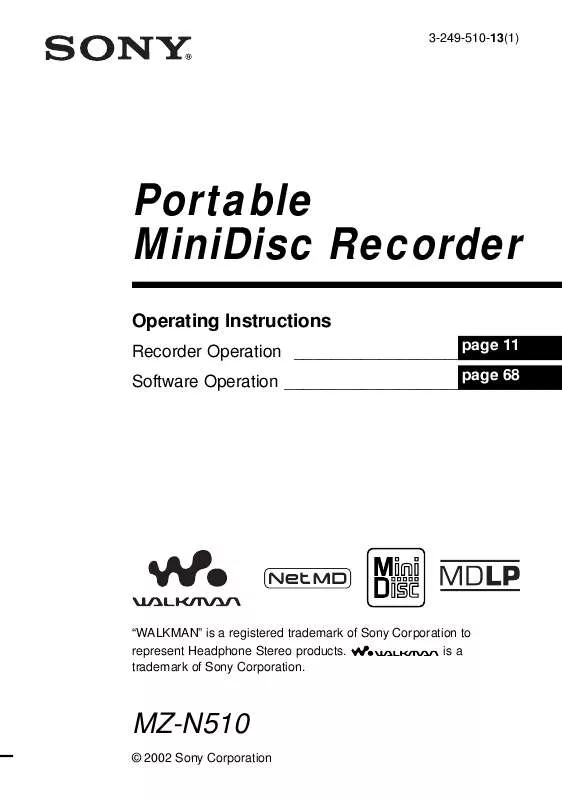
 SONY MZ-N510 (1693 ko)
SONY MZ-N510 (1693 ko)
