User manual SONY MZ-N510CK
Lastmanuals offers a socially driven service of sharing, storing and searching manuals related to use of hardware and software : user guide, owner's manual, quick start guide, technical datasheets... DON'T FORGET : ALWAYS READ THE USER GUIDE BEFORE BUYING !!!
If this document matches the user guide, instructions manual or user manual, feature sets, schematics you are looking for, download it now. Lastmanuals provides you a fast and easy access to the user manual SONY MZ-N510CK. We hope that this SONY MZ-N510CK user guide will be useful to you.
Lastmanuals help download the user guide SONY MZ-N510CK.
You may also download the following manuals related to this product:
Manual abstract: user guide SONY MZ-N510CK
Detailed instructions for use are in the User's Guide.
[. . . ] 3-249-513-72(1)
Portable MiniDisc Recorder
Operating Instructions
page 11 Recorder Operation _____________________________
page 72 Software Operation ______________________________
"WALKMAN" is a registered trademark of Sony Corporation to represent Headphone Stereo products. is a
MZ-N510CK
© 2003 Sony Corporation
WARNING
To prevent fire or shock hazard, do not expose the unit to rain or moisture. Do not install the appliance in a confined space, such as a bookcase or built-in cabinet. To prevent fire, do not cover the ventilation of the apparatus with news papers, table cloths, curtains, etc. [. . . ] The remaining recordable time on the disc will appear in the display when you press END SEARCH. · If the group recording setting ("G-REC") is set to "G-ON", the recorder will always set to "Fr End".
QUICK
To switch back to the normal setting Select "NORMAL".
52
Notes
· When the power mode is set to "QUICK", the power remains on within the recorder even when nothing appears in the display. For this reason, it is recommended that you charge the battery daily. · If no recorder operation (including opening or closing of the lid) occurs for an hour, the power in the recorder automatically turn off. For this reason, the next time you start playback or do another operation, the recorder will not respond quickly. The unit, however, will return to quick mode afterwards.
Protecting your hearing (AVLS)
The AVLS (Automatic Volume Limiter System) function keeps down the maximum volume to protect your ears.
1 2
Enter the menu and select "OPTION" - "AVLS". When you try to turn the volume too high, "AVLS" appears in the display. The volume is kept to a moderate level.
To cancel the AVLS Select "AVLS OFF".
53
List of menus
Menus on the recorder Items listed under "Menu 1" are the selectable items which appear when you press MENU, items listed under "Menu 2" are the selectable items which appear when you select an item in Menu 1, and "Menu 3" are the selectable items which appear when you select an item in Menu 2.
Note
Different indications will be displayed depending on the operating conditions and the settings.
Menu 1 EDIT
Menu 2 Name G : Set G : Rls Move Erase
Menu 3 T : Name y G : Name y D : Name -- -- T : Move y G : Move T : Ers y G : Ers y D : Ers -- --
DISP
LapTim RecRem (while recording and stopped)/1 Rem (while playing) GP Rem AllRem
-- -- RepOFF (factory setting) y RepON
P-MODE
Normal 1 Trk TrPLAY Shuff Normal Shuff
SOUND
OFF SOUND1 SOUND2 SET
-- -- -- SOUND1 y SOUND2 SP (factory setting) y LP2 y LP4 y MONO Auto (factory setting) y Manual MK OFF (factory setting) y MK ON G-OFF (factory setting) y G-ON OFF (factory setting) y ON
R-SET
R-MODE RecVol TimeMk G-REC SYNC-R
54
Menu 1 OPTION
Menu 2 AVLS BEEP R-Posi Power
Menu 3 OFF (factory setting) y ON OFF y ON (factory setting) FrHere (factory setting) y Fr End NORMAL (factory setting) y QUICK
55
Power sources
You can use the recorder on house current or an LR6 (size AA) alkaline dry battery. It is preferable to use the recorder on house current when recording for a long time. When using a battery, make sure it is a new alkaline dry battery to prevent operations (e. g. , recording and editing) from failing due to insufficient battery power.
Battery life
The battery life may be shorter due to operating conditions, the temperature of the location, or alkaline dry battery you use. (Unit: approx. hours)(JEITA1))
Normal LR6 (SG) alkaline dry battery2) Recording3) Playback
1) Measured
LP2
LP4
10 42
14 48
18. 5 56
in accordance with the JEITA (Japan Electronics and Information Technology Industries Association) standard. 2) When using a Sony LR6 (SG) "STAMINA" alkaline dry battery (produced in Japan). 3) To prevent interrupted recording due to drained battery, use new battey for recording operations.
When to replace the battery When the dry battery is weak, flashing r or "LOW BATT" appears in the display. The battery level indicator is approximate. It may be more or less than the indication depending on the operating condition.
Note
Stop the recorder before replacing battery.
56
Additional information
On the headphones/earphones
Precautions
On safety
Do not put any foreign objects in the DC IN 3V jack.
Road safety
Do not use headphones/earphones while driving, cycling, or operating any motorized vehicle. It may create a traffic hazard and is illegal in many areas. It can also be potentially dangerous to play your recorder at high volume while walking, especially at pedestrian crossings. You should exercise extreme caution or discontinue use in potentially hazardous situations.
On power sources
· Use house current, LR6 (size AA) battery, or car battery. · For use in your house: Do not use any other AC power adaptor since it may cause the recorder to malfunction.
Preventing hearing damage
Avoid using headphones/earphones at high volume. Hearing experts advise against continuous, loud and extended play. If you experience a ringing in your ears, reduce the volume or discontinue use.
Polarity of the plug
· Connect the AC power adaptor to an easily accessible AC outlet. Should you notice an abnormality in the AC power adaptor, disconnect it from the AC outlet immediately. [. . . ] MP3 MP3, which stands for MPEG-1 Audio Layer3, is a standard for audio file compression determined by the Motion Picture Experts Group, an ISO (International Organization for Standardization) working group. It enables compression of audio files to about 1/10 of the data size of a standard compact disc. Since the MP3 encoding algorithm is disclosed, there are various encoders/decoders that are compliant with this standard, including freeware that is available for no charge. The MP3 standard is therefore widely used in the computer field. [. . . ]
DISCLAIMER TO DOWNLOAD THE USER GUIDE SONY MZ-N510CK Lastmanuals offers a socially driven service of sharing, storing and searching manuals related to use of hardware and software : user guide, owner's manual, quick start guide, technical datasheets...manual SONY MZ-N510CK

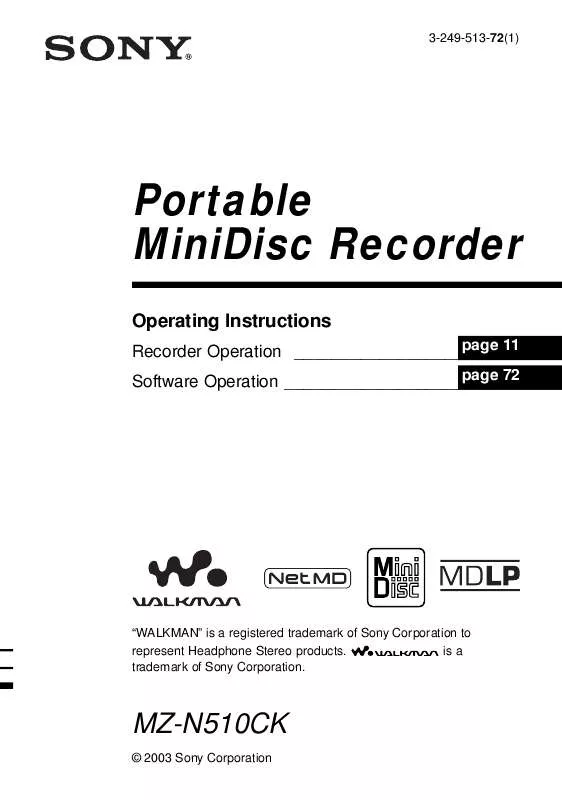
 SONY MZ-N510CK (2160 ko)
SONY MZ-N510CK (2160 ko)
 SONY MZ-N510CK annexe 2 (955 ko)
SONY MZ-N510CK annexe 2 (955 ko)
 SONY MZ-N510CK DATASHEET (346 ko)
SONY MZ-N510CK DATASHEET (346 ko)
 SONY MZ-N510CK INSTALLING & OPERATING OPENMG (38 ko)
SONY MZ-N510CK INSTALLING & OPERATING OPENMG (38 ko)
 SONY MZ-N510CK SOFTWARE QUICK REFERENCE GUIDE (1333 ko)
SONY MZ-N510CK SOFTWARE QUICK REFERENCE GUIDE (1333 ko)
 SONY MZ-N510CK NETMD SIMPLE BURNER V1.1 - HOW TO INSTALL (34 ko)
SONY MZ-N510CK NETMD SIMPLE BURNER V1.1 - HOW TO INSTALL (34 ko)
 SONY MZ-N510CK NETMD SIMPLE BURNER V1.0 - HOW TO INSTALL (34 ko)
SONY MZ-N510CK NETMD SIMPLE BURNER V1.0 - HOW TO INSTALL (34 ko)
