User manual SONY MZ-R70
Lastmanuals offers a socially driven service of sharing, storing and searching manuals related to use of hardware and software : user guide, owner's manual, quick start guide, technical datasheets... DON'T FORGET : ALWAYS READ THE USER GUIDE BEFORE BUYING !!!
If this document matches the user guide, instructions manual or user manual, feature sets, schematics you are looking for, download it now. Lastmanuals provides you a fast and easy access to the user manual SONY MZ-R70. We hope that this SONY MZ-R70 user guide will be useful to you.
Lastmanuals help download the user guide SONY MZ-R70.
You may also download the following manuals related to this product:
Manual abstract: user guide SONY MZ-R70
Detailed instructions for use are in the User's Guide.
[. . . ] 3-043-516-12(2)
Portable MiniDisc Recorder
Operating Instructions
MZ-R70
©2000 Sony Corporation
WARNING
To prevent fire or shock hazard, do not expose the unit to rain or moisture. To avoid electrical shock, do not open the cabinet. Refer servicing to qualified personnel only. Do not install the appliance in a confined space, such as a bookcase or built-in cabinet. [. . . ] To cancel erasing, press EDIT for 2 seconds or more, or press T MARK. The track is erased and the next track starts to play. All the tracks after the one erased are automatically renumbered.
2
3
To erase a part of a track Add track marks at the beginning and the end of the part you want to erase, then erase the part (page 44).
41
To erase the whole disc
You can quickly erase all the tracks and data of the MD at the same time. Note that once a recording has been erased, you cannot retrieve it. Be sure to check the contents of the disc you want to erase.
>MENU. ENTER (x) T MARK T MARK EDIT >N
On the recorder
1 2
While the recorder is stopped, press ENTER so that "EDIT" flashes in the display, and then press ENTER again. " : Name" flashes in the display. repeatedly until " : Erase" flashes in the display, and then press ENTER. "All Erase?" and "PushENTER" appear alternately in the display. "TOC Edit" flashes in the display, and all the tracks will be erased. When erasing is complete, "BLANKDISC" appears in the display.
3
42
On the remote control There is no display window on the remote control. Menu items should be viewed in the display window on the recorder.
1 2
While the recorder is stopped, press EDIT for 2 seconds or more so that "EDIT" flashes in the display, and then press ENTER (x). " : Name" flashes in the display. Press . or >N repeatedly until " : Erase" flashes in the display, and then press ENTER (x). "Erase OK?" and "PushENTER" appear alternately in the display. To cancel erasing, press EDIT for 2 seconds or more, or press T MARK. "TOC Edit" flashes in the display and all the tracks will be erased. When erasing is complete, "BLANKDISC" appears in the display.
3
43
Adding a track mark
You can add track marks so that the part after the new track mark is counted as a new track. The track numbers will increase as follows.
Track marking
1 1 2
2 3
3 4
4 5
Track numbers increase
T MARK
1
While playing or pausing an MD, press T MARK on the recorder at the point you want to mark. "MARK ON" appears in the display, and a track mark is added. The track number will increase by one.
To add track marks while recording Press T MARK on the recorder at the point you want to add a track mark.
Notes
· You cannot add track marks during synchro-recording. · T MARK on the remote control does not function during playback.
44
Erasing a track mark
When you record with analog (line) input, unnecessary track marks may be recorded where recording level is low. [. . . ] A laser beam focuses on the pits in the surface of the MD and reflects the information back to the lens in the recorder. The recorder then decodes the signals and plays them back as music.
Recordable MDs, which use magneto-optical (MO) technology, can be recorded again and again. The laser inside the recorder applies heat to the MD, demagnetizing the magnetic layer of the MD. The recorder then applies a magnetic field to the layer. [. . . ]
DISCLAIMER TO DOWNLOAD THE USER GUIDE SONY MZ-R70 Lastmanuals offers a socially driven service of sharing, storing and searching manuals related to use of hardware and software : user guide, owner's manual, quick start guide, technical datasheets...manual SONY MZ-R70

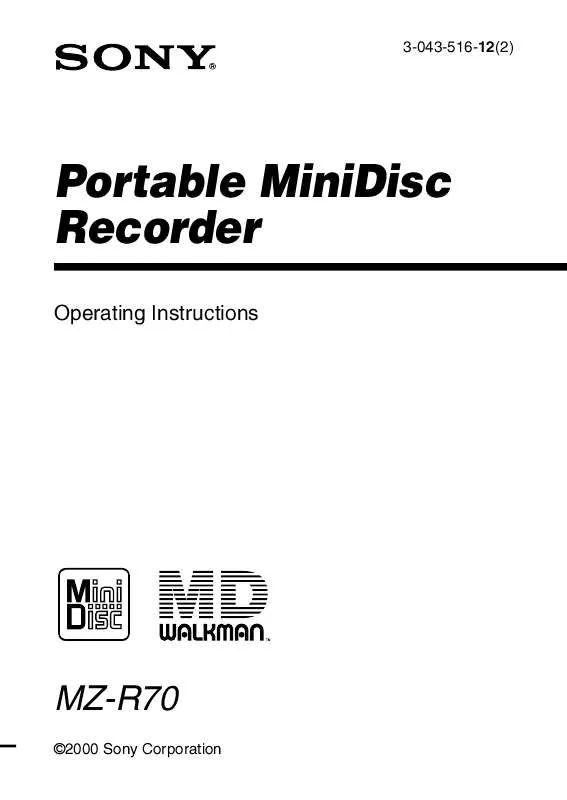
 SONY MZ-R70 (770 ko)
SONY MZ-R70 (770 ko)
 SONY MZ-R70 (835 ko)
SONY MZ-R70 (835 ko)
 SONY MZ-R70 1 (770 ko)
SONY MZ-R70 1 (770 ko)
 SONY MZ-R70 annexe 2 (1672 ko)
SONY MZ-R70 annexe 2 (1672 ko)
 SONY MZ-R70 annexe 3 (446 ko)
SONY MZ-R70 annexe 3 (446 ko)
 SONY MZ-R70 annexe 4 (482 ko)
SONY MZ-R70 annexe 4 (482 ko)
 SONY MZ-R70 annexe 5 (159 ko)
SONY MZ-R70 annexe 5 (159 ko)
 SONY MZ-R70 annexe 6 (865 ko)
SONY MZ-R70 annexe 6 (865 ko)
 SONY MZ-R70 annexe 7 (482 ko)
SONY MZ-R70 annexe 7 (482 ko)
 SONY MZ-R70 annexe 8 (159 ko)
SONY MZ-R70 annexe 8 (159 ko)
 SONY MZ-R70 annexe 9 (865 ko)
SONY MZ-R70 annexe 9 (865 ko)
 SONY MZ-R70 DATASHEET (107 ko)
SONY MZ-R70 DATASHEET (107 ko)
