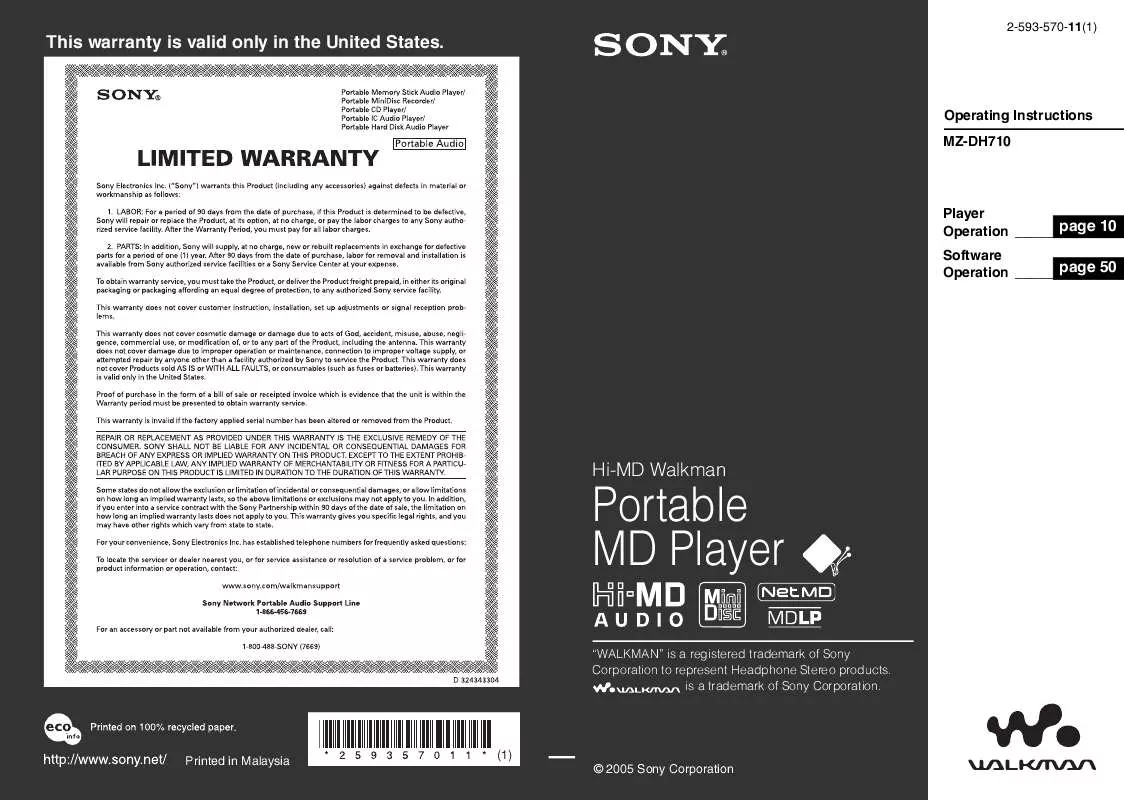User manual SONY MZ-DH710
Lastmanuals offers a socially driven service of sharing, storing and searching manuals related to use of hardware and software : user guide, owner's manual, quick start guide, technical datasheets... DON'T FORGET : ALWAYS READ THE USER GUIDE BEFORE BUYING !!!
If this document matches the user guide, instructions manual or user manual, feature sets, schematics you are looking for, download it now. Lastmanuals provides you a fast and easy access to the user manual SONY MZ-DH710. We hope that this SONY MZ-DH710 user guide will be useful to you.
Lastmanuals help download the user guide SONY MZ-DH710.
Manual abstract: user guide SONY MZ-DH710
Detailed instructions for use are in the User's Guide.
[. . . ] 2-593-570-11(1)
This warranty is valid only in the United States.
Operating Instructions MZ-DH710
Player page Operation ___________10 Software page Operation ___________50
Hi-MD Walkman
Portable MD Player
"WALKMAN" is a registered trademark of Sony Corporation to represent Headphone Stereo products. is a trademark of Sony Corporation.
Printed in Malaysia
(1)
© 2005 Sony Corporation
WARNING
To prevent fire or shock hazard, do not expose the unit to rain or moisture. Do not install the appliance in a confined space, such as a bookcase or built-in cabinet. To prevent fire, do not cover the ventilation of the apparatus with news papers, table cloths, curtains, etc. [. . . ] This will allow you to hear outside sounds and to be considerate of the people around you.
On mechanical noise
The player gives off mechanical noise while operating, which is caused by the power-saving system of the player and it is not a problem.
36
To protect a recorded disc
To record-protect a disc, slide open the tab at the side of the disc. In this position, the disc cannot be recorded. To record again, slide the tab back so the tab is visible.
Tab
Back of the disc
Recorded material is protected.
Recorded material is not protected.
If you have any questions or problems concerning your player, please consult your nearest Sony dealer. (If a trouble occurred when the disc was in the player, we recommend that the disc be left in the player when you consult your Sony dealer so that the cause of trouble may be better understood. )
37
Operating temperature
Specifications
Audio playing system
MiniDisc digital audio system
+5°C (+41°F) to +35°C (+95°F)
Battery operation time1)
See "Battery life" (page 14)
Dimensions
Approx. 83. 6 × 29. 5 × 77. 0 mm (w/h/d) (33/8 × 13/16 × 31/8 in. )(excluding projecting parts and controls)
Laser diode properties
Material: GaAlAs Wavelength: = 790 nm Emission duration: continuous Laser output: less than 44. 6 µW (This output is the value measured at a distance of 200 mm from the lens surface on the optical pick-up block with 7 mm aperture. )
Mass
Approx. 107 g (3. 8 oz. ) (the player only)
1)Measured
in accordance with JEITA.
Recording and playback time
See "List of the recording time for each disc" (page 47).
US and foreign patents licensed from Dolby Laboratories. Design and specifications are subject to change without notice.
Revolutions
350 rpm to 3, 000 rpm (CLV)
Error correction
Hi-MD: LDC (Long Distance Code)/BIS (Burst Indicator Subcode) MD: ACIRC (Advanced Cross Interleave Reed Solomon Code)
Optional accessories
MDR-series Stereo Headphones/earphones* SRS-series Active Speakers Recordable MDs MDW-series Recordable Hi-MD disc HMD1G Your dealer may not handle some of the above listed accessories. Please ask the dealer for detailed information about the accessories in your country. When using optional headphones, use only headphones/earphones with stereo mini plugs. You cannot use headphones/ earphones with micro plugs.
Sampling frequency
44. 1 kHz
Audio formats supported by this player
Linear PCM (44. 1 kHz/16 bit) ATRAC3plus (Adaptive TRansform Acoustic Coding 3 plus) ATRAC3 ATRAC MP3 (MPEG-1 Audio Layer-3/Sampling frequency 44. 1 kHz/Bit rate 32 - 320 kbps (constant/variable bit rate))
Modulation system
Hi-MD: 1-7RLL (Run Length Limited)/PRML (Partial Response Maximum Likelihood) MD: EFM (Eight to Fourteen Modulation)
Frequency response
20 to 20, 000 Hz ± 3 dB
Outputs
i: stereo mini-jack
Maximum output (DC)
Headphones: 5 mW + 5 mW (16 )
Power requirements
One LR6 (size AA) alkaline battery (not supplied)
38
Troubleshooting and explanations
Troubleshooting
If a problem occurs during player operation, follow the steps described below before consulting the nearest Sony dealer. If any messages appear, it is recommended to take notes.
1 2
Check to see if the problem is listed in, "Troubleshooting" (page 39). Check "Messages" (page 44) for the problem as well. If after step 1 you still cannot solve the problem, consult your nearest Sony dealer.
While playing
Symptom A disc is not played normally. Cause/Remedy · Repeat play is selected. , Set the Repeat play to "RepeatOff" to change back to normal play (page 24). , Enter the Main play mode or Sub play mode to change back to the normal play (page 20). · Disc playing stopped before it came to the last track. , Press the 5-way control key (NENT) on the player for 2 seconds or more to start playing. · The player is placed where it receives continuous vibration. · A very short track may cause sound to skip. , Try not to create a short track.
A disc is not played from the first track. Playback sound skips.
Momentary noise is · Due to the special digital audio compression technology used in LP4 heard. [. . . ] If an error message has appeared, press the [Enter] key. If there is no message, the installation is still in progress. The progress bar on the display The installation is progressing normally. The installation may take 30 minutes or more, depending on your CD drive or system environment.
75
Using a MD Walkman connected to the computer
Problem Your computer does not recognize the MD Walkman. [. . . ]
DISCLAIMER TO DOWNLOAD THE USER GUIDE SONY MZ-DH710 Lastmanuals offers a socially driven service of sharing, storing and searching manuals related to use of hardware and software : user guide, owner's manual, quick start guide, technical datasheets...manual SONY MZ-DH710