User manual SONY NAS-E300HD
Lastmanuals offers a socially driven service of sharing, storing and searching manuals related to use of hardware and software : user guide, owner's manual, quick start guide, technical datasheets... DON'T FORGET : ALWAYS READ THE USER GUIDE BEFORE BUYING !!!
If this document matches the user guide, instructions manual or user manual, feature sets, schematics you are looking for, download it now. Lastmanuals provides you a fast and easy access to the user manual SONY NAS-E300HD. We hope that this SONY NAS-E300HD user guide will be useful to you.
Lastmanuals help download the user guide SONY NAS-E300HD.
You may also download the following manuals related to this product:
Manual abstract: user guide SONY NAS-E300HD
Detailed instructions for use are in the User's Guide.
[. . . ] 4-115-698-12(1)
Getting started
Importing and transferring audio data
Playing audio data
Editing tracks in the HDD
Other settings
Troubleshooting
Precautions/Specifications
HDD Audio System Operating Instructions
NAS-E300HD
© 2009 Sony Corporation
WARNING
To reduce the risk of fire or electric shock, do not expose this apparatus to rain or moisture.
To reduce the risk of fire, do not cover the ventilation opening of the apparatus with newspapers, tablecloths, curtains, etc. Do not place the naked flame sources such as lighted candles on the apparatus. To reduce the risk of fire or electric shock, do not expose this apparatus to dripping or splashing, and do not place objects filled with liquids, such as vases, on the apparatus. As the main plug is used to disconnect the unit from the mains, connect the unit to an easily accessible AC outlet. [. . . ] The latest title information is saved to the database on the unit.
Import the latest title information to the unit.
Do steps 1 to 4 of "Importing the latest title information to the unit" (this page). The latest title information is obtained and added to the selected album or track.
4
0GB
When "Complete!" appears, remove the USB storage device from the unit.
To delete Title Updater
When album information is exported from the unit, the files "TitleUpdater. exe" and "export. dat" are created in the root directory of the USB
storage device. When "TitleUpdater. exe" is run on your computer, the files "import. dat", "ecddb. reg" and "Cupd. ini" are created in the root directory of the USB storage device. To completely delete the "Title Updater" software from the USB storage device, you should delete these 5 files from the USB storage device. ("Cupd. ini" file may not be created. )
for title information. For a dial-up connection, select the access point (Internet service provider node) in the combo box. If you check [Auto end connection upon title retrieval], the connection is automatically ended after title information is obtained from the Web. When using a proxy server Check [Use proxy server] and make the settings below. -- [Server] Enter the proxy server address. (e. g. , 190. 225. 254. 22) -- [Port No. ] Enter the port number of the proxy server. (e. g. , 8080) Note
If you make any changes to the proxy server settings, restart the "Title Updater" software.
To set up a network connection on your computer
1
Double-click [TitleUpdater. exe] in the root directory of the USB storage device.
Title Updater starts.
2
Click [Conn. set].
The network connection setup display appears.
When using a dial-up connection When you select [Use Dial up connection] and start the online search, a dial up connection setting window appears. Make the following settings.
When using Internet Explorer Check [Use settings of Internet Explorer] and click [Setting]. Title Updater connects to the Internet using the Internet Explorer settings. (There is no need to make any further settings. ) When using another browser Uncheck [Use settings of Internet Explorer] and do the following. To select the connection method You can select either a LAN ([Use LAN connection]) or dial-up ([Use Dial up connection]) connection to search online
[Con. dest. ] Select the destination remote host (Internet service provider node) from the combo box. [User name] Enter the user name for connecting to the remote host. [Password] Enter the password for connecting to the remote host. Click [Connect] to make the dial-up connection.
1GB
Editing
Changing titles
You can change names of artists, albums and tracks in the HDD. Notes
This unit can display languages other than English; however, only English text (alphanumeric characters and symbols) can be input. Audio data stored on the HDD are listed in alphabetical order. Therefore, if you change the name of an artist, album, or track, the order of the audio data is automatically changed. [. . . ] Gracenote and CDDB are registered trademarks of Gracenote. The Gracenote logo and logotype, and the "Powered by Gracenote" logo are trademarks of Gracenote.
You agree that you will use Gracenote Data, the Gracenote Software, and Gracenote Servers for your own personal non-commercial use only. You agree not to assign, copy, transfer or transmit the Gracenote Software or any Gracenote Data to any third party. YOU AGREE NOT TO USE OR EXPLOIT GRACENOTE DATA, THE GRACENOTE SOFTWARE, OR GRACENOTE SERVERS, EXCEPT AS EXPRESSLY PERMITTED HEREIN. [. . . ]
DISCLAIMER TO DOWNLOAD THE USER GUIDE SONY NAS-E300HD Lastmanuals offers a socially driven service of sharing, storing and searching manuals related to use of hardware and software : user guide, owner's manual, quick start guide, technical datasheets...manual SONY NAS-E300HD

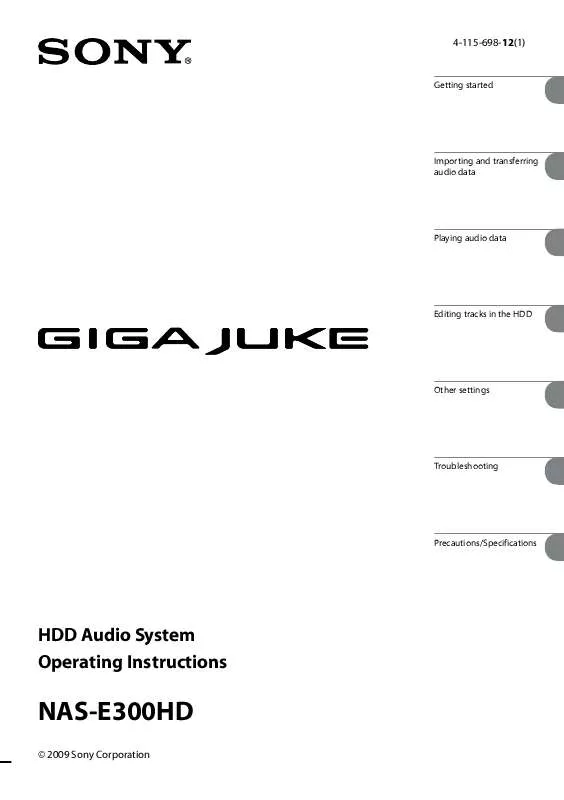
 SONY NAS-E300HD annexe 1 (3892 ko)
SONY NAS-E300HD annexe 1 (3892 ko)
